filmov
tv
CSS transition Property | CSS Transitions - CSS Tutorial 90

Показать описание
Notes for You:: CSS transition Property | CSS Transitions - CSS Tutorial 90
- Transition means changing the state of an HTML element smoothly.
- Using CSS transition properties instead of suddenly changing the state of an HTML element; we can change the state of an HTML element smoothly
Applying CSS transitions:
transition-property:
- comma separated one or more CSS properties to be transitioned , none, all
transition-duration:
- comma separated one or more time in ms/s taken to complete the transition
transition-timing-function:
- comma separated one or more behaviors of transition (linear, ease-in, ease-out, ease-in-out)
transition-delay:
- comma separated one or more time delays in ms/s to begin the transition
transition:
- comma separated one or more
[transition-property transition-duration transition-timing-function transition-delay]
Note:
- CSS Transitions allow us to change the state of an HTML element from initial state to the final state; does not allow controlling in-between states; to add and control in-between states we take help of CSS Animations.
Example Code:
div
{
width:100px;
height:100px;
background-color:orange;
transform:perspective(400px) rotateZ(0deg);
transition-property: width,height,background-color,transform;
transition-duration:1s,1s,1s,1s;
}
div:hover
{
width:200px;
height:200px;
background-color:red;
transform:perspective(400px) rotateZ(360deg);
}
Note:
- on mouse over of div elements rotate.
=========================================
Follow the link for next video:
CSS Tutorial 91 - CSS Animations Tutorial | CSS animation Property
Follow the link for previous video:
CSS Tutorial 89 - CSS transform-origin Property
=========================================
CSS Tutorials Playlist:-
=========================================
Watch My Other Useful Tutorials:-
HTML Tutorials Playlist:-
JavaScript Tutorials Playlist:-
jQuery Tutorials Playlist:-
=========================================
► Subscribe to our YouTube channel:
► Visit our Website:
=========================================
Hash Tags:-
#ChidresTechTutorials #CSS #CSSTutorial
- Transition means changing the state of an HTML element smoothly.
- Using CSS transition properties instead of suddenly changing the state of an HTML element; we can change the state of an HTML element smoothly
Applying CSS transitions:
transition-property:
- comma separated one or more CSS properties to be transitioned , none, all
transition-duration:
- comma separated one or more time in ms/s taken to complete the transition
transition-timing-function:
- comma separated one or more behaviors of transition (linear, ease-in, ease-out, ease-in-out)
transition-delay:
- comma separated one or more time delays in ms/s to begin the transition
transition:
- comma separated one or more
[transition-property transition-duration transition-timing-function transition-delay]
Note:
- CSS Transitions allow us to change the state of an HTML element from initial state to the final state; does not allow controlling in-between states; to add and control in-between states we take help of CSS Animations.
Example Code:
div
{
width:100px;
height:100px;
background-color:orange;
transform:perspective(400px) rotateZ(0deg);
transition-property: width,height,background-color,transform;
transition-duration:1s,1s,1s,1s;
}
div:hover
{
width:200px;
height:200px;
background-color:red;
transform:perspective(400px) rotateZ(360deg);
}
Note:
- on mouse over of div elements rotate.
=========================================
Follow the link for next video:
CSS Tutorial 91 - CSS Animations Tutorial | CSS animation Property
Follow the link for previous video:
CSS Tutorial 89 - CSS transform-origin Property
=========================================
CSS Tutorials Playlist:-
=========================================
Watch My Other Useful Tutorials:-
HTML Tutorials Playlist:-
JavaScript Tutorials Playlist:-
jQuery Tutorials Playlist:-
=========================================
► Subscribe to our YouTube channel:
► Visit our Website:
=========================================
Hash Tags:-
#ChidresTechTutorials #CSS #CSSTutorial
Комментарии
 0:18:00
0:18:00
 0:06:34
0:06:34
 0:01:01
0:01:01
 0:13:33
0:13:33
 0:14:37
0:14:37
 0:15:52
0:15:52
 0:13:28
0:13:28
 0:03:38
0:03:38
 0:21:22
0:21:22
 0:13:46
0:13:46
 0:08:41
0:08:41
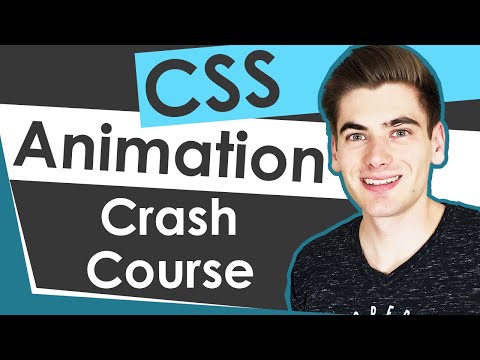 0:15:33
0:15:33
 0:10:14
0:10:14
 0:02:05
0:02:05
 0:19:17
0:19:17
 0:09:26
0:09:26
 0:27:29
0:27:29
 0:10:06
0:10:06
 0:09:01
0:09:01
 0:15:19
0:15:19
 0:07:00
0:07:00
 0:03:57
0:03:57
 0:38:32
0:38:32
 0:18:42
0:18:42