filmov
tv
Change Views in ZOOM Meeting (Speaker View, Gallery View, Side-By-Side, Pinning & Spotlight)

Показать описание
When attending a ZOOM meeting, you can control what you see by re-arranging the layout of your screen.
If you are a host, you can control what the audience sees. This video explains the process both from a participant perspective and also from the host perspective.
“Toastmasters International and all other Toastmasters International trademarks and copyrights are the sole property of Toastmasters International. This video is the opinion of the creator and is independent of Toastmasters International. It is not authorized by, endorsed by, sponsored by, affiliated with, or otherwise approved by Toastmasters International.”
If you are a host, you can control what the audience sees. This video explains the process both from a participant perspective and also from the host perspective.
“Toastmasters International and all other Toastmasters International trademarks and copyrights are the sole property of Toastmasters International. This video is the opinion of the creator and is independent of Toastmasters International. It is not authorized by, endorsed by, sponsored by, affiliated with, or otherwise approved by Toastmasters International.”
Zoom Meeting Layouts and Views
Change Views in ZOOM Meeting (Speaker View, Gallery View, Side-By-Side, Pinning & Spotlight)
How to change camera view in Zoom for online video lessons
5 best ways to go full screen on Zoom
How to Switch to Portrait or Landscape view in Zoom
How to change video camera and settings in a Zoom meeting
Speaker view vs gallery view in Zoom: Explained with 4 examples
Zoom Video Layouts | Active Speaker View, Gallery View, Side by Side Mode
How to Change your Background on Zoom
Zoom View Controls: Speaker, Gallery, Side by Side, and Full Screen Views
Zoom recording -- webinar, trainings: spotlight only yourself + guest speakers... not everyone!
How To Share Screen On Zoom?
How to record gallery view in Zoom #zoom #galleryview #feisworld
How to do MultiCam in Zoom Meetings
Zoom: Computer: Adjust camera and audio settings
How to use Powerpoint presenter mode in a Zoom meeting with only one display (Windows)
Boost Your Zoom Presentations with Engaging Slides!
Zoom: Adjust Relative Size of Shared Screen and Video
Basic Zoom Meeting Settings
Zoom Tips: How to go from Spotlighting a Speaker to Gallery View in Zoom Meeting
Show Speakers & Hide Participants | Zoom Focus Mode & Spotlight Tutorial
How To See Everyone On Zoom | Gallery View Tutorial 2020
How to See More than 25 Participants In #Zoom Gallery View
Where to find the Zoom Transcript?
Комментарии
 0:03:10
0:03:10
 0:04:47
0:04:47
 0:03:35
0:03:35
 0:02:59
0:02:59
 0:00:55
0:00:55
 0:00:41
0:00:41
 0:04:29
0:04:29
 0:05:27
0:05:27
 0:05:22
0:05:22
 0:04:03
0:04:03
 0:03:24
0:03:24
 0:00:40
0:00:40
 0:03:40
0:03:40
 0:03:28
0:03:28
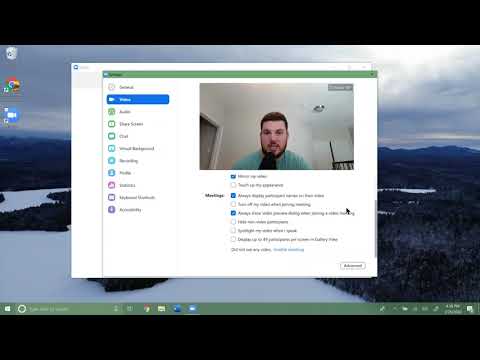 0:03:38
0:03:38
 0:00:18
0:00:18
 0:08:59
0:08:59
 0:01:23
0:01:23
 0:03:34
0:03:34
 0:05:58
0:05:58
 0:08:00
0:08:00
 0:02:57
0:02:57
 0:00:42
0:00:42
 0:01:28
0:01:28