filmov
tv
WinCC V8 Tip 8: 15 AWESOME Graphics Designer Tips! 🧙♂️ Learn SCADA Programming! #winccguru

Показать описание
In this video I'll show you my favorite tips, tricks and shortcuts I use in WinCC V8 Graphics Designer. These tips will shorten SCADA screen development time, help in debugging, and create better user interfaces. Learn SCADA Programming from the best!
00:00 Introduction
01:01 Duplicate Objects
01:17 Copy & Paste Object Properties
02:04 Set Object Property Defaults
03:18 Save Object Defaults to another project
03:44 Drag Objects into Project Library
05:01 Save project library to a new project
05:35 Use SHIFT + ARROW Keys to place objects
06:05 Set TAB Sequence On Screen
06:56 Add multiple lines to text properties
07:40 Multiple lines in tooltip text
08:11 Select all objects of a type on screen
08:58 Show screen name and object name in RT
09:27 Format Code in C Script Editor
10:11 Set Default Tag Update Cycle
10:58 Set Object Selection Behavior
11:26 Search & Replace Tag assignments
00:00 Introduction
01:01 Duplicate Objects
01:17 Copy & Paste Object Properties
02:04 Set Object Property Defaults
03:18 Save Object Defaults to another project
03:44 Drag Objects into Project Library
05:01 Save project library to a new project
05:35 Use SHIFT + ARROW Keys to place objects
06:05 Set TAB Sequence On Screen
06:56 Add multiple lines to text properties
07:40 Multiple lines in tooltip text
08:11 Select all objects of a type on screen
08:58 Show screen name and object name in RT
09:27 Format Code in C Script Editor
10:11 Set Default Tag Update Cycle
10:58 Set Object Selection Behavior
11:26 Search & Replace Tag assignments
WinCC V8 Tip 8: 15 AWESOME Graphics Designer Tips! 🧙♂️ Learn SCADA Programming! #winccguru
WinCC V8 Tip 1: Generate PopUp screen *without* Picture Window !! 😱🤓 😎 Learn SCADA Programming...
WinCC V8 Tip 7: Insert Process values Into Alarm Messages! ⏰ Learn SCADA Programming #WinCCGURU
Siemens WinCC v8 Features and Add-ons
WinCC v8.0 Step By Step 15: WinCC Tag Prefix example with Pop Up screens 🏭👨🔧🛠 #winccguru...
Installing WinCC SCADA: licence
WinCC V8 : How To Safely Change PC Name after WinCC Installed! 😍#winccguru
WinCC V8 Tips 3: Using Animations in Graphics Designer! 👩💻 Learn SCADA Programming #winCCGURU...
WinCC V8 Tip 9: WinCC Tag Prefix example! Create Reusable Displays! 🧙♂️ #WinCCGURU
WinCC V8.0 Data Archiving | Data Historization | Tag Management | Cyclic-Selective Method Tutorial
WinCC V8: How to Setup Client Server The RIGHT Way! 🧙 #WinCCGURU
WinCC v8.0 Step By Step 21: Create Print Job In WinCC Explorer 🖨️ #winccguru
WinCC v8.0 Step By Step 6: Create Structure Tags (UDT) 🏗️ Learn SCADA Programming #winccguru
WinCC V8 Tip 4: Animating SVG Library v2.0 Objects In Graphics Designer 🤖 #winccguru
WinCC v8.0 Step By Step 24: Secure your WinCC Runtime Project & autostart 🔒👮♂️ #winccguru...
WinCC v8.0 Step By Step 13: Create Faceplates In Graphics Designer 🤓 #winccguru
WinCC v8.0 Step By Step 30: How to Add & Integrate 3D Models into your Project 🤯 😎 #winccguru...
WinCC v7.4 Step By Step #16: Creating Alarm messages in WinCC ⚠️ #winccguru
WinCC v8.0 Step By Step 26: New Faceplate PopUp Feature 🆕 #winccguru
WinCC v8.0 Step By Step 1: The Demo Project You'll Build! 👨🏽💻 Learn SCADA Programming #winccgu...
WinCC v8.0 Step By Step 23: Create Users And Groups In User Administrator ✔️ #winccguru
MOMENTORY and TOGGLE SWITCH WinCC Siemens HMI
WinCC V8.0: Configure Digital Alarm Flashing & Column Width Adjustment | Beginner's Tutoria...
WinCC v8.0 Step By Step 19: Create a Trend Screen with Trend Control 📉#winccguru
Комментарии
 0:13:09
0:13:09
 0:12:11
0:12:11
 0:07:25
0:07:25
 0:42:48
0:42:48
 0:15:34
0:15:34
 0:00:18
0:00:18
 0:08:56
0:08:56
 0:07:31
0:07:31
 0:22:49
0:22:49
 0:07:07
0:07:07
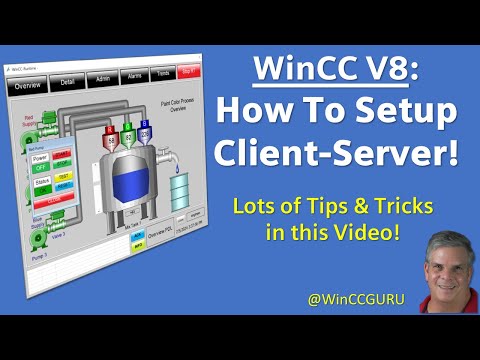 0:24:13
0:24:13
 0:02:20
0:02:20
 0:04:09
0:04:09
 0:04:06
0:04:06
 0:04:37
0:04:37
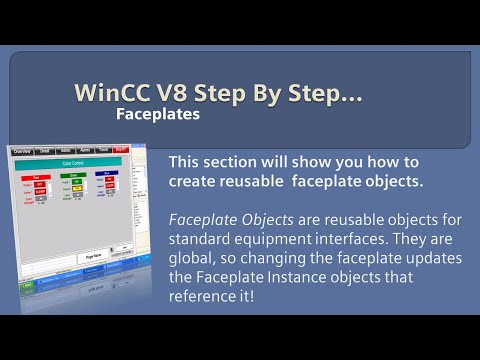 0:19:01
0:19:01
 0:25:26
0:25:26
 0:09:09
0:09:09
 0:09:35
0:09:35
 0:02:28
0:02:28
 0:06:43
0:06:43
 0:07:35
0:07:35
 0:09:08
0:09:08
 0:03:39
0:03:39