filmov
tv
Best Settings For Streaming With OBS 2024 | COMPLETE GUIDE ✅
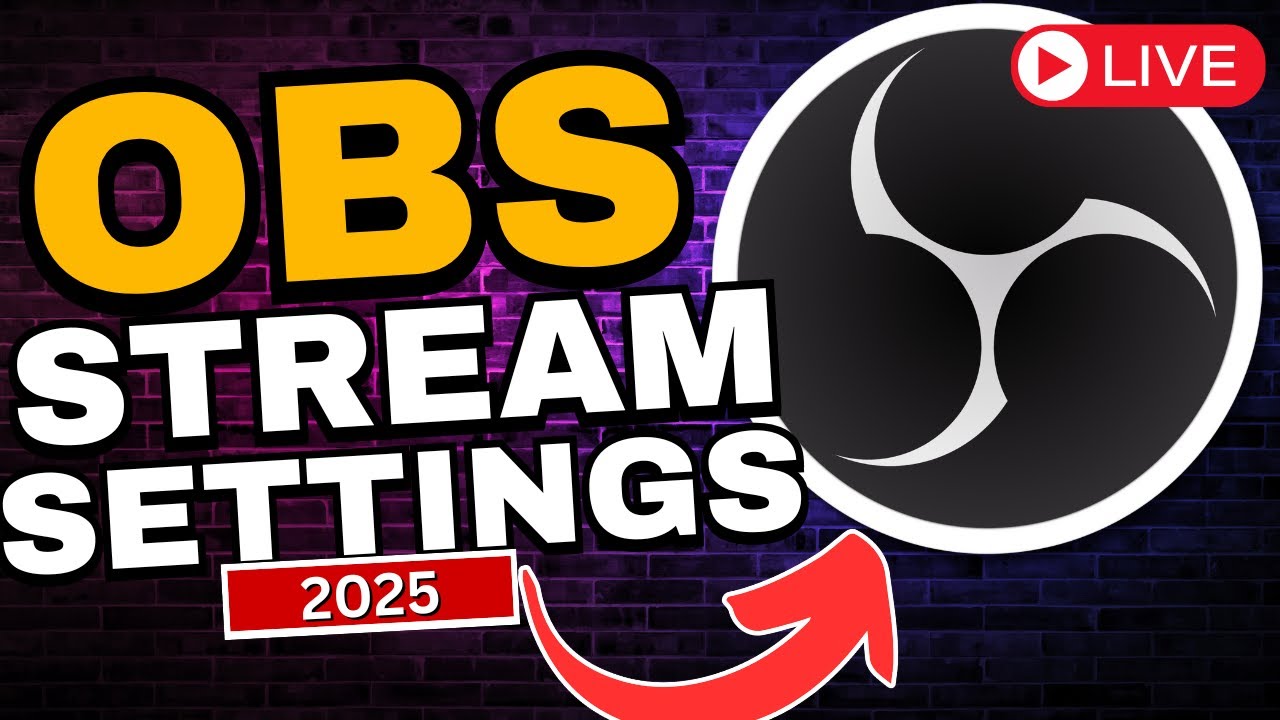
Показать описание
#twitch #obsstudio #gaming
In this video i go over the best settings for live streaming in OBS studios. Whether you are a Twitch, youtube, Kick or even facebook streamer. It is important to have the best possible settings when your live so your viewers can fully enjoy the content you are providing.
Down below are some key take aways from this video:
Make sure you have your Rate control set to CBR as this will be the best option for Live streaming.
Make sure your video encoder is set to an H.264 instead of an X.264 because the X.264 uses your CPU while the H.264 uses your GPU which makes your stream use less resources for a better stream.
Make sure you only have 1 audio selected for output and Input devices.
If your stream is still laggy try turning down some of the settings to see what your PC can handle and Test it with the Test Broadcast feature obs has in the Stream settings under your Twitch, youtube, Kick, or facebook account.
Links:
---------------------------------------------------------------------------------------------------------------
---------------------------------------------------------------------------------------------------------------
Socials 🔶:
---------------------------------------------------------------------------------------------------------------
----------------------------------------------------------------------------------------------------------------
In this video i go over the best settings for live streaming in OBS studios. Whether you are a Twitch, youtube, Kick or even facebook streamer. It is important to have the best possible settings when your live so your viewers can fully enjoy the content you are providing.
Down below are some key take aways from this video:
Make sure you have your Rate control set to CBR as this will be the best option for Live streaming.
Make sure your video encoder is set to an H.264 instead of an X.264 because the X.264 uses your CPU while the H.264 uses your GPU which makes your stream use less resources for a better stream.
Make sure you only have 1 audio selected for output and Input devices.
If your stream is still laggy try turning down some of the settings to see what your PC can handle and Test it with the Test Broadcast feature obs has in the Stream settings under your Twitch, youtube, Kick, or facebook account.
Links:
---------------------------------------------------------------------------------------------------------------
---------------------------------------------------------------------------------------------------------------
Socials 🔶:
---------------------------------------------------------------------------------------------------------------
----------------------------------------------------------------------------------------------------------------
Комментарии
 0:04:25
0:04:25
 0:10:50
0:10:50
 0:02:14
0:02:14
 0:13:47
0:13:47
 0:05:04
0:05:04
 0:04:20
0:04:20
 0:03:09
0:03:09
 0:06:13
0:06:13
 0:09:33
0:09:33
 0:05:56
0:05:56
 0:06:45
0:06:45
 0:08:48
0:08:48
 0:12:49
0:12:49
 0:02:26
0:02:26
 0:19:43
0:19:43
 0:09:59
0:09:59
 0:09:49
0:09:49
 0:05:00
0:05:00
 0:03:33
0:03:33
 0:13:17
0:13:17
 0:03:44
0:03:44
 0:06:12
0:06:12
 0:05:23
0:05:23
 0:08:01
0:08:01