filmov
tv
CNC Tech Tip - How to use G28 and G30 G-codes using GRBL

Показать описание
Hey followers, we hope you are all enjoying the Easter break.
In today's CNC Tech Tip we will be covering the usage of G28 and G30 G-code commands and how they help you easily recover from a lost job or change a tool mid job. This is especially important for simpler CNC platforms such as GRBL that lack some recovery features that commercial platforms have.
For those of you who have not setup homing or travel limits on your GRBL controller we recommend checking out this video:
Some key points
==============
- You do not need to re-home every time (only once when powering up or E-stopping) to use G28 and G30 they can be called at any time in an idle state or while in motion.
- The values persist after E-stop resets, settings updates and power offs.
- Both commands reference there position based on the MACHINE coordinate system and are completely independent of the JOB coordinate space.
If this video was helpful for you then like and subscribe to check out our latest videos.
In today's CNC Tech Tip we will be covering the usage of G28 and G30 G-code commands and how they help you easily recover from a lost job or change a tool mid job. This is especially important for simpler CNC platforms such as GRBL that lack some recovery features that commercial platforms have.
For those of you who have not setup homing or travel limits on your GRBL controller we recommend checking out this video:
Some key points
==============
- You do not need to re-home every time (only once when powering up or E-stopping) to use G28 and G30 they can be called at any time in an idle state or while in motion.
- The values persist after E-stop resets, settings updates and power offs.
- Both commands reference there position based on the MACHINE coordinate system and are completely independent of the JOB coordinate space.
If this video was helpful for you then like and subscribe to check out our latest videos.
CNC tech tip - How to cut parts without tabs without a vacuum table!
CNC Tech Tips - Setting An Origin - Vol 502 | Laguna Tools
CNC Tech Tip / Project - How to solve problems using your 3D printer
CNC Tech Tip - How to use G28 and G30 G-codes using GRBL
CNC Tech Tips - The 3 Manual Movements - Vol 504 | Laguna Tools
CNC Tech-tip A beginners guide to 3D carves
CNC Tech-Tip - The BEST way to use ER collets!
CNC Tech Tips - Backing up Settings on Handheld Controller - Vol 507
CNC Tech Tips - Origin Error Fix - Vol 501 | Laguna Tools
Axiom CNC Training & Tech Tips (How to home your CNC)
CNC Tech-Tip - Using Commander to troubleshoot issues with your controller
CNC Tech Tips - Adjusting Cut Speed - Vol 506 | Laguna Tools
CNC Tech-Tip - Learning all about Limits and offsets on Nighthawk, xPROV5 and GRBL CNC controllers
CNC Machining the Diamond Creator Award for Linus Tech Tips
CNC Tech Tip - How to disable USB selective suspend and tune your power settings
CNC Tech Tips 509 - Smartshop M - How To Set The Origin | Laguna Tools
THIS is why machining is so impressive! 🤯
CNC Tech Tips Vol508 - Handheld Controller Utilization | Laguna Tools
Proto Tech Tip - Basics of CNC Machining
Proto Tech Tip - CNC Part Manufacturing Workflow
Machining process #5 #cnc #machine #tools
CNC Tech-Tip - A simple Easel hack for better finish on alloys when doing pockets
CNC Tech Tips - Automatic Tool Touch-Off - Vol 505 | Laguna Tools
Proto Tech Tip - A Guide to CNC Tooling
Комментарии
 0:08:44
0:08:44
 0:04:46
0:04:46
 0:43:13
0:43:13
 0:14:14
0:14:14
 0:04:57
0:04:57
 0:33:39
0:33:39
 0:08:51
0:08:51
 0:03:22
0:03:22
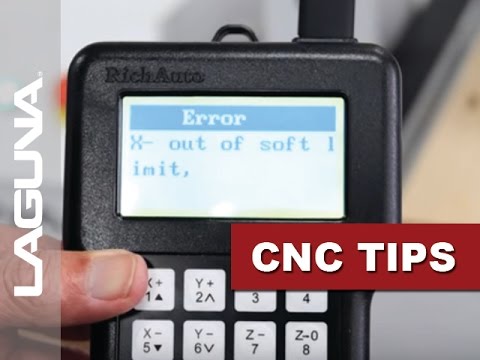 0:03:41
0:03:41
 0:01:03
0:01:03
 0:11:08
0:11:08
 0:02:42
0:02:42
 0:25:16
0:25:16
 0:03:24
0:03:24
 0:05:32
0:05:32
 0:05:26
0:05:26
 0:00:16
0:00:16
 0:05:07
0:05:07
 0:05:25
0:05:25
 0:04:51
0:04:51
 0:00:46
0:00:46
 0:03:07
0:03:07
 0:04:19
0:04:19
 0:04:05
0:04:05