filmov
tv
CATIA V5 Tutorial || CATIA V5 SETTINGS to change dimension units ||

Показать описание
CATIA V5 Tutorial || CATIA V5 SETTINGS to change dimension Units ||
1. How to change dimension units in CATIA V5 ?
Tools - Options - General - Parameters and Measure - Units - Change the magnitudes as per requirement.
For more details can follow my Website,
-------------------------------------------------------------------------------------------------------------
sphere,tutorial,cylinder,download,catia,and,v5,catia v5 tutorial,shape fillet,explicit,tutorial,offset,sweep,extrude,projection,tips,catia,fill,dimensions,trim,drafting,tricks,v5,revolve,beginner,catia v5 online tutorial,intersection,transfer,angular correction,catia tips and tricks, designmansion
-------------------------------------------------------------------------------------------------------------
To know more about cad software and Mechanical concepts, Please subscribe and press the bell icon to get the latest updates.
-------------------------------------------------------------------------------------------------------------
Thanks for watching...
1. How to change dimension units in CATIA V5 ?
Tools - Options - General - Parameters and Measure - Units - Change the magnitudes as per requirement.
For more details can follow my Website,
-------------------------------------------------------------------------------------------------------------
sphere,tutorial,cylinder,download,catia,and,v5,catia v5 tutorial,shape fillet,explicit,tutorial,offset,sweep,extrude,projection,tips,catia,fill,dimensions,trim,drafting,tricks,v5,revolve,beginner,catia v5 online tutorial,intersection,transfer,angular correction,catia tips and tricks, designmansion
-------------------------------------------------------------------------------------------------------------
To know more about cad software and Mechanical concepts, Please subscribe and press the bell icon to get the latest updates.
-------------------------------------------------------------------------------------------------------------
Thanks for watching...
Catia V5: GRUNDLAGEN / 1. START
CATIA V5 Full Course - 5+ Hours | Certified CATIA V5 Tutorial for Beginners | Skill-Lync
Catia V5 Tutorials|Part Design|Stiffener
car design in catia v5 by imagine and shape tool and generative shape design (hyundai venue)
CATIA Tutorial for Beginners - 5 | CATIA V5 Part Design Tools Tutorial
CATIA Tutorials for Beginners - 1
screw design in.catia v5 #shorts #catiav5 #3dmodeling #cad #screw
CATIA V5 TUTORIALS
how to design train coach in catia v5
CATIA Training Course Exercises for Beginners - 4 | CATIA V5 Part Design Exercises
catia v5 tutorial 1 (Basics)
CATIA V5 STRUCTURE DESIGN TUTORIAL-1 | CATIA V5 PART DESIGN | CATIA V5 PART MODELLING FOR BEGINNER
CATIA V5 tutorial | Part modeling
#CATIA V5 #TUTORIAL
CATIA V5 3D Modeling #Shorts
Helical Gear Design In Catia V5 || Multi-section || CATIA V5 Tutorial
CATIA V5 Tutorial | Introduction of Catia and Basic Settings | Basic of CATIA V5
CATIA Training Course Exercises for Beginners - 5 | CATIA Exercises with Solutions
CATIA V5 I Nut Bolt with Threading I Assembly I Simulation I DMU I Screw Joint
CATIA Tutorial | CATIA Tutorial for beginners in 2021 | Great Learning
Elbow Design I CATIA V5 Part Design I exercise
CATIA Sheet Metal Exercises for Beginners - 1
Car design in catia v5 step by step by imagine and shape tool (part 1)
Certified CATIA V5 Tutorial from Beginners to Advanced | Episode 1 | Skill-Lync
Комментарии
 0:07:33
0:07:33
 5:12:35
5:12:35
 0:03:38
0:03:38
 0:00:16
0:00:16
 0:22:51
0:22:51
 0:16:41
0:16:41
 0:00:57
0:00:57
 0:14:28
0:14:28
 2:06:15
2:06:15
 0:10:36
0:10:36
 0:15:27
0:15:27
 0:12:04
0:12:04
 0:09:02
0:09:02
 0:10:23
0:10:23
 0:00:20
0:00:20
 0:13:24
0:13:24
 0:05:17
0:05:17
 0:14:31
0:14:31
 0:16:56
0:16:56
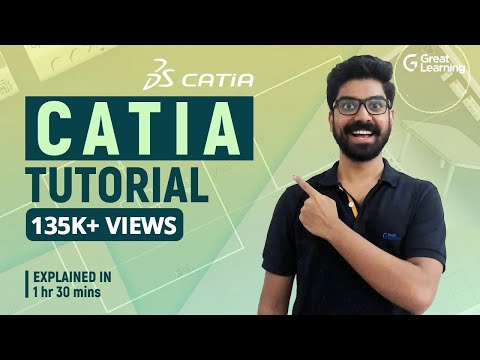 1:24:47
1:24:47
 0:15:37
0:15:37
 0:18:46
0:18:46
 0:22:15
0:22:15
 0:22:21
0:22:21