filmov
tv
GIMP Tips # 17 - Unicode, FontAwesome Icons and How To Use Them in GIMP for Linux

Показать описание
Your computer allows you to enter special codes, called Unicode, to use non-alphanumeric characters such as emdash or the Euro sign. On this GIMP Tips episode, you'll learn to use this capability, along with the incredible FontAwesome library of icons to add lossless icons to your GIMP images. While it can be used for a number of purposes, it's absolutely perfect for adding style to bullet lists.
GIMP Tips # 17 - Unicode, FontAwesome Icons and How To Use Them in GIMP for Linux
Display Preferences - GIMP 2.8 Beginners' Guide ep17
GIMP in Less Than 10 Minutes: Beginners Guide
GIMP tutorial: Beginners' Guide ep17 - Preferences - Color management
GIMP Tutorial - General #17 - How to arrange layers
GIMP Tips and Tricks for Beginners 2019
I Tried GIMP for 30 Days . . .
GIMP Tips # 16 - Create a Space Scene with Free Software
Quickly Learn GIMP: the FREE Photo Editor | 10 Tips for Beginners
10 Things GIMP Does That Drive Beginners CRAZY | I Used to Hate Number 7...
gimp tutorial 2.10 quick tips
Close All Tabs in a Session Without Closing GIMP | GIMP Quick Tip
10 Secret Time Saving Tips for GIMP | Hidden Ways to Speed Up Your Workflow
Gimp keychains were life.
GIMP tutorial: Beginners' Guide ep8 - Preferences - Themes and Help system
Learn GIMP in 30 minutes! (How To PHOTOSHOP)
Change Eye Color Quick & Easy | GIMP Tutorial for Beginners
How to Put Pictures in Text With GIMP : Digital Imaging Help
GIMP Photo Editing Masterclass | How to master the Foreground Select tool in GIMP
GIMP new version tips 2.10
GIMP Animated Gif tutorial
Lesson 2 How to process M17 Nebulae with GIMP
Coding for 1 Month Versus 1 Year #shorts #coding
How do I draw a box in GIMP? #shorts
Комментарии
 0:13:54
0:13:54
 0:02:59
0:02:59
 0:08:35
0:08:35
 0:01:56
0:01:56
 0:02:44
0:02:44
 1:20:40
1:20:40
 0:17:38
0:17:38
 0:19:32
0:19:32
 0:25:43
0:25:43
 0:26:40
0:26:40
 0:02:49
0:02:49
 0:00:39
0:00:39
 0:17:25
0:17:25
 0:00:17
0:00:17
 0:02:23
0:02:23
 0:30:32
0:30:32
 0:02:03
0:02:03
 0:01:45
0:01:45
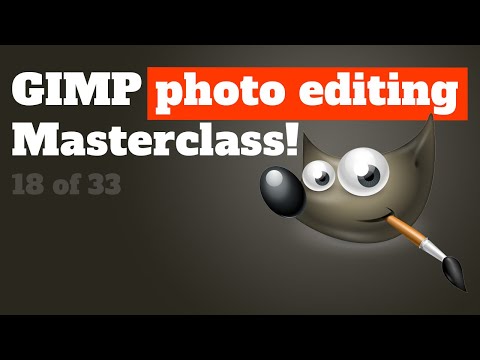 0:07:58
0:07:58
 0:02:10
0:02:10
 0:05:19
0:05:19
 0:35:16
0:35:16
 0:00:24
0:00:24
 0:00:29
0:00:29