filmov
tv
Excel Brilliance: Easy Way to Add a ToolTip to any Cell in Excel - Episode 2273

Показать описание
Microsoft Excel Tutorial: Adding ToolTip to cells in Excel.
Welcome back to another episode of the MrExcel podcast, where we dive into all things Excel. In today's episode, we're going to learn how to add tool tips to cells in Excel. You know those helpful little descriptions that pop up when you hover over a feature? Well, now you can have them in your own spreadsheets for others to use. Let's get started!
To add a tool tip to a cell, we'll need to use the data validation feature. You can access this by going to the Data tab and using the shortcut key Alt D, L. This will bring up the data validation window where we can set up various options for our cells. We're not going to use any settings for this, so we'll just focus on the input message tab.
Here, we can enter a title and a message for our tool tip. This will appear whenever someone selects the cell, providing them with helpful information about what data should be entered. And the best part? The message will automatically adjust in size if it's too long, making it easy to read and understand. This is a great way to make your spreadsheets more user-friendly and efficient.
So next time you're building a spreadsheet for someone else to use, remember this handy tool tip trick. It may seem hidden away, but with the shortcut key Alt D, L, you'll be able to easily access it and make your spreadsheet even more remarkable. Thanks for tuning in to this episode of the MrExcel podcast, don't forget to like and subscribe for more Excel tips and tricks. See you next time!"
#excel
#microsoft
#exceltutorial
#exceltips
#microsoftexcel
#exceltricks
#excelhacks
#walkthrough
#evergreen
This video answers these common search terms:
excel how to create tooltip on cell
how to insert tooltip in excel
what is a tooltip in excel
what is tooltip in excel
how to add tool tips in excel
Table of Contents:
(00:00) Adding ToolTip to any cell in Excel
(00:28) Setting up tool tips in Excel
(00:46) Accessing data validation through shortcut key
(01:01) Input message for tool tips
(01:12) Appearance of tool tips in selected cell
(01:22) Enhancing user experience with tool tips.
01:32) Clicking Like really helps the algorithm
Welcome back to another episode of the MrExcel podcast, where we dive into all things Excel. In today's episode, we're going to learn how to add tool tips to cells in Excel. You know those helpful little descriptions that pop up when you hover over a feature? Well, now you can have them in your own spreadsheets for others to use. Let's get started!
To add a tool tip to a cell, we'll need to use the data validation feature. You can access this by going to the Data tab and using the shortcut key Alt D, L. This will bring up the data validation window where we can set up various options for our cells. We're not going to use any settings for this, so we'll just focus on the input message tab.
Here, we can enter a title and a message for our tool tip. This will appear whenever someone selects the cell, providing them with helpful information about what data should be entered. And the best part? The message will automatically adjust in size if it's too long, making it easy to read and understand. This is a great way to make your spreadsheets more user-friendly and efficient.
So next time you're building a spreadsheet for someone else to use, remember this handy tool tip trick. It may seem hidden away, but with the shortcut key Alt D, L, you'll be able to easily access it and make your spreadsheet even more remarkable. Thanks for tuning in to this episode of the MrExcel podcast, don't forget to like and subscribe for more Excel tips and tricks. See you next time!"
#excel
#microsoft
#exceltutorial
#exceltips
#microsoftexcel
#exceltricks
#excelhacks
#walkthrough
#evergreen
This video answers these common search terms:
excel how to create tooltip on cell
how to insert tooltip in excel
what is a tooltip in excel
what is tooltip in excel
how to add tool tips in excel
Table of Contents:
(00:00) Adding ToolTip to any cell in Excel
(00:28) Setting up tool tips in Excel
(00:46) Accessing data validation through shortcut key
(01:01) Input message for tool tips
(01:12) Appearance of tool tips in selected cell
(01:22) Enhancing user experience with tool tips.
01:32) Clicking Like really helps the algorithm
Комментарии
 0:01:32
0:01:32
 0:03:22
0:03:22
 0:00:34
0:00:34
 0:00:31
0:00:31
 0:00:58
0:00:58
 0:00:33
0:00:33
 0:00:13
0:00:13
 0:00:06
0:00:06
 0:04:17
0:04:17
 0:00:25
0:00:25
 0:00:21
0:00:21
 0:00:31
0:00:31
 0:00:58
0:00:58
 0:00:30
0:00:30
 0:00:22
0:00:22
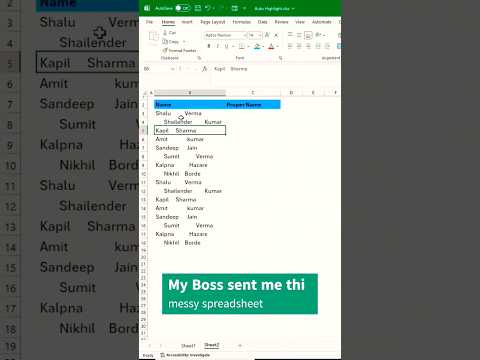 0:00:28
0:00:28
 0:00:38
0:00:38
 0:00:29
0:00:29
 0:00:27
0:00:27
 0:01:28
0:01:28
 0:00:46
0:00:46
 0:00:40
0:00:40
 0:00:12
0:00:12
 0:01:00
0:01:00