filmov
tv
Make waterfall charts in Excel (the EASY way!)

Показать описание
Do you want to learn how to create a beautiful waterfall chart (sometimes called a bridge chart) in Excel? This video tutorial goes step-by-step through the process.
Using the standard waterfall chart template available in Excel 2016 (and later versions) the following techniques are covered:
- creating the initial waterfall
- setting the beginning and end total bars
- reducing visual clutter by removing chart borders, gridlines, connecting lines and redundant axes, formatting the horizontal axis, changing the bar colors
- adding chart titles
- formatting data labels using the number format code.
For older versions of Excel without the waterfall option, manually create the chart by manipulating the underlying data and using invisible stacked or error bars.
Waterfall charts visualize the net change between two values. Instead of just showing a beginning value in one bar and an ending value in a second bar, a waterfall chart dis-aggregates all of the unique components that contributed to that net change, and visualizes them individually.
JUMP TO THE SECTION THAT INTERESTS YOU
00:00 Intro
00:26 Waterfall chart introduction
02:06 Main tutorial - make a waterfall chart in Excel
07:20 Recap and outro
BROWSE RELATED RESOURCES
IMPROVE YOUR DATA VISUALIZATION & STORYTELLING SKILLS
STAY CONNECTED
Using the standard waterfall chart template available in Excel 2016 (and later versions) the following techniques are covered:
- creating the initial waterfall
- setting the beginning and end total bars
- reducing visual clutter by removing chart borders, gridlines, connecting lines and redundant axes, formatting the horizontal axis, changing the bar colors
- adding chart titles
- formatting data labels using the number format code.
For older versions of Excel without the waterfall option, manually create the chart by manipulating the underlying data and using invisible stacked or error bars.
Waterfall charts visualize the net change between two values. Instead of just showing a beginning value in one bar and an ending value in a second bar, a waterfall chart dis-aggregates all of the unique components that contributed to that net change, and visualizes them individually.
JUMP TO THE SECTION THAT INTERESTS YOU
00:00 Intro
00:26 Waterfall chart introduction
02:06 Main tutorial - make a waterfall chart in Excel
07:20 Recap and outro
BROWSE RELATED RESOURCES
IMPROVE YOUR DATA VISUALIZATION & STORYTELLING SKILLS
STAY CONNECTED
Комментарии
 0:07:28
0:07:28
 0:08:06
0:08:06
 0:03:55
0:03:55
 0:32:55
0:32:55
 0:10:40
0:10:40
 0:03:07
0:03:07
 0:01:51
0:01:51
 0:03:52
0:03:52
 0:00:21
0:00:21
 0:04:31
0:04:31
 0:04:47
0:04:47
 0:00:48
0:00:48
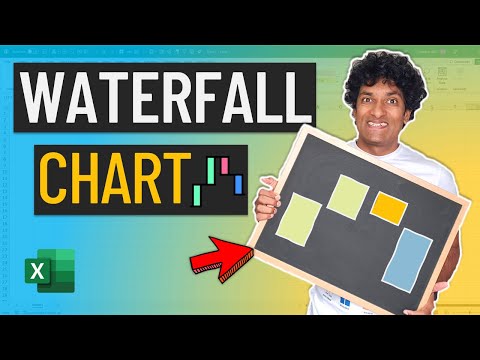 0:09:34
0:09:34
 0:00:30
0:00:30
 0:07:44
0:07:44
 0:06:22
0:06:22
 0:01:00
0:01:00
 0:01:00
0:01:00
 0:00:58
0:00:58
 0:08:09
0:08:09
 0:07:51
0:07:51
 0:07:49
0:07:49
 0:00:25
0:00:25
 0:05:40
0:05:40