filmov
tv
Blender 3.0 | Keyframe Interpolation Tutorial

Показать описание
In this lecture,we'll learn how to set interpolation keyframe in Blender.
1)Intro 00:00
2)What is interpolation keyframe ? 1:00
3)Graph Editor and F-Curves 1:31
4)Set the Keyframe Interpolation 2:31
5)Linear Interpolation Mode 2:46
6)Constant Interpolation Mode 3:20
7)Set different interpolation modes in the same curve 3:40
8)Editing Animation Curves 3:53
9)Easing Modes 4:06
10)Bounce Interpolation Mode 4:25
11)Elastic Interpolation Mode 5:30
#keyframeinterpolation,#blenderkeyframeinterpolation,#blendertutorial
1)Intro 00:00
2)What is interpolation keyframe ? 1:00
3)Graph Editor and F-Curves 1:31
4)Set the Keyframe Interpolation 2:31
5)Linear Interpolation Mode 2:46
6)Constant Interpolation Mode 3:20
7)Set different interpolation modes in the same curve 3:40
8)Editing Animation Curves 3:53
9)Easing Modes 4:06
10)Bounce Interpolation Mode 4:25
11)Elastic Interpolation Mode 5:30
#keyframeinterpolation,#blenderkeyframeinterpolation,#blendertutorial
Blender 3.0 | Keyframe Interpolation Tutorial
Blender 2.83 : Everything About Interpolation (In 2 Minutes!!!)
Tutorial: Blender Keyframes For Beginners
Difference between keyframe interpolation modes in Blender 3d
Everything you need about Keying in Blender 3 0
Blender 2.8 Elastic Keyframe Interpolation and Sine F-curve Modifier
How to Animate Objects Along a Path in Blender!
The Nuts and Bolts of Blender's animation system
Keyframe Extrapolation in Blender
Graph Editor - Blender 2.80 Fundamentals
[Part-1] F-Curves & Graph Editor in Blender | Hands-on Examples | Interpolation | Eevee & Cy...
Slow motion, animation editing, All you need about the NLA in Blender 3.0
Keyframes - Blender 2.80 Fundamentals
Animation For Beginners! Learn to Animate like a PRO in blender
How to Animate Bird using Blender | Keyframe Interpolation | Action Editor | Blender Tutorial
Improve your animations with the Graph Editor - Blender tutorial
Quickly add Keyframes in the Graph Editor in Blender
Frames Interpolation in Blender Grease Pencil - Dantti tips series 037
Everything you need to know about animating using KEYFRAMES in Blender the CORRECT way #blender
Animation for Beginners! (Blender Tutorial)
Timeline - Blender 2.80 Fundamentals
Blender 3D-Animation • Einsteiger Tutorial Deutsch • Teil 6 • Blender 3.0
Keyframe Interpolation in After Effects | Temporal & Spatial - AE Basics Tutorial Series - Part ...
Character animation for impatient people - Blender Tutorial
Комментарии
 0:06:18
0:06:18
 0:01:36
0:01:36
 0:12:28
0:12:28
 0:00:06
0:00:06
 0:13:01
0:13:01
 0:13:12
0:13:12
 0:00:48
0:00:48
 0:19:24
0:19:24
 0:00:47
0:00:47
 0:10:13
0:10:13
![[Part-1] F-Curves &](https://i.ytimg.com/vi/PlThnja6KmU/hqdefault.jpg) 0:11:01
0:11:01
 0:17:40
0:17:40
 0:07:41
0:07:41
 0:31:04
0:31:04
 0:11:33
0:11:33
 0:06:24
0:06:24
 0:00:12
0:00:12
 0:00:47
0:00:47
 0:07:53
0:07:53
 0:44:51
0:44:51
 0:14:28
0:14:28
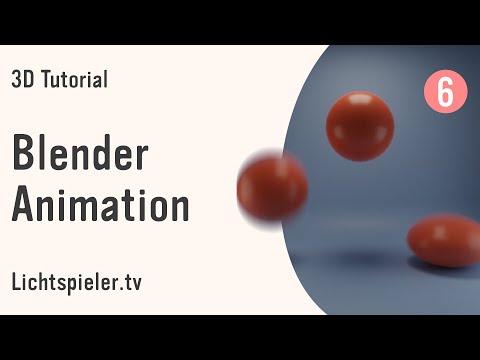 0:38:32
0:38:32
 0:06:31
0:06:31
 0:12:49
0:12:49