filmov
tv
Contact Form 7 Multiple File Upload Functionality Quick & Easy [Still works in 2023!]
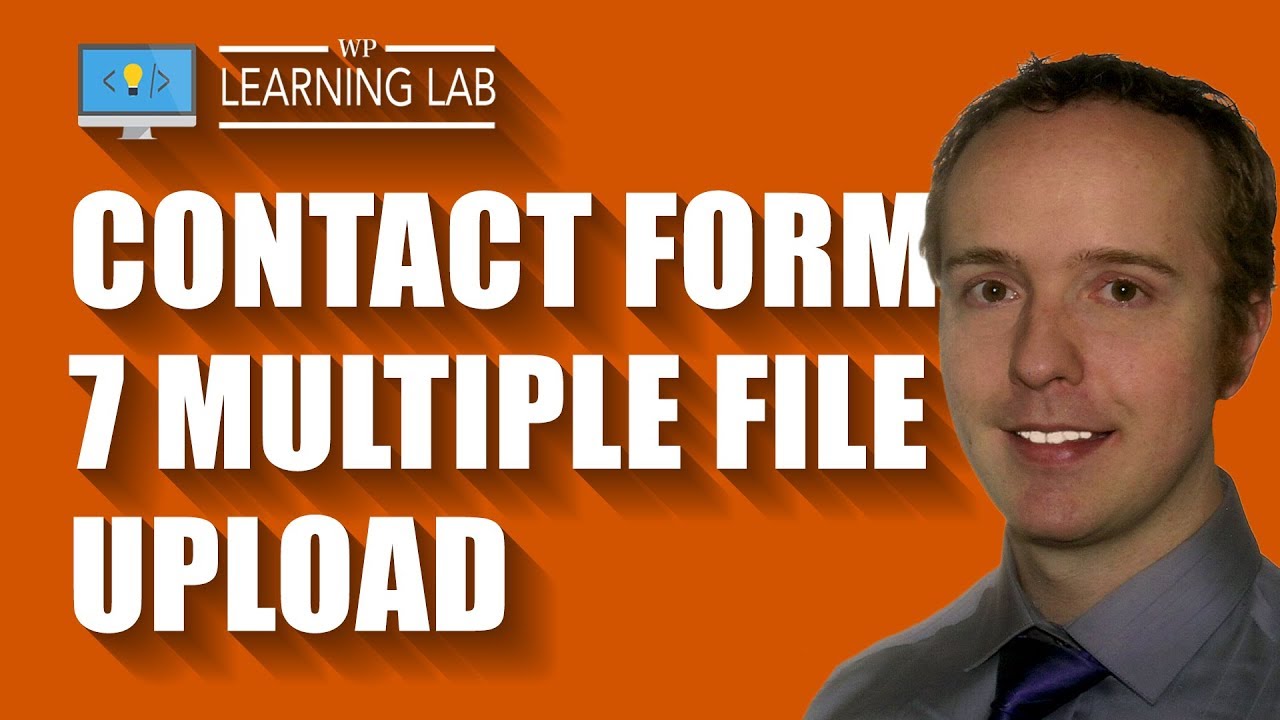
Показать описание
The first step is to add a new plugin. Type “CF7 Multifile Upload” into the search bar in the “Add New” section of the “Plugins” tab and the plugin we want will be the only one available.
This plugin has a message at the bottom saying it is untested in the current version of WordPress. Even if it was showing up as compatible with the current version of WordPress, it’s a good idea to backup our website just in case. You never know and it’s always better to be cautious.
Next, click “Install Now” and then Activate to get the plugin running. Now we can go into any pre-existing or new Contact Form 7 form to find a new button in the editor called “Multifile”.
Click in the editor where you want to the file upload element to appear. Then click on the Multifile button.
The multifile dialog box will appear.
In the name field, the name you enter will only be seen by you and it’s good to create a descriptive name.
The file size can be determined by using a byte converter to change megabytes into an amount of bytes. There are many byte converters available. The one I commonly use is this one.
The acceptable file types need to be separated with a pipe character | (shift + ). The remaining fields are not required, so you can skip through them to click on the “Insert Tag” button.
Now you’ll see a shortcode added to the form editor. Now Save your form.
Next, open the “Mail” tab to add the shortcode for the new multi-file upload into the “File Attachments” field. At the top of the Mail tab you should see the shortcode for the field you just created. Copy it.
Комментарии
 0:02:37
0:02:37
 0:06:48
0:06:48
 0:07:13
0:07:13
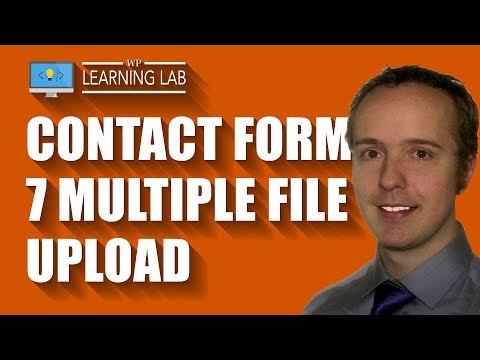 0:05:54
0:05:54
 0:02:15
0:02:15
 0:03:01
0:03:01
 0:00:51
0:00:51
 0:04:02
0:04:02
 0:06:16
0:06:16
 0:06:16
0:06:16
 0:01:51
0:01:51
 0:04:50
0:04:50
 0:05:46
0:05:46
 0:03:47
0:03:47
 0:13:06
0:13:06
 0:09:56
0:09:56
 0:04:53
0:04:53
 0:03:45
0:03:45
 0:03:33
0:03:33
 0:10:03
0:10:03
 0:01:48
0:01:48
 0:04:52
0:04:52
 0:06:10
0:06:10
 0:09:06
0:09:06