filmov
tv
How To Change Font Text Size On Google Pixel 8 / Pixel 8 Pro

Показать описание
Learn How To Change Font Text Size On Google Pixel 8 & Pixel 8 Pro.
In this video, we'll show you step-by-step how to change the font text size on your Google Pixel 8 or Pixel 8 Pro. Whether you prefer larger text for easier readability or smaller text for a more compact look, we'll guide you through the process.
Changing the font text size on your Pixel 8 or Pixel 8 Pro is a straightforward task. You'll learn how to access the settings and make adjustments to suit your personal preferences. Don't miss out on this handy tutorial!
How To Change Font Text Size On Google Pixel 8 & Pixel 8 Pro
1. Open Settings app. Scroll and select Display.
2. Under Display, tap on Display Size &Text
3. You should see the option Font Size with a slider underneath. Use the slider to increase or decrease the font size.
4. A screen will be located at the top to give you view of how it would look like.
-----My Gear for Youtube videos-----
As full disclosure, I use affiliate links on this channel and purchasing through these links earns me a small commission. The price you pay will be the same!
In this video, we'll show you step-by-step how to change the font text size on your Google Pixel 8 or Pixel 8 Pro. Whether you prefer larger text for easier readability or smaller text for a more compact look, we'll guide you through the process.
Changing the font text size on your Pixel 8 or Pixel 8 Pro is a straightforward task. You'll learn how to access the settings and make adjustments to suit your personal preferences. Don't miss out on this handy tutorial!
How To Change Font Text Size On Google Pixel 8 & Pixel 8 Pro
1. Open Settings app. Scroll and select Display.
2. Under Display, tap on Display Size &Text
3. You should see the option Font Size with a slider underneath. Use the slider to increase or decrease the font size.
4. A screen will be located at the top to give you view of how it would look like.
-----My Gear for Youtube videos-----
As full disclosure, I use affiliate links on this channel and purchasing through these links earns me a small commission. The price you pay will be the same!
How to Change Font Style on iPhone! [2023]
How To Change Font On iPhone!
Windows 10: How To Change Font Style! [Default System Font]
How to change font in VS Code Tutorial
How To Change Windows 10 Font
Changing Font in Entire Document in Word 2010 (Windows)
How to Change Font Style in Android Realme, Oppo, Vivo, Redmi, Samsung, and more
How to change the font size and font style quickly in Microsoft Outlook
Dispersion Text Effect Forest, Canva typography Tutorial for beginners
ℍ𝕠𝕨 𝕥𝕠 ℂ𝕙𝕒𝕟𝕘𝕖 𝔽𝕠𝕟𝕥 𝕠𝕟 𝕚ℙ𝕙𝕠𝕟𝕖/ 𝕚ℙ𝕒𝕕 😱 (100% 𝕎𝕆ℝ𝕂𝕀ℕ𝔾)...
How To Change Font Style in Computer || How to change the default Windows 10 system font | 2021
How To Change Font On Facebook Post Text? [in 2024]
How To Change Font Size On Any iPhone - Full Guide
How to Change Font Style in Android!
Android Lollipop How to Change Text Font Size
how to change font style in any android device font style keise change kare writing kaise change krn
How to change font style in windows 10 (CGeeks)
How to Change Font Style in Any Android Device | Front Style | Font | new front style kaise lagaye
How to Change the Font Size of the Menu in Photoshop
How to Change the Font Style in Windows
How to Change Default System Font on Windows 11 | Guiding Tech
WordPress How To Change The Font Style [2023 GUIDE]
Microsoft Word: How To Change Font In Word
How To Change Font Size In Facebook On Iphone
Комментарии
 0:01:38
0:01:38
 0:03:40
0:03:40
 0:02:45
0:02:45
 0:00:38
0:00:38
 0:03:53
0:03:53
 0:00:17
0:00:17
 0:01:58
0:01:58
 0:01:04
0:01:04
 0:09:47
0:09:47
 0:03:01
0:03:01
 0:02:03
0:02:03
 0:01:37
0:01:37
 0:01:21
0:01:21
 0:01:34
0:01:34
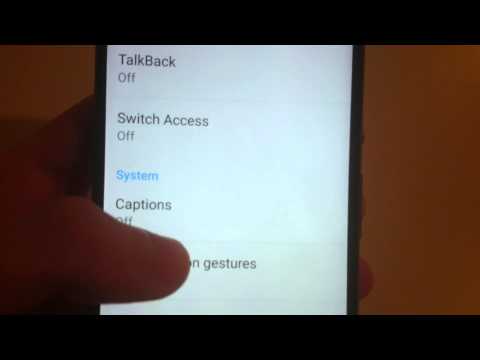 0:01:17
0:01:17
 0:02:46
0:02:46
 0:04:18
0:04:18
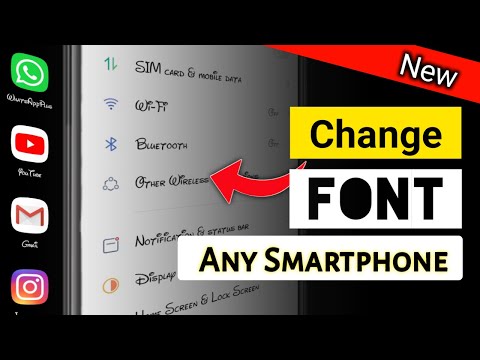 0:06:40
0:06:40
 0:00:30
0:00:30
 0:03:22
0:03:22
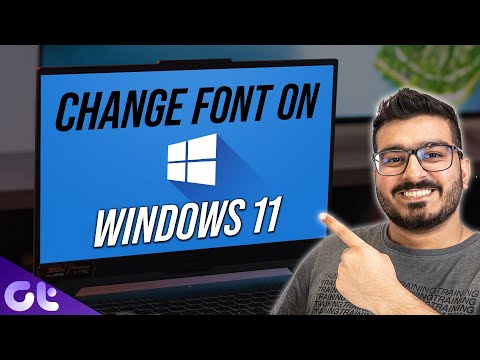 0:04:01
0:04:01
 0:03:45
0:03:45
 0:03:43
0:03:43
 0:03:22
0:03:22