filmov
tv
iOS 14 Beta 1 is Out! - What's New?

Показать описание
iOS 14 Beta 1 has been released to Developers and maybe later to Public Beta testers. iOS 14 brings a lot of features many have wanted such as widgets on the home screen, a redesigned call interface, a Siri redesign, updates to messages, a new translate app and much more. In this video I show you all of the new features of iOS 14 Beta 1 on iPhone 11 Pro Max, iPhone 6s and iPhone XR. #iOS14 #iPhone #Apple
—————————————————————————
—————————————————————————
***Time Codes***
00:00 - Introduction
00:10 - Supported devices
00:43 - Size
01:08 - Build Number
01:20 - Home screen and Widgets
02:38 - Incoming calls
03:09 - Wallpapers
03:47 - Default apps
04:13 - Safari
05:16 - Translate app
06:41 - Facetime
07:02 - Picture in Picture
07:46 - Messages
09:17 - Keyboard
09:54 - Siri
10:50 - Notes
11:28 - Maps
12:31 - App store
13:46 - Reminders
14:28 - Music
15:28 - Camera
15:54 - Photos
16:24 - Weather
16:48 - Accessibility
17:51 - Fitness
18:13 - Home
20:20 - Find My
21:18 - Privacy
23:28 - AirPods
24:33 - Files
24:41 - CarPlay
25:28 - AR
25:38 - Language updates
26:01 - Conclusion
26:18 - Wallpaper
26:31 - Outro
26:51 - End
------------------------------------------------------------------
📷🎥 CAMERA:
🎤 Microphone
------------------------------------------------------------------
5 AirPod Tips and Features You Might Not Know
———————————————————
Outro Music: “Halos” by Yung Logos - Available in the YouTube Create Audio Library
---------------------------------------------------
----------------------------------------------------
———————————————————
——Subscribe to stay up to date with the channel! ——
Make sure to subscribe to the channel & select the bell push notifications (click the BELL icon next to the subscribe button) to be notified immediately when I release a new video.
If you watched this video and scrolled to the bottom and are reading this I would love to hear from you.
If you have any questions, give me a shout on social media & I'll try and answer all the questions you might have.
Thanks for watching and I’ll see you next time!
—————————————————————————
—————————————————————————
***Time Codes***
00:00 - Introduction
00:10 - Supported devices
00:43 - Size
01:08 - Build Number
01:20 - Home screen and Widgets
02:38 - Incoming calls
03:09 - Wallpapers
03:47 - Default apps
04:13 - Safari
05:16 - Translate app
06:41 - Facetime
07:02 - Picture in Picture
07:46 - Messages
09:17 - Keyboard
09:54 - Siri
10:50 - Notes
11:28 - Maps
12:31 - App store
13:46 - Reminders
14:28 - Music
15:28 - Camera
15:54 - Photos
16:24 - Weather
16:48 - Accessibility
17:51 - Fitness
18:13 - Home
20:20 - Find My
21:18 - Privacy
23:28 - AirPods
24:33 - Files
24:41 - CarPlay
25:28 - AR
25:38 - Language updates
26:01 - Conclusion
26:18 - Wallpaper
26:31 - Outro
26:51 - End
------------------------------------------------------------------
📷🎥 CAMERA:
🎤 Microphone
------------------------------------------------------------------
5 AirPod Tips and Features You Might Not Know
———————————————————
Outro Music: “Halos” by Yung Logos - Available in the YouTube Create Audio Library
---------------------------------------------------
----------------------------------------------------
———————————————————
——Subscribe to stay up to date with the channel! ——
Make sure to subscribe to the channel & select the bell push notifications (click the BELL icon next to the subscribe button) to be notified immediately when I release a new video.
If you watched this video and scrolled to the bottom and are reading this I would love to hear from you.
If you have any questions, give me a shout on social media & I'll try and answer all the questions you might have.
Thanks for watching and I’ll see you next time!
Комментарии
 0:15:17
0:15:17
 0:26:52
0:26:52
 0:17:54
0:17:54
 0:12:44
0:12:44
 0:12:06
0:12:06
 0:06:59
0:06:59
 0:06:38
0:06:38
 0:15:41
0:15:41
 0:01:23
0:01:23
 0:12:58
0:12:58
 0:09:04
0:09:04
 0:01:56
0:01:56
 0:03:18
0:03:18
 0:16:30
0:16:30
 0:03:52
0:03:52
 0:03:51
0:03:51
 0:13:24
0:13:24
 0:03:53
0:03:53
 0:12:10
0:12:10
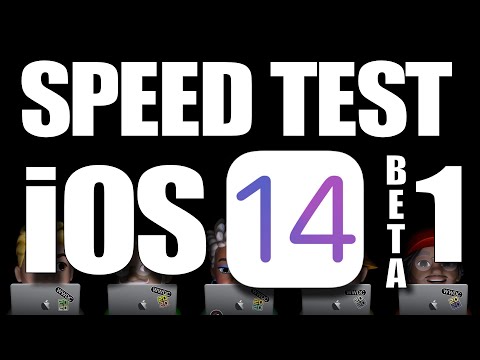 0:32:39
0:32:39
 0:10:42
0:10:42
 0:03:22
0:03:22
 0:17:32
0:17:32
 0:14:15
0:14:15