filmov
tv
Flutter : Upgrade Package via visual studio code

Показать описание
steps :
part one :
1- open your project with visual studio code , next you have to open integrated terminal in visual studio code .
2- check outdated package by using next CLI : flutter pub outdated
3- from outdated package list select any package name .
5- from package page , you have to click on install .
6- inside install , you are going to find CLI as you can see "flutter pub add "package name" .
7 - copy and past this CLI in integrated terminal in visual studio code .
Part Two:
1- use next command line in integrated terminal : flutter pub outdated
2- from the list you are going to see list of numbers .... check under latest filed and copy .
 0:02:35
0:02:35
 0:01:59
0:01:59
 0:08:39
0:08:39
 0:03:03
0:03:03
 0:01:21
0:01:21
 0:02:32
0:02:32
 0:01:28
0:01:28
 0:17:50
0:17:50
 0:09:37
0:09:37
 0:00:55
0:00:55
 0:00:34
0:00:34
 0:10:15
0:10:15
 0:36:33
0:36:33
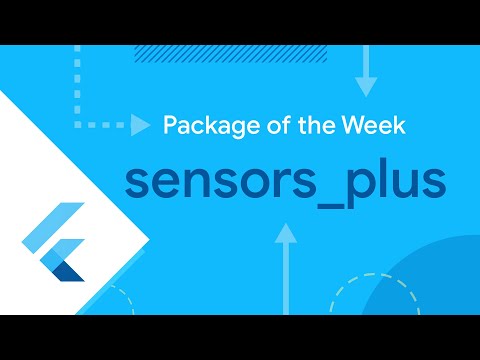 0:02:16
0:02:16
 0:18:09
0:18:09
 0:01:19
0:01:19
 0:07:29
0:07:29
 0:36:30
0:36:30
 0:08:24
0:08:24
 0:06:35
0:06:35
 0:00:11
0:00:11
 0:05:08
0:05:08
 0:06:02
0:06:02
 0:03:55
0:03:55