filmov
tv
How To Fix The Document Could Not Be Printed, No Pages Selected To Print Error | Adobe Reader

Показать описание
Follow these simple steps to fix the document could not be printed No Pages Selected to Print
1) Right Click On PDF File
2) Select Open With
3) Select any web browser i am going to select Google Chrome
4) Select Print Option In Google Chrome Or press Ctrl+P
5) Follow your regular print settings
Contact Us
Youtube :
Desktop Wallpaper Photo
Miguel Á. Padriñán
Background Music Provided by NCS (Nocopyrightsounds)
NIVIRO - Flares
Follow artist
NIVIRO
Follow NCS
Snapchat: ncsmusic
How To Fix Microsoft Word Documents Not Opening in Windows 10 11
How to Recover a Corrupted Word File Document Repair Fix Extract Text .doc .docx
How To Fix Microsoft Word Experienced An Error Trying to Open the File
Fix spacing in a modified justify format paragraph in Word: Remove The White Space Between Words
Fix word experienced an error trying to open the file
How To Fix The Document Could Not Be Printed, No Pages Selected To Print Error | Adobe Reader
Simple steps to Repair Old Document in Photoshop | Fix Blurry Text Document in Photoshop
FIX Word found unreadable content In MS Word || Microsoft Word File Not Opening In Windows 10/11
How To Fix File Explorer Randomly Opens in Windows 11
Fix .Docx files Are Not Showing Word Icon On Windows 10 or 11 PC
Copy and Paste Problem in Word: How to Fix
How To Fix Microsoft Edge Won't Open PDF Files
How do i fix file format or file extension is not valid in excel
MS Word: Fix All Issues of Word File Corrupted/Not Opening/Unable to Read
How To Fix Microsoft Word 2016 Crashing When Opening Old Documents
How to fix Microsoft Word Cannot Save Document In Windows 10
Documents Won't Open: FIX (Mac)
How to Fix Text Paragraph Not Justifying Issue in MS Word (Easy)
How To Fix File not Found Check the File Name and Try Again in Windows 10
Fix The file or directory is corrupted and unreadable in Windows 10 / 11 / 8 / 7 | is not accessible
How to Fix Can’t Save File or Folder on Desktop in Windows 10 (File Not Found)
Can't Open File | How to Fix Can't open File Problem on Android
How to fix the File Or Directory Is Corrupted Or Unreadable | location is not available windows 10
How To Fix File System Error (-2147416359 ) Photos App Error || Windows 10/8/7
Комментарии
 0:01:30
0:01:30
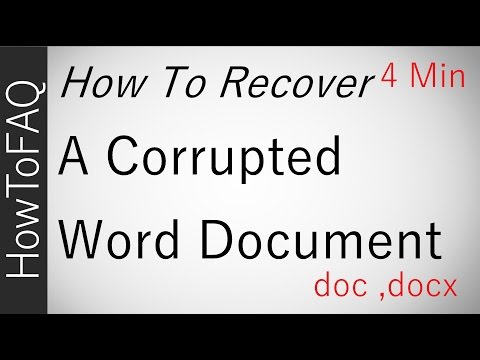 0:03:54
0:03:54
 0:02:23
0:02:23
 0:00:39
0:00:39
 0:02:13
0:02:13
 0:00:36
0:00:36
 0:02:15
0:02:15
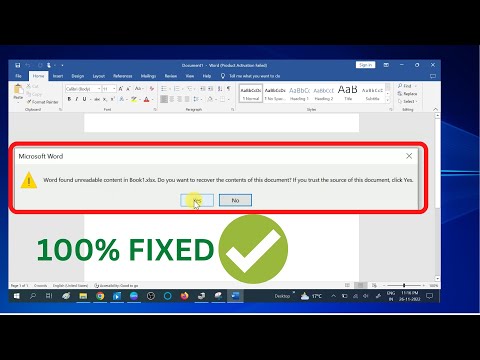 0:02:56
0:02:56
 0:00:56
0:00:56
 0:08:05
0:08:05
 0:00:23
0:00:23
 0:02:09
0:02:09
 0:02:29
0:02:29
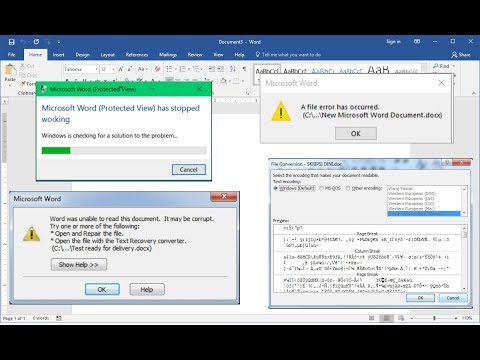 0:05:27
0:05:27
 0:02:06
0:02:06
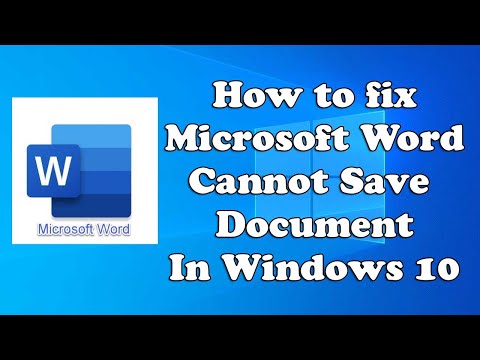 0:03:33
0:03:33
 0:03:27
0:03:27
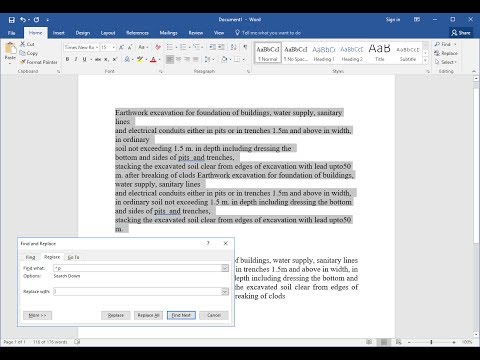 0:02:31
0:02:31
 0:01:26
0:01:26
 0:01:27
0:01:27
 0:00:53
0:00:53
 0:01:48
0:01:48
 0:02:47
0:02:47
 0:01:45
0:01:45