filmov
tv
REFSET command Autocad, Block add objects, Block remove objects, Refedit autocad, Reference editor

Показать описание
How to add or remove objects from Blocks in AutoCAD?
Solution:
This feature is controlled by REFSET command.
You can add and remove objects from reference editor by the Help of this command.
This command works only in the in-place reference editor.
To enter into the reference editor use REFEDIT command.
ADD option of REFSET command can adds the objects to the current block objects.
REMOVE option of REFSET command can removes the objects from the current block objects.
autocad Refset command
autocad refedit command
autocad add objects in blocks
autocad remove objects from blocks
autocad in place reference editing
autocad in place ref editing
autocad blocks
autocad block edit
Solution:
This feature is controlled by REFSET command.
You can add and remove objects from reference editor by the Help of this command.
This command works only in the in-place reference editor.
To enter into the reference editor use REFEDIT command.
ADD option of REFSET command can adds the objects to the current block objects.
REMOVE option of REFSET command can removes the objects from the current block objects.
autocad Refset command
autocad refedit command
autocad add objects in blocks
autocad remove objects from blocks
autocad in place reference editing
autocad in place ref editing
autocad blocks
autocad block edit
REFSET command Autocad, Block add objects, Block remove objects, Refedit autocad, Reference editor
Insert block Library #43 | AutoCAD tutorial for beginners | AutoCAD basics
Recover all missing AutoCAD menus and toolbars || How to reset your Autocad and Civil 3D
AutoCAD 2023 Tip & Trick EP.7 - How to Restore Menu Bar and Toolbars Not Missing
how to reset autocad to default settings #shorts #reels #autocad
Command : SCALE Reference AutoCAD 2016
delete part of block without xplode block in autocad||autocad shorts
Redimed Blocks in AutoCAD@homecad #shorts #autocad #blocks #tutorial #command #youtubeshorts #reels
How To Restore Missing Command Bar In AutoCAD 2017 | DigitalKnowledge
How to DELETE/REMOVE Blocks - AutoCAD
AutoCAD How To Break A Block Tutorial
The ultimate guide to using STRETCH in AutoCAD 2021
AutoCAD How to Bring Back Missing Command Line, Ribbon & More - Quick Commands! | 2 Minute Tuesd...
Fixing Missing Palette in #Autocad
How do you ROTATE referencing a line in AutoCAD
AutoCAD Display Coordinates on Cursor | #Shorts | #CADCAMTutorials
'Unlock the Power of Right-Click: Copy, Move, and Paste as a Block in AutoCAD Made Easy'
midpoint in autocad #shorts #autocad
how to import car, tree, door, window, toilet blocks in autocad
AutoCAD for beginner - Delete Block #ntd #tutorials #autocad
File Tab Missing 😱😱 in AutoCAD #shorts #autocad
Adding mechanical drawing symbols in AutoCAD (GD&T)
solve problem||hatch pick point error
AutoCAD Find Coordinates of a Point #Shorts
Комментарии
 0:03:28
0:03:28
 0:00:47
0:00:47
 0:00:38
0:00:38
 0:00:47
0:00:47
 0:00:15
0:00:15
 0:00:19
0:00:19
 0:00:23
0:00:23
 0:00:59
0:00:59
 0:02:09
0:02:09
 0:03:39
0:03:39
 0:02:17
0:02:17
 0:00:24
0:00:24
 0:05:32
0:05:32
 0:01:00
0:01:00
 0:00:23
0:00:23
 0:00:28
0:00:28
 0:00:44
0:00:44
 0:00:11
0:00:11
 0:00:21
0:00:21
 0:00:15
0:00:15
 0:00:15
0:00:15
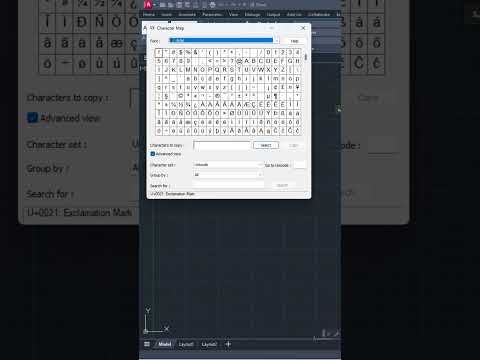 0:00:49
0:00:49
 0:00:16
0:00:16
 0:00:16
0:00:16