filmov
tv
Call a SQL Server Stored Procedure using Excel Parameters

Показать описание
Sometimes we need to dynamically transfer data from SQL Server into Excel without the manual cutting and pasting. By the end of this video, you'll know how to use sp_executesql and parameters to pass data between Excel and SQL Server. Unlike the first video where I demonstrated using a raw SQL query, parameterized queries can improve query performance by avoiding the need for the database engine to compile the same query multiple times. Additionally, sp_executesql is more secure, as it helps prevent SQL injection attacks.
★☆★ Join this channel to get access to perks: ★☆★
#SQL #analytics #tsql #excel #dataanalyst #data
★☆★ FOLLOW ME BELOW: ★☆★
★☆★ Join this channel to get access to perks: ★☆★
#SQL #analytics #tsql #excel #dataanalyst #data
★☆★ FOLLOW ME BELOW: ★☆★
Call a SQL Server Stored Procedure using Excel Parameters
C# How to call a SQL Server stored procedure
Advanced SQL Tutorial | Stored Procedures + Use Cases
SQL Stored Procedures - What They Are, Best Practices, Security, and More...
SQL Server Stored Procedure - How To
Stored procedures in sql server Part 18
SQL Server Stored Procedures with input parameters
How to Write Stored Procedure in SQL Server for Beginners
Sql DBA Batch 56 Class 6 Full Discussion on Sql Server 2019 Installation || Contact +91 9902590140
How to optimize a Stored Procedure or SQL Query ?
Calling SQL Server Stored Procedures from a REST API
SQL Stored Procedures | CREATE PROCEDURE Statement| SQL Server Tutorial for Beginners
Procedure Tutorial in SQL | SQL Stored Procedure | Procedure in SQL
Create Stored procedure & Create Function in Sql , How to call function from stored procedure
Passing Large Datasets into SQL Server Stored Procedures
SQL Server Stored Procedures using sp HelpText to see stored procedure code
Stored Procedure With a Return Value in SQL Server
Debugging sql server stored procedures
How I Set Up To Tune SQL Server Stored Procedures
Call any web api & Service From MS SQL Server
SQL Server - INSERT RECORDS INTO TABLE VIA STORED PROCEDURE AND DEFAULT VALUES
16-How to create/execute/test a stored procedure using Microsoft SQL Server Database
Tutorial 9- MYSQL Stored Procedures -MySQL Complete Playlist
How to Use a SQL Server Stored Procedure in a Power BI Module
Комментарии
 0:13:26
0:13:26
 0:07:43
0:07:43
 0:06:15
0:06:15
 0:44:34
0:44:34
 0:10:38
0:10:38
 0:20:11
0:20:11
 0:09:21
0:09:21
 0:07:37
0:07:37
 0:00:00
0:00:00
 0:04:02
0:04:02
 0:03:48
0:03:48
 0:06:16
0:06:16
 1:06:21
1:06:21
 0:03:32
0:03:32
 0:06:20
0:06:20
 0:03:07
0:03:07
 0:09:35
0:09:35
 0:15:11
0:15:11
 0:07:03
0:07:03
 0:20:15
0:20:15
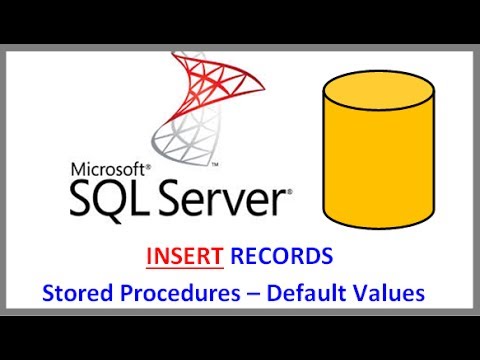 0:06:43
0:06:43
 0:02:42
0:02:42
 0:10:01
0:10:01
 0:10:21
0:10:21