filmov
tv
Flutter Widget tutorial for Beginners - Build iOS and Android Apps with Google's Flutter & Dart

Показать описание
This video will learn you how create widgets in flutter and deal with them. You'll create:
- First Flutter
- Text
- Images
- TextField
- Switches
- Radiobox
- App Bar
- Button Navigation Bar
- & More..
🚩 Please tell us in comments, what do you think about our lecturing method??
We are waiting your comments.
🔥🔥🔥🔥🔥 Flutter Course 🔥🔥🔥🔥🔥
🚩1- Installing Flutter SDK
🚩2- Installing Flutter Plugin in Android Studio
🚩3 - Hello World App - Create your first flutter app
🚩4- How to create text in Flutter - Flutter Tutorial #4
🚩5- How to create AppBar in Flutter - Flutter AppbBar Tutorial #5
🚩7- How to add a Bottom Navigation Bar in Flutter - Flutter Tutorial #7
🚩8- How to create Checkbox, Switch & TextFiled in Flutter - Flutter Tutorial #8
🔥🔥🔥🔥🔥 Firebase Course 🔥🔥🔥🔥🔥
📌 Complete Firebase Course - Mastering Firestore in 2 Hours
🚩 1- Firebase Firestore Tutorial #1 - Firebase Setup - How to connect Firebase with Android Studio
🚩 2- Firebase Firestore Tutorial #2 - Introduction
🚩 3- Insert data into Firestore - How to insert data in firebase database android
🚩 4- Read data from firestore - Firebase Firestore Android Tutorial
🚩 5- Firebase Firestore Tutorial #5 - SnapShot Listener in Firestore
🚩 6- Firebase Firestore Tutorial #6 - Building Firebase App
🚩 7- Firebase Firestore Tutorial #7 - Updating Data
🚩 8- Firebase Firestore Tutorial #8 - Deleting Data
🚩 9- Firebase Firestore Tutorial #9 - Custom Java Object - Using Model Class to Receive Data
🚩 10- Firebase Firestore Tutorial #10 - Receive Multiple Data
🚩 Receive Data From Firebase & Display them Into Recycler View - Master Android App
⭐️ Source Code ⭐️
⭐️ Master Android App: ⭐️
⭐️ Master Flutter App: ⭐️
💣 You don't need to learn Android/ Java and iOS/ Swift development to build real native mobile apps! Just Click This link and follow the tutorials from zero:
💣 Don't miss to subscribe by clicking this link:
💣 Never Miss to Like and Subscribe to get latest flutter, android and java tutorials.
How to install Android Studio 2019 Offline with Multiple SDK ✔
Installing Android Studio + SDK & Android Emulator +Running Your First Android App - Master Android
How to Download & Install Android Studio with SDK Offline 2019 (Android Q) - No Need to wait hours
Master Android - Download & update Android studio 3.4 - What's New in this amazing version
Download Android Studio offline with full SDK - No Need to wait hours for android studio plugins
How to download & update Android Studio 3.5
How to Download & Install Android Studio 3.5 Offline with Full SDK ✔
#widget #flutter #complete #widget #flutter_course
- First Flutter
- Text
- Images
- TextField
- Switches
- Radiobox
- App Bar
- Button Navigation Bar
- & More..
🚩 Please tell us in comments, what do you think about our lecturing method??
We are waiting your comments.
🔥🔥🔥🔥🔥 Flutter Course 🔥🔥🔥🔥🔥
🚩1- Installing Flutter SDK
🚩2- Installing Flutter Plugin in Android Studio
🚩3 - Hello World App - Create your first flutter app
🚩4- How to create text in Flutter - Flutter Tutorial #4
🚩5- How to create AppBar in Flutter - Flutter AppbBar Tutorial #5
🚩7- How to add a Bottom Navigation Bar in Flutter - Flutter Tutorial #7
🚩8- How to create Checkbox, Switch & TextFiled in Flutter - Flutter Tutorial #8
🔥🔥🔥🔥🔥 Firebase Course 🔥🔥🔥🔥🔥
📌 Complete Firebase Course - Mastering Firestore in 2 Hours
🚩 1- Firebase Firestore Tutorial #1 - Firebase Setup - How to connect Firebase with Android Studio
🚩 2- Firebase Firestore Tutorial #2 - Introduction
🚩 3- Insert data into Firestore - How to insert data in firebase database android
🚩 4- Read data from firestore - Firebase Firestore Android Tutorial
🚩 5- Firebase Firestore Tutorial #5 - SnapShot Listener in Firestore
🚩 6- Firebase Firestore Tutorial #6 - Building Firebase App
🚩 7- Firebase Firestore Tutorial #7 - Updating Data
🚩 8- Firebase Firestore Tutorial #8 - Deleting Data
🚩 9- Firebase Firestore Tutorial #9 - Custom Java Object - Using Model Class to Receive Data
🚩 10- Firebase Firestore Tutorial #10 - Receive Multiple Data
🚩 Receive Data From Firebase & Display them Into Recycler View - Master Android App
⭐️ Source Code ⭐️
⭐️ Master Android App: ⭐️
⭐️ Master Flutter App: ⭐️
💣 You don't need to learn Android/ Java and iOS/ Swift development to build real native mobile apps! Just Click This link and follow the tutorials from zero:
💣 Don't miss to subscribe by clicking this link:
💣 Never Miss to Like and Subscribe to get latest flutter, android and java tutorials.
How to install Android Studio 2019 Offline with Multiple SDK ✔
Installing Android Studio + SDK & Android Emulator +Running Your First Android App - Master Android
How to Download & Install Android Studio with SDK Offline 2019 (Android Q) - No Need to wait hours
Master Android - Download & update Android studio 3.4 - What's New in this amazing version
Download Android Studio offline with full SDK - No Need to wait hours for android studio plugins
How to download & update Android Studio 3.5
How to Download & Install Android Studio 3.5 Offline with Full SDK ✔
#widget #flutter #complete #widget #flutter_course
Комментарии
 0:12:09
0:12:09
 0:06:58
0:06:58
 0:25:42
0:25:42
 1:00:00
1:00:00
 2:23:26
2:23:26
 3:23:57
3:23:57
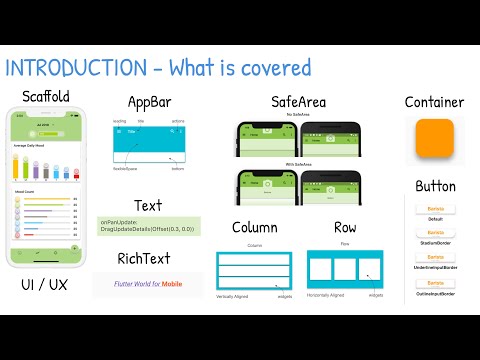 0:04:44
0:04:44
 0:10:51
0:10:51
 0:24:50
0:24:50
 0:14:00
0:14:00
 0:08:47
0:08:47
 0:00:18
0:00:18
 0:36:21
0:36:21
 0:46:13
0:46:13
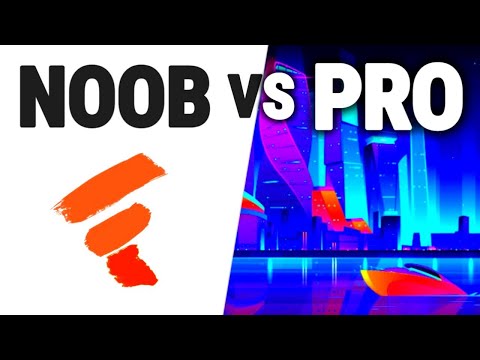 0:06:50
0:06:50
 3:15:32
3:15:32
 0:00:06
0:00:06
 0:01:05
0:01:05
 1:45:53
1:45:53
 0:05:53
0:05:53
 0:08:26
0:08:26
 0:00:59
0:00:59
 0:09:55
0:09:55
 0:00:29
0:00:29