filmov
tv
Cadence OrCad PCB Editor 17.4 (Complete board layout in 30 min)

Показать описание
Complete PCB layout tutorial using Cadence OrCAD 17.4 PCB editor. This tutorial contains the following section:
0:00 Intro
0:49 Schematic
2:44 Navigation
3:29 Parts: Placing
5:38 Parts: Moving
8:15 Parts: Rotating
9:17 Text: Moving
10:26 Text: Size
11:36 Board: Outline
12:10 Board: Keepin
13:30 Board: Origin
14:04 Board: Constraints
14:30 Traces: Routing
17:32 Traces: Unrouting
17:54 Unconnected Pins Report
18:41 Shapes: Copper Pours
20:17 Change Shape Spacing
22:11 Change Thermal Spokes
23:01 Shapes: Shaping
23:44 Shapes: Merging
24:27 Shapes: Vertices
25:47 Groups: Saving
27:52 Groups: Loading
28:45 Application Mode
29:09 Selection Filters
29:29 Troubleshooting Tips
This is part of the OrCad series:
Prerequisites:
Cadence OrCad PCB Editor 17.4 (Creating Custom Footprints):
Cadence OrCad 17.4 - Install, Setup & Customize
See section "Setup custom shortcuts in the PCB editor"
0:00 Intro
0:49 Schematic
2:44 Navigation
3:29 Parts: Placing
5:38 Parts: Moving
8:15 Parts: Rotating
9:17 Text: Moving
10:26 Text: Size
11:36 Board: Outline
12:10 Board: Keepin
13:30 Board: Origin
14:04 Board: Constraints
14:30 Traces: Routing
17:32 Traces: Unrouting
17:54 Unconnected Pins Report
18:41 Shapes: Copper Pours
20:17 Change Shape Spacing
22:11 Change Thermal Spokes
23:01 Shapes: Shaping
23:44 Shapes: Merging
24:27 Shapes: Vertices
25:47 Groups: Saving
27:52 Groups: Loading
28:45 Application Mode
29:09 Selection Filters
29:29 Troubleshooting Tips
This is part of the OrCad series:
Prerequisites:
Cadence OrCad PCB Editor 17.4 (Creating Custom Footprints):
Cadence OrCad 17.4 - Install, Setup & Customize
See section "Setup custom shortcuts in the PCB editor"
Tutorial OrCAD and Cadence Allegro PCB Editor | 2022 | Step by Step | For Beginners
Cadence OrCad PCB Editor 17.4 (Complete board layout in 30 min)
Cadence OrCad PCB Editor 17.4 (Creating Custom Footprints)
Allegro PCB Editor 17 4 Artwork Setup Import Latest Mothed 2021
OrCAD Simple PCB Design Tutorial 17.4
PCB Design Tutorial_40 Orcad Pcb Editor Constraint Trace width , Spacing Set
OrCAD/Allegro 17.4 QIR1 | PCB Editor 3D updates
OrCAD/Allegro 17.4 QIR1 | PCB Editor Data Management
[Cadence PCB 17.4] Netlisting and Transferring to PCB Editor
PCB Design Tutorial_37 Orcad Pcb Editor Netlist Import And Error Correction 01
How to Route Your PCB in OrCAD PCB Editor 17.4
How to create planes in PCB layout | Allegro PCB Designer
How to Setup a PCB Board Configuration in OrCAD PCB Editor 17.4
Cadence OrCAD and Allegro: What’s New in HotFix 028
How to Prepare for Manufacturing with OrCAD PCB Editor 17.4
Using Auto Connect When Routing | Allegro PCB Designer
How to Create Copper Pours in OrCAD PCB Editor 17.4
PCB Design Tutorial_44 Orcad Pcb Editor Board Boundry Setting Packagekeepin Routekeepin
How to Set Up Constraints in OrCAD PCB Editor 17.4
How to Place Components in OrCAD PCB Editor 17.4
Tutorial Cadence PCB Editor Canvas
How to Create and Place Mechanical Symbols in OrCAD PCB Editor 17.4
Cadence Allegro PCB Design for Assembly
Part 2 - Optimizing PCB Editor Environment Setup: Crucial Steps for Beginners
Комментарии
 1:57:25
1:57:25
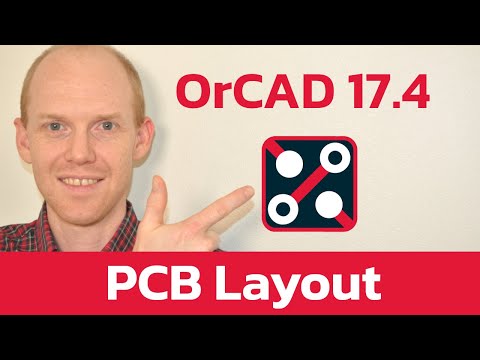 0:29:55
0:29:55
 0:35:26
0:35:26
 0:01:12
0:01:12
 0:47:39
0:47:39
 0:05:58
0:05:58
 0:03:00
0:03:00
 0:03:45
0:03:45
![[Cadence PCB 17.4]](https://i.ytimg.com/vi/W5bsK-NCzJk/hqdefault.jpg) 0:04:21
0:04:21
 0:07:14
0:07:14
 0:03:06
0:03:06
 0:02:18
0:02:18
 0:02:16
0:02:16
 0:10:17
0:10:17
 0:06:01
0:06:01
 0:00:55
0:00:55
 0:01:36
0:01:36
 0:03:50
0:03:50
 0:03:28
0:03:28
 0:01:47
0:01:47
 0:02:53
0:02:53
 0:02:13
0:02:13
 0:00:58
0:00:58
 0:04:40
0:04:40