filmov
tv
How to Install Pycharm Professional on Windows 10 [2022 Update] | both Web and Python development.

Показать описание
Hello guys Assalamu Walikum, today we learned - How to install Pycharm Professional on windows 10 | For both Web and Python development.
We also activate with the free license.
The professional edition of PyCharm gives you access to additional features you don't get in the community edition: Support for Remote Development. PyCharm Pro can deploy and debug python code running on remote machines, virtual machines, and Docker containers.
★★★ What is PyCharm professional used for? ★★★
PyCharm is a dedicated Python Integrated Development Environment (IDE) providing a wide range of essential tools for Python developers, tightly integrated to create a convenient environment for productive Python, web, and data science development.
★★★ What is the difference between PyCharm community and professional? ★★★
While PyCharm Community Edition is designed for 'pure Python' development, PyCharm Professional Edition bundles WebStorm and DataGrip functionality by default, offering best-in-class support for frontend technologies and databases.
✻ I really hope you find this helpful video. ♥
The instructions in this video tutorial can be applied to laptops, desktops, computers, and tablets which run the Windows 10 operating system like Windows 10 Home, Windows 10 Professional, Windows 10 Enterprise, and Windows 10 Education. This tutorial will work on all hardware manufacturers, like Dell, HP, Acer, Asus, Toshiba, Lenovo, and Samsung.
#sazid_habib #pycharm
#pycharminstallation #pycharmsetup #pycharminstallationOnWindows10 #pycharmpythontutorial
Topics addressed in this tutorial:
How To Download And Install PyCharm Professional IDE On Windows 10 64 bit OS
How to install the PyCharm Professional IDE on Windows 10
Install PyCharm Professional IDE on Windows 10
How to Install PyCharm Professional IDE and Get Started
--------------------------------------
Don't forget to like, comment, share and subscribe to my channel.
🌟🌟🌟Follow me on🌟🌟🌟
--------------------------------------
------------------------------------------------------------------------
🌟🌟🌟More Videos You may like also 🌟🌟🌟
------------------------------------------
★★★ Software ★★★
★★★ VirtualBox ★★★
★★★ Account ★★★
★★★ Games ★★★
★★★ Others ★★★
We also activate with the free license.
The professional edition of PyCharm gives you access to additional features you don't get in the community edition: Support for Remote Development. PyCharm Pro can deploy and debug python code running on remote machines, virtual machines, and Docker containers.
★★★ What is PyCharm professional used for? ★★★
PyCharm is a dedicated Python Integrated Development Environment (IDE) providing a wide range of essential tools for Python developers, tightly integrated to create a convenient environment for productive Python, web, and data science development.
★★★ What is the difference between PyCharm community and professional? ★★★
While PyCharm Community Edition is designed for 'pure Python' development, PyCharm Professional Edition bundles WebStorm and DataGrip functionality by default, offering best-in-class support for frontend technologies and databases.
✻ I really hope you find this helpful video. ♥
The instructions in this video tutorial can be applied to laptops, desktops, computers, and tablets which run the Windows 10 operating system like Windows 10 Home, Windows 10 Professional, Windows 10 Enterprise, and Windows 10 Education. This tutorial will work on all hardware manufacturers, like Dell, HP, Acer, Asus, Toshiba, Lenovo, and Samsung.
#sazid_habib #pycharm
#pycharminstallation #pycharmsetup #pycharminstallationOnWindows10 #pycharmpythontutorial
Topics addressed in this tutorial:
How To Download And Install PyCharm Professional IDE On Windows 10 64 bit OS
How to install the PyCharm Professional IDE on Windows 10
Install PyCharm Professional IDE on Windows 10
How to Install PyCharm Professional IDE and Get Started
--------------------------------------
Don't forget to like, comment, share and subscribe to my channel.
🌟🌟🌟Follow me on🌟🌟🌟
--------------------------------------
------------------------------------------------------------------------
🌟🌟🌟More Videos You may like also 🌟🌟🌟
------------------------------------------
★★★ Software ★★★
★★★ VirtualBox ★★★
★★★ Account ★★★
★★★ Games ★★★
★★★ Others ★★★
Комментарии
 0:10:42
0:10:42
 0:06:51
0:06:51
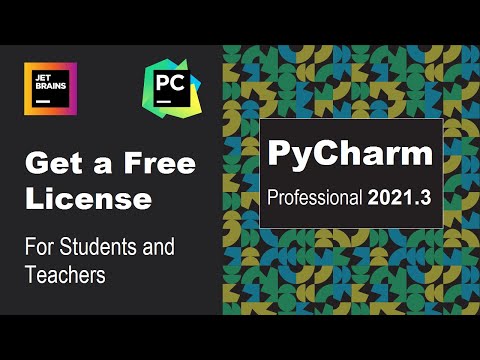 0:03:48
0:03:48
 0:08:02
0:08:02
 0:04:31
0:04:31
 0:09:21
0:09:21
 0:09:43
0:09:43
 0:04:32
0:04:32
 0:08:48
0:08:48
 0:02:32
0:02:32
 0:03:01
0:03:01
 0:06:59
0:06:59
 0:04:26
0:04:26
 0:02:56
0:02:56
 0:04:34
0:04:34
 0:08:27
0:08:27
 0:09:28
0:09:28
 0:03:04
0:03:04
 0:08:02
0:08:02
 0:02:26
0:02:26
 0:03:43
0:03:43
 0:06:56
0:06:56
 0:05:16
0:05:16
 0:01:54
0:01:54