filmov
tv
HeadRush Pedalboard - How to Set Up Scenes

Показать описание
A Quick video walk thru on How to Set Up Scenes using the Headrush Pedalboard.
In this video you will learn about Setting Up Scenes in the Headrush Pedalboard, How To Use Scenes and how to edit scenes with the Headrush pedal board.
GET YOUR HEADRUSH TODAY !
ABOUT:
HeadRush Pedalboard
Featuring a finely-tuned quad-core processor and powered by exclusive Eleven® HD Expanded™ DSP software, the HeadRush Pedalboard™ delivers the most versatile, realistic-sounding and responsive amplifier, cabinet, microphone and FX models ever found in a road-ready floorboard guitar FX processor. The 7-inch touch display enables you to touch, swipe and drag-and-drop to instantly create and edit your rigs in an unprecedentedly realistic and intuitive way.
Plus, it features gapless preset changes with reverb and delay tail spillover, a built-in looper with 20 minutes of record time, the ability to load custom impulse response files and exclusive original boutique effects that can’t be found anywhere else. Whether you’re looking for a classic warm vintage amp with natural tube drive, wide ambient stereo delay textures with infinite feedback or the heaviest of heavy djent tone, the HeadRush Pedalboard covers it all and everything between.
7-Inch Touch Display
The heart of the HeadRush Pedalboard is the 7-inch touch display and a guitarist-centric, ultra-intuitive user interface – literally touch, swipe and drag-and-drop to instantly create and edit rigs with amazing speed and accuracy. The large display also gives clear feedback when performing live, especially when tweaking tones using the expression pedal in 'Hands-Free Mode'. Everything about the HeadRush Pedalboard is designed to make it simple, fast and intuitive to jump right in and create amazing sounding rigs in seconds.
Tour Ready
Housed in a durable road-ready steel chassis with a cable route built into the bottom to help keep your stage tidy, the HeadRush Pedalboard includes many thoughtful features for use on stage including incredibly bright color-assignable LEDs and OLED scribble strips that show each of the 12 footswitches' current assignment and status for each rig. You can even drag-and-drop to create set lists (custom orders of rigs) for your gigs. The HeadRush Pedalboard is a truly convenient and compact way to bring all of the best classic vintage and modern gear you will ever need to stages near or far without breaking the bank or your back.
All the Connections You Need
The HeadRush Pedalboard assimilates seamlessly into your current rig with all the connections you need to handle any performance situation. Combining a ¼-inch guitar input, (2) XLR outputs with ground lift switch, (2) ¼-inch TRS outputs switchable between amp or line level, 5-Pin MIDI in/out, plus an onboard ¼-inch stereo FX loop to integrate pedals and outboard gear at any point in the signal chain. HeadRush Pedalboard unites your existing equipment while opening up a world of new sonic possibilities.
Custom/3rd Party IR Support
With the HeadRush Pedalboard, guitarists can further expand their available guitar cabinet sounds by loading 3rd party impulse response files to the HeadRush Pedalboard. HeadRush teamed up with Celestion to include an exclusive download right in the box to get you started, but the HeadRush Pedalboard also supports all common wave formats (wav, aiff), sample rates (up to 192kHz) and bit depths (up to 32-bit).
-~-~~-~~~-~~-~-
Please watch my latest Drum Cover:
-~-~~-~~~-~~-~-
In this video you will learn about Setting Up Scenes in the Headrush Pedalboard, How To Use Scenes and how to edit scenes with the Headrush pedal board.
GET YOUR HEADRUSH TODAY !
ABOUT:
HeadRush Pedalboard
Featuring a finely-tuned quad-core processor and powered by exclusive Eleven® HD Expanded™ DSP software, the HeadRush Pedalboard™ delivers the most versatile, realistic-sounding and responsive amplifier, cabinet, microphone and FX models ever found in a road-ready floorboard guitar FX processor. The 7-inch touch display enables you to touch, swipe and drag-and-drop to instantly create and edit your rigs in an unprecedentedly realistic and intuitive way.
Plus, it features gapless preset changes with reverb and delay tail spillover, a built-in looper with 20 minutes of record time, the ability to load custom impulse response files and exclusive original boutique effects that can’t be found anywhere else. Whether you’re looking for a classic warm vintage amp with natural tube drive, wide ambient stereo delay textures with infinite feedback or the heaviest of heavy djent tone, the HeadRush Pedalboard covers it all and everything between.
7-Inch Touch Display
The heart of the HeadRush Pedalboard is the 7-inch touch display and a guitarist-centric, ultra-intuitive user interface – literally touch, swipe and drag-and-drop to instantly create and edit rigs with amazing speed and accuracy. The large display also gives clear feedback when performing live, especially when tweaking tones using the expression pedal in 'Hands-Free Mode'. Everything about the HeadRush Pedalboard is designed to make it simple, fast and intuitive to jump right in and create amazing sounding rigs in seconds.
Tour Ready
Housed in a durable road-ready steel chassis with a cable route built into the bottom to help keep your stage tidy, the HeadRush Pedalboard includes many thoughtful features for use on stage including incredibly bright color-assignable LEDs and OLED scribble strips that show each of the 12 footswitches' current assignment and status for each rig. You can even drag-and-drop to create set lists (custom orders of rigs) for your gigs. The HeadRush Pedalboard is a truly convenient and compact way to bring all of the best classic vintage and modern gear you will ever need to stages near or far without breaking the bank or your back.
All the Connections You Need
The HeadRush Pedalboard assimilates seamlessly into your current rig with all the connections you need to handle any performance situation. Combining a ¼-inch guitar input, (2) XLR outputs with ground lift switch, (2) ¼-inch TRS outputs switchable between amp or line level, 5-Pin MIDI in/out, plus an onboard ¼-inch stereo FX loop to integrate pedals and outboard gear at any point in the signal chain. HeadRush Pedalboard unites your existing equipment while opening up a world of new sonic possibilities.
Custom/3rd Party IR Support
With the HeadRush Pedalboard, guitarists can further expand their available guitar cabinet sounds by loading 3rd party impulse response files to the HeadRush Pedalboard. HeadRush teamed up with Celestion to include an exclusive download right in the box to get you started, but the HeadRush Pedalboard also supports all common wave formats (wav, aiff), sample rates (up to 192kHz) and bit depths (up to 32-bit).
-~-~~-~~~-~~-~-
Please watch my latest Drum Cover:
-~-~~-~~~-~~-~-
Комментарии
 0:04:11
0:04:11
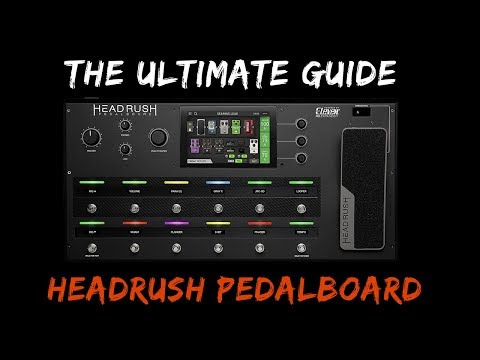 1:07:28
1:07:28
 0:08:23
0:08:23
 0:08:51
0:08:51
 0:03:56
0:03:56
 0:02:10
0:02:10
 0:13:45
0:13:45
 0:08:05
0:08:05
 0:03:05
0:03:05
 0:06:34
0:06:34
 0:13:33
0:13:33
 0:03:05
0:03:05
 0:00:36
0:00:36
 0:03:10
0:03:10
 0:16:57
0:16:57
 0:06:15
0:06:15
 0:12:47
0:12:47
 0:15:27
0:15:27
 0:05:50
0:05:50
 0:25:58
0:25:58
 0:07:54
0:07:54
 0:00:17
0:00:17
 0:20:12
0:20:12
 0:03:11
0:03:11