filmov
tv
GoDaddy Website Builder Tutorial for Beginners 2021 (Build A Professional Website)

Показать описание
Building a website shouldn't be hard. This tutorial will show you all of the tools you need to build your first website with GoDaddy's website builder. This is a step by step tutorial for beginners to show you everything you need to know to make your professional website, with no coding or extra hidden steps.
SIGN UP FOR OUR WEEKLY MARKETING EMAIL:
Whether you are working at a large company, small business, or for yourself, we are excited to share our weekly 5-Point Marketing Monday with you! This includes our favorite gear, tips, experts, quotes, questions, and thoughts for this week to get your week started on a successful week. Enjoy!
Time stamps / Outline
Intro - first minute
Choosing a theme and naming your website - 1
Previewing your site - 2.5 (viewing your site mobile and desktop/laptop view)
Changing your site name, category, address, and phone - 3.5
Theme editing - 4 (Changing theme, editing theme color, editing theme font)
Restructuring pages - 7 (moving sections up, down, adding sections, deleting sections, adding pages, moving pages around, rearranging navigation)
Example of adding a new page - 11
Managing blogs - 14.5 (creating a new blog post, adding images, links, and more)
Understanding the settings - 17.5 (publishing your site, domains, SEO search engine optimization, adding social account links, google analytics, adding your favicon, facebook pixel, google adsense)
Upgrading your site - 21.5
Our Top Website Tips/Picks:
Follow us on Instagram:
DISCLAIMER: This video and description contains affiliate links, which means that if you click on one of the product links, I’ll receive a small commission. This helps support the channel and allows us to continue to make videos like this. Thank you for the support! Everything in this video is based on information we learned from online resources, our own experience, and books we have read. Please do your own research before making any important decisions. You and only you are responsible for any and all digital marketing decisions you make. Thank you for watching!
SIGN UP FOR OUR WEEKLY MARKETING EMAIL:
Whether you are working at a large company, small business, or for yourself, we are excited to share our weekly 5-Point Marketing Monday with you! This includes our favorite gear, tips, experts, quotes, questions, and thoughts for this week to get your week started on a successful week. Enjoy!
Time stamps / Outline
Intro - first minute
Choosing a theme and naming your website - 1
Previewing your site - 2.5 (viewing your site mobile and desktop/laptop view)
Changing your site name, category, address, and phone - 3.5
Theme editing - 4 (Changing theme, editing theme color, editing theme font)
Restructuring pages - 7 (moving sections up, down, adding sections, deleting sections, adding pages, moving pages around, rearranging navigation)
Example of adding a new page - 11
Managing blogs - 14.5 (creating a new blog post, adding images, links, and more)
Understanding the settings - 17.5 (publishing your site, domains, SEO search engine optimization, adding social account links, google analytics, adding your favicon, facebook pixel, google adsense)
Upgrading your site - 21.5
Our Top Website Tips/Picks:
Follow us on Instagram:
DISCLAIMER: This video and description contains affiliate links, which means that if you click on one of the product links, I’ll receive a small commission. This helps support the channel and allows us to continue to make videos like this. Thank you for the support! Everything in this video is based on information we learned from online resources, our own experience, and books we have read. Please do your own research before making any important decisions. You and only you are responsible for any and all digital marketing decisions you make. Thank you for watching!
Комментарии
 0:29:50
0:29:50
 0:17:53
0:17:53
 0:13:54
0:13:54
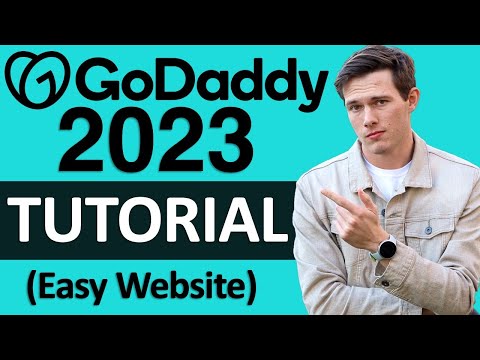 0:44:24
0:44:24
 0:26:57
0:26:57
 0:35:47
0:35:47
 0:34:34
0:34:34
 0:04:50
0:04:50
 0:05:34
0:05:34
 0:19:41
0:19:41
 0:00:16
0:00:16
 0:10:05
0:10:05
 0:00:38
0:00:38
 0:32:04
0:32:04
 0:00:34
0:00:34
 0:08:40
0:08:40
 0:07:45
0:07:45
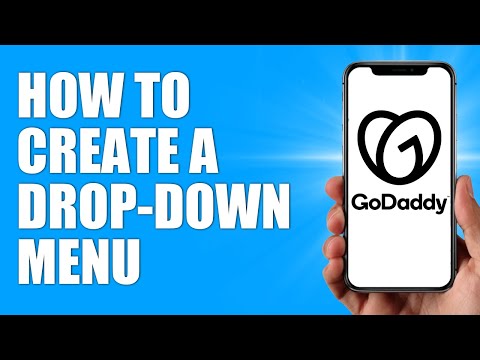 0:00:35
0:00:35
 0:13:25
0:13:25
 0:07:58
0:07:58
 0:02:00
0:02:00
 0:14:38
0:14:38
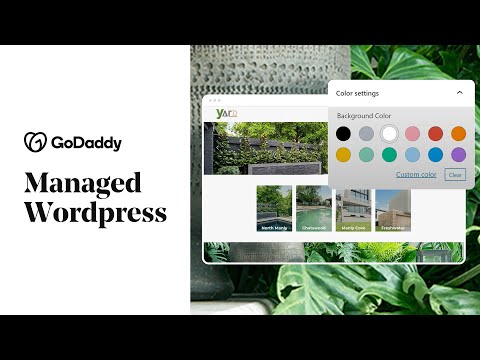 0:00:16
0:00:16
 0:24:27
0:24:27