filmov
tv
Arcgis (ESRI) Python API Jupyter Notebook Installation Using Docker on UBUNTU 20.04 LTS
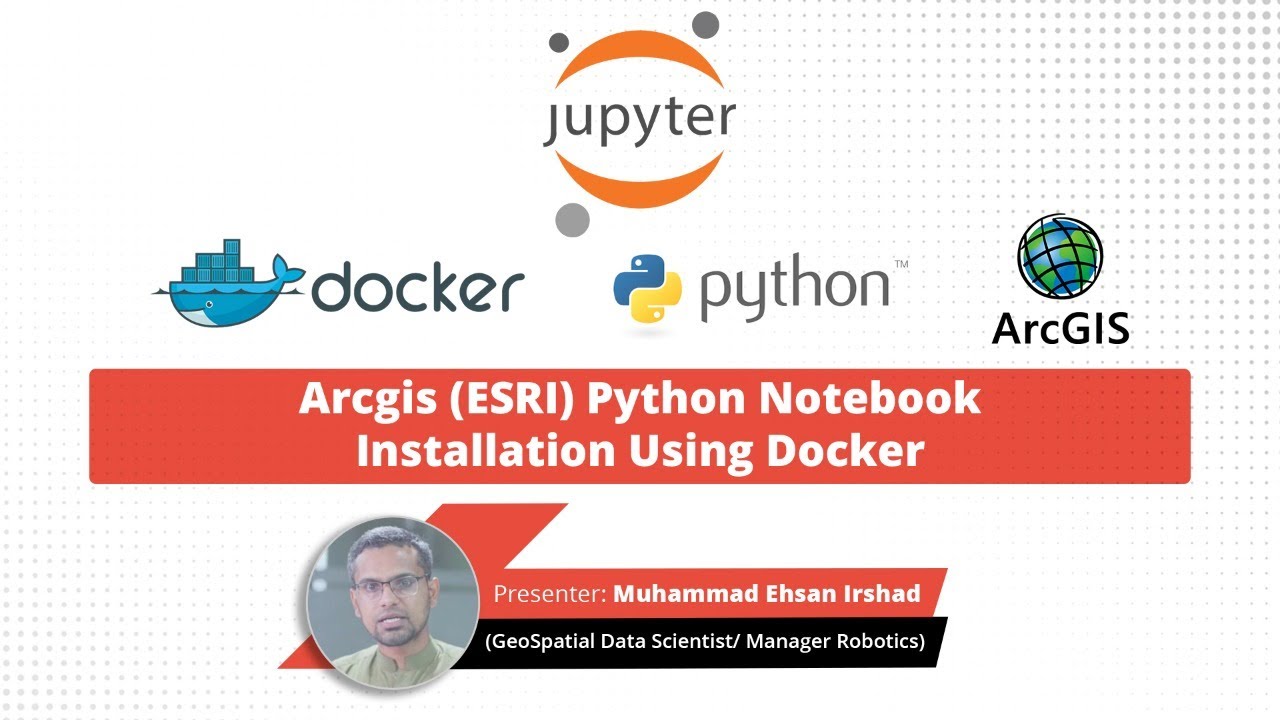
Показать описание
Arcgis (ESRI) recently launched Arcgis Python API. This tutorial will help how you can install the Arcgis python notebook via docker. Docker help you without being worried about to install the dependencies when you have to run certain code or certain program. After installation we were able to use deep learning libraries which are subject to arcgis and we can deploy machine learning and deep learning algorithms to run on geospatial data but also visualize the results on maps.
Following are the commands which you can use to meet the above objective:
Step 1: Install Docker
***********************
Step 2: Check Docker Version
~ docker version
***********************
Step 3: Check Docker Running Status
~ sudo systemctl status docker
***********************
Step 4: Enable Docker
~ sudo systemctl enable --now docker
***********************
Step 5: Pull ESRI Arcgis Docker Image
~ docker pull esridocker/arcgis-api-python-notebook
***********************
Step 6: Run on your localhost via port forwarding
~docker run -it -p 8889:8888 esridocker/arcgis-api-python-notebook
*******************
Step 7: Import Library to ensure the installation
my_gis = GIS()
Following are the commands which you can use to meet the above objective:
Step 1: Install Docker
***********************
Step 2: Check Docker Version
~ docker version
***********************
Step 3: Check Docker Running Status
~ sudo systemctl status docker
***********************
Step 4: Enable Docker
~ sudo systemctl enable --now docker
***********************
Step 5: Pull ESRI Arcgis Docker Image
~ docker pull esridocker/arcgis-api-python-notebook
***********************
Step 6: Run on your localhost via port forwarding
~docker run -it -p 8889:8888 esridocker/arcgis-api-python-notebook
*******************
Step 7: Import Library to ensure the installation
my_gis = GIS()
Комментарии
 0:10:06
0:10:06
 0:20:57
0:20:57
 0:07:42
0:07:42
 0:09:32
0:09:32
 1:02:56
1:02:56
 0:10:33
0:10:33
 0:27:16
0:27:16
 0:01:20
0:01:20
 1:00:48
1:00:48
 0:58:58
0:58:58
 0:04:07
0:04:07
 0:06:35
0:06:35
 0:29:28
0:29:28
 0:03:42
0:03:42
 0:25:46
0:25:46
 1:00:38
1:00:38
 0:56:28
0:56:28
 1:01:52
1:01:52
 0:01:48
0:01:48
 0:18:28
0:18:28
 0:06:50
0:06:50
 0:50:48
0:50:48
 0:01:00
0:01:00
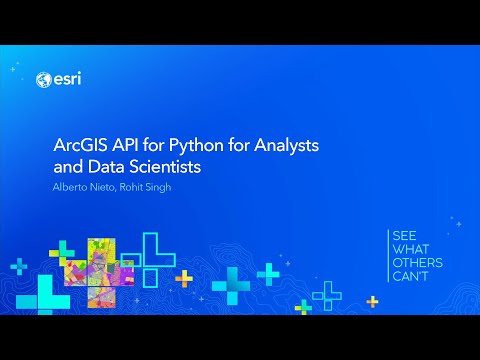 1:04:40
1:04:40