filmov
tv
Using Python with MySQL (pymysql)

Показать описание
Support This Channel:
pymysql is a Python module/library that enables you to interact with MySQL. Although it's readthedocs is documented, there aren't many examples to draw from. This video will provide a couple more, including some nuanced parameters for loading local files to remote MySQL Instances.
Full Description:
## Connecting to MySQL Database and Loading Data from a CSV File
In this tutorial, we demonstrate how to connect to a MySQL database and load data from a CSV file using Python. This step-by-step guide covers setting up the connection, creating a table, and importing data efficiently.
### Overview:
1. **Setup and Environment Variables**: Learn how to configure your working directory and retrieve database connection properties from environment variables. This ensures a secure and flexible setup for database connections.
2. **Establishing a Database Connection**: Understand how to use the `pymysql` library to connect to your MySQL database. We guide you through setting up connection properties like host, user, password, and database name.
3. **Creating a Temporary Table**: Discover how to drop an existing table and create a new one using SQL queries. This section covers defining the table structure, including columns for `id`, `email`, and `password`.
4. **Executing SQL Queries**: Learn the process of executing SQL queries to drop and create tables in your MySQL database. We explain how to commit these changes to ensure they are saved.
5. **Loading Data from a CSV File**: Watch as we demonstrate how to load data from a CSV file into the newly created table. This includes specifying the file path, field delimiters, and line terminators, and handling the header row appropriately.
6. **Closing the Database Connection**: Finally, we show you the importance of closing the database connection to free up resources and ensure the stability of your database operations.
### Keywords:
- Python MySQL connection
- CSV data import
- Database table creation
- SQL queries
- Data loading
- pymysql tutorial
- Database management with Python
By the end of this video, you'll have a solid understanding of how to connect to a MySQL database, create a table, and import data from a CSV file using Python. Don't forget to like, subscribe, and hit the notification bell for more tutorials on database management and data handling!
Комментарии
 0:13:10
0:13:10
 0:08:13
0:08:13
 0:10:36
0:10:36
 0:20:16
0:20:16
 0:03:29
0:03:29
 0:15:32
0:15:32
 0:09:34
0:09:34
 0:07:42
0:07:42
 0:03:38
0:03:38
 0:15:01
0:15:01
 0:05:34
0:05:34
 0:06:44
0:06:44
 0:06:37
0:06:37
 0:19:00
0:19:00
 0:19:50
0:19:50
 0:08:25
0:08:25
 0:06:08
0:06:08
 0:01:57
0:01:57
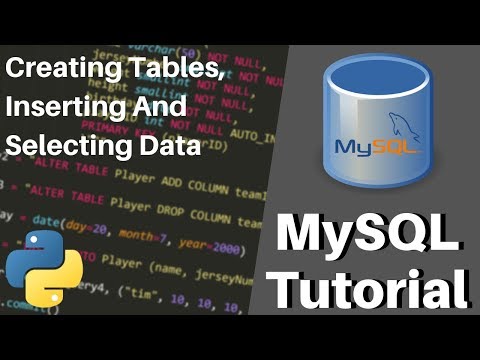 0:14:07
0:14:07
 0:08:24
0:08:24
 0:08:54
0:08:54
 0:44:24
0:44:24
 0:16:45
0:16:45
 0:30:16
0:30:16