filmov
tv
Getting Started with RENDERING in Fusion 360 Part 1 - Beginners Start Here!

Показать описание
In this video, we kick off a series on creating realistic renderings of objects in Fusion 360!
FULL GETTING STARTED RENDERING PLAYLIST
The Fusion Essentials is not affiliated with Autodesk. "Autodesk" and "Autodesk 360 Fusion" are registered trademarks of Autodesk, Inc.
TIMESTAMPS
0:00 - Introduction
0:11 - Adding materials to objects in Fusion 360
3:15 - How to activate rendering mode
4:57 - Adjusting materials and properties (reflectivity, etc)
6:40 - Creating in-canvas renderings
6:55 - Adjusting the lighting and environment
9:08 - Creating final renderings
FULL GETTING STARTED RENDERING PLAYLIST
The Fusion Essentials is not affiliated with Autodesk. "Autodesk" and "Autodesk 360 Fusion" are registered trademarks of Autodesk, Inc.
TIMESTAMPS
0:00 - Introduction
0:11 - Adding materials to objects in Fusion 360
3:15 - How to activate rendering mode
4:57 - Adjusting materials and properties (reflectivity, etc)
6:40 - Creating in-canvas renderings
6:55 - Adjusting the lighting and environment
9:08 - Creating final renderings
Rhino 7- Getting Started with Rendering
Want to start 3D Rendering? WATCH THIS.
Getting Started RENDERING in Blender - Rendering Beginners START HERE!
Getting Started with RENDERING in Fusion 360 Part 1 - Beginners Start Here!
BEGINNERS Guide to Rendering in Blender (it's really simple)
Getting Started Rendering in VRAY (EP 1) - BEGINNERS START HERE!
Getting Started with Lumion Real Time Rendering - BEGINNERS START HERE!
GET STARTED RENDERING IN SKETCHUP - Creating Your First Render with Twilight Render - Step by Step!
Maya Cloud Rendering Tutorial | Render with Fox Renderfarm Maya Plugin
Getting Started RENDERING IN TWINMOTION (EP 1) - Beginners Start Here!
Getting Started Rendering in Enscape (EP 1) - Introduction to Enscape - REAL TIME RENDERING!
Vray for SketchUp — Getting Started (How to Create Your First Photorealistic Rendering)
Getting Started RENDERING IN TWINMOTION (EP 2) - Complete Photorealistic Rendering Workflow
Getting Started Rendering in Twinmotion - BEGINNERS START HERE! (EP 1)
Getting Started Rendering in Lumion (EP 1) - BEGINNERS START HERE!
Getting Started RENDERING in Rhino - Beginners Start Here!
Revit Rendering I Getting Started in Autodesk 360 Rendering For BEGINNERS
Getting Started Rendering in Vray (EP 4) - Interior Lighting in Vray Using Artificial Lighting
Getting Started with Fusion 360 Part 5 - MATERIALS AND RENDERING!
Substance Painter 2021 Getting Started - Part 05 - Exporting & rendering | Adobe Substance 3D
Flame - Getting Started - Rendering and Exporting - Part 27 of 28
Getting Started Rendering in Fusion 360 Part 2 - Realistic Materials!
GETTING STARTED RENDERING IN ENSCAPE (EP 2) - Adding and Editing Materials
3ds Max Getting Started - Lesson 22 - Introduction to Rendering
Комментарии
 0:23:03
0:23:03
 0:14:36
0:14:36
 0:17:48
0:17:48
 0:10:53
0:10:53
 0:08:08
0:08:08
 0:19:22
0:19:22
 0:21:13
0:21:13
 0:12:41
0:12:41
 0:01:30
0:01:30
 0:20:45
0:20:45
 0:06:23
0:06:23
 0:12:52
0:12:52
 0:18:18
0:18:18
 0:20:32
0:20:32
 0:17:59
0:17:59
 0:18:02
0:18:02
 0:13:39
0:13:39
 0:19:54
0:19:54
 0:17:50
0:17:50
 0:09:15
0:09:15
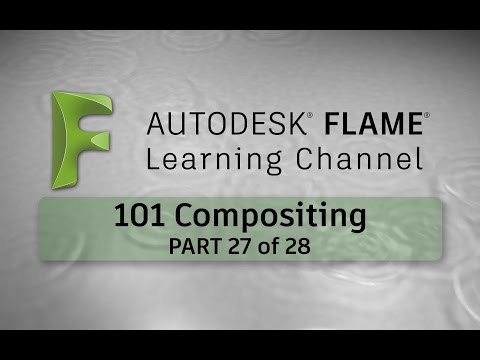 0:03:21
0:03:21
 0:22:53
0:22:53
 0:12:42
0:12:42
 0:11:10
0:11:10