filmov
tv
Purchase Indent - Entry Segment (SALESNAYAK CRM)

Показать описание
In the 'Purchase Indent' you can add the request of any material or anything which is required from the market to fulfil your requirements.
1. In the 'New Indent' menu, you can see the list of all the new indents and you can even add a new indent from here.
2. In the 'Indent Summary' menu, you can see the whole list of each indent ever created. Clicking on any indent will let you see the specific details of that particular indent, from where you can even edit, delete, or perform various tasks over that. You can even generate an order directly from the same window for the same indent.
3. In the 'Indent Summary', you can see all the indents created summarised based on the products.
1. In the 'New Indent' menu, you can see the list of all the new indents and you can even add a new indent from here.
2. In the 'Indent Summary' menu, you can see the whole list of each indent ever created. Clicking on any indent will let you see the specific details of that particular indent, from where you can even edit, delete, or perform various tasks over that. You can even generate an order directly from the same window for the same indent.
3. In the 'Indent Summary', you can see all the indents created summarised based on the products.
 0:03:09
0:03:09
 0:01:25
0:01:25
 0:01:44
0:01:44
 0:02:15
0:02:15
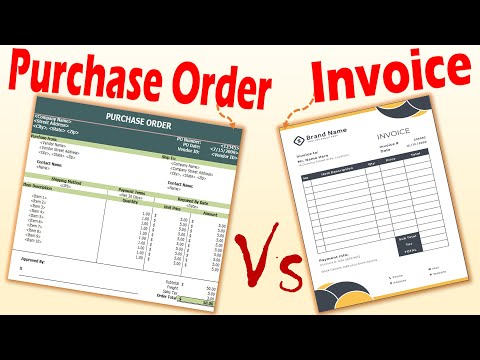 0:01:42
0:01:42
 0:18:15
0:18:15
 0:04:43
0:04:43
 0:09:09
0:09:09
 0:23:58
0:23:58
 0:01:04
0:01:04
 0:07:01
0:07:01
 0:08:02
0:08:02
 0:00:18
0:00:18
 0:03:46
0:03:46
 0:05:09
0:05:09
 0:11:18
0:11:18
 0:05:57
0:05:57
 0:13:06
0:13:06
 0:13:07
0:13:07
 0:06:21
0:06:21
 0:19:15
0:19:15
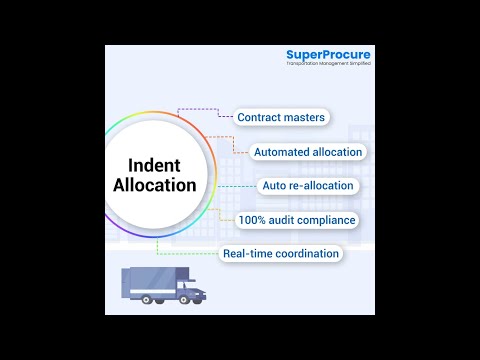 0:00:57
0:00:57
 0:12:10
0:12:10
 0:05:07
0:05:07