filmov
tv
Enabling USB Debugging Mode on Android in 2025
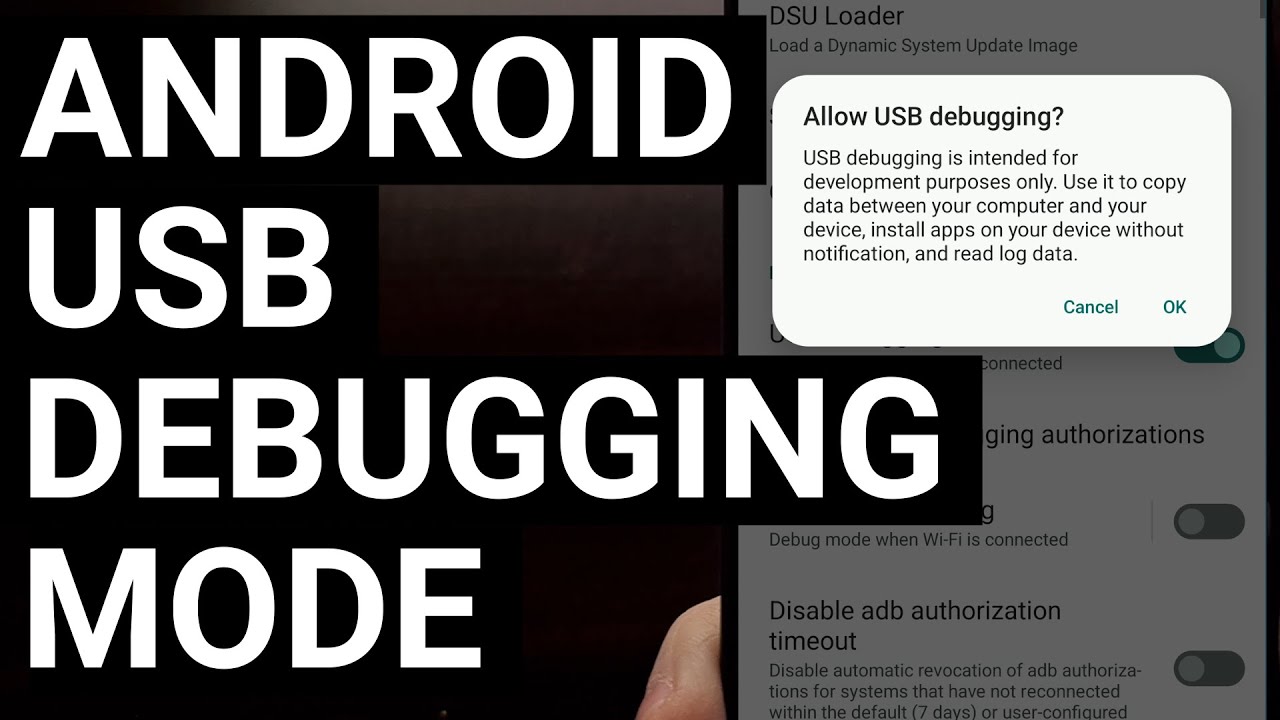
Показать описание
Before you can execute ADB commands, you first need to enable USB Debugging Mode on your Android smartphone or tablet.
~~~~~
Video Description
~~~~~~~~~~~~~~~~~
Today I wanted to do an updated video showing how to enable USB Debugging Mode on Android. This is something I have already done hereo n the channel, but it was uploaded 7 years ago and since then Android has changed a lot.
The quality of that video isn't the best, either, with the lighting being problematic for some people.
If you ever need to execute an ADB command on your smartphone or tablet, then you must first enable what is known as USB Debugging Mode. Android has this feature disabled by default because it allows people with local access to your device to change many of its settings. And as a result, can become a security hole for your device.
It's usually not recommended that you keep this feature enabled all the time, so once you're using using it, it is best to disable the toggle.
Before we can enable USB Debugging Mode, though, you must first unlock the hidden Developer Options menu. This is commonly referred to as Developer Mode and enabling it involves different steps for smartphones and tablet from different OEMs.
If you're not familiar with how to enable Developer Mode on your specific device, be sure to check the video description below as I'll have separate links for those with Samsung, Google, or Xiaomi phones.
Once you have enabled Developer Mode, you'll find it within the Settings application. Again, its specific location will be different depending on which phone you have, so the best way to find it is to use the search box at the top and type in the word Options.
You should see one of these results labeled Developer Options and tapping it will take you to this menu area that is only available after you enable Developer Mode.
Now, you'll want to scroll down a bit until you find the Debugging section. This should be relatively close to the top of this menu and the first option you see in it will be labeled USB Debugging. This toggle is going to be disabled by default but we can turn it on with a simple tap.
Don't forget to confirm that you want to enable this feature, if you see a pop-up appear, since cancelling out will keep the feature disabled.
You may think that you're done here, but there's actually a couple more things we need to do.
Most of you are enabling USB Debugging Mode on Android in order to execute some ADB commands. But even after we enable this toggle ADB is not going to be able to connect to our device properly.
So the next step is going to be to connect your smartphone or tablet to the PC with a USB cable and then open up a command prompt, Windows PowerShell, or a terminal within the same folder as our ADB and Fastboot tools. If you haven't installed this to your computer yet, I'll have a link that shows you all of the steps involved down in the video description below.
With that window open, we need to execute the command adb devices.
This will start up the ADB service and that will prompt a connection request with any Android smartphone or tablet that's connected to the computer. If we have USB Debugging Mode enabled, it will check to see if we have been access or not.
So if this is your first time enabling this toggle, you should then see a prompt appear on the screen of your device.
Now, we just need to grant USB Debugging Mode access from here, and we're finally done setting this up. Once access has been granted, we can then drop into an ADB shell or execute any other ADB command that we need to.
I hope this helped anyone has needed to enable this feature on Android. It may seem like a lot of steps are involved here, and that is by design. This is not something you want enabled by default and it isn't recommended that you keep this feature turned on all the time.
Mentioned Links
~~~~~~~~~~~~~~~~~
Step by Step Tutorial
~~~~~~~~~~~~~~~~~
1. Intro [00:00]
2.
As an Amazon associate, I may earn a commission on sales from the links below.
The Gear I Use
~~~~~~~~~~~~~~~~~
~~~~~
Video Description
~~~~~~~~~~~~~~~~~
Today I wanted to do an updated video showing how to enable USB Debugging Mode on Android. This is something I have already done hereo n the channel, but it was uploaded 7 years ago and since then Android has changed a lot.
The quality of that video isn't the best, either, with the lighting being problematic for some people.
If you ever need to execute an ADB command on your smartphone or tablet, then you must first enable what is known as USB Debugging Mode. Android has this feature disabled by default because it allows people with local access to your device to change many of its settings. And as a result, can become a security hole for your device.
It's usually not recommended that you keep this feature enabled all the time, so once you're using using it, it is best to disable the toggle.
Before we can enable USB Debugging Mode, though, you must first unlock the hidden Developer Options menu. This is commonly referred to as Developer Mode and enabling it involves different steps for smartphones and tablet from different OEMs.
If you're not familiar with how to enable Developer Mode on your specific device, be sure to check the video description below as I'll have separate links for those with Samsung, Google, or Xiaomi phones.
Once you have enabled Developer Mode, you'll find it within the Settings application. Again, its specific location will be different depending on which phone you have, so the best way to find it is to use the search box at the top and type in the word Options.
You should see one of these results labeled Developer Options and tapping it will take you to this menu area that is only available after you enable Developer Mode.
Now, you'll want to scroll down a bit until you find the Debugging section. This should be relatively close to the top of this menu and the first option you see in it will be labeled USB Debugging. This toggle is going to be disabled by default but we can turn it on with a simple tap.
Don't forget to confirm that you want to enable this feature, if you see a pop-up appear, since cancelling out will keep the feature disabled.
You may think that you're done here, but there's actually a couple more things we need to do.
Most of you are enabling USB Debugging Mode on Android in order to execute some ADB commands. But even after we enable this toggle ADB is not going to be able to connect to our device properly.
So the next step is going to be to connect your smartphone or tablet to the PC with a USB cable and then open up a command prompt, Windows PowerShell, or a terminal within the same folder as our ADB and Fastboot tools. If you haven't installed this to your computer yet, I'll have a link that shows you all of the steps involved down in the video description below.
With that window open, we need to execute the command adb devices.
This will start up the ADB service and that will prompt a connection request with any Android smartphone or tablet that's connected to the computer. If we have USB Debugging Mode enabled, it will check to see if we have been access or not.
So if this is your first time enabling this toggle, you should then see a prompt appear on the screen of your device.
Now, we just need to grant USB Debugging Mode access from here, and we're finally done setting this up. Once access has been granted, we can then drop into an ADB shell or execute any other ADB command that we need to.
I hope this helped anyone has needed to enable this feature on Android. It may seem like a lot of steps are involved here, and that is by design. This is not something you want enabled by default and it isn't recommended that you keep this feature turned on all the time.
Mentioned Links
~~~~~~~~~~~~~~~~~
Step by Step Tutorial
~~~~~~~~~~~~~~~~~
1. Intro [00:00]
2.
As an Amazon associate, I may earn a commission on sales from the links below.
The Gear I Use
~~~~~~~~~~~~~~~~~
Комментарии
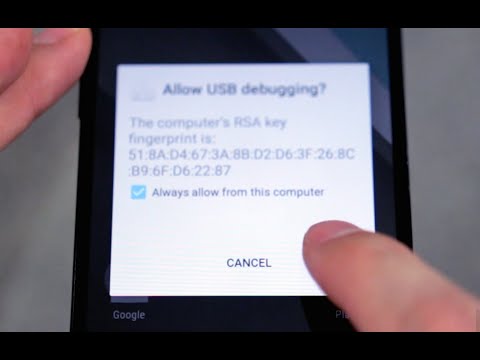 0:01:40
0:01:40
 0:07:44
0:07:44
 0:03:27
0:03:27
 0:01:39
0:01:39
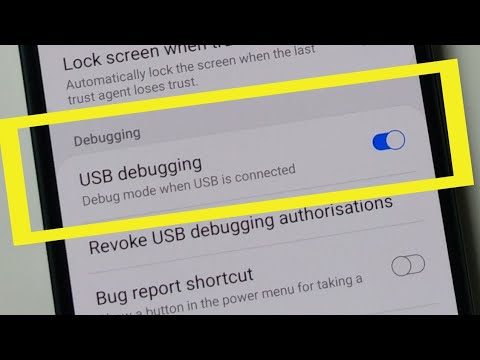 0:01:48
0:01:48
 0:02:44
0:02:44
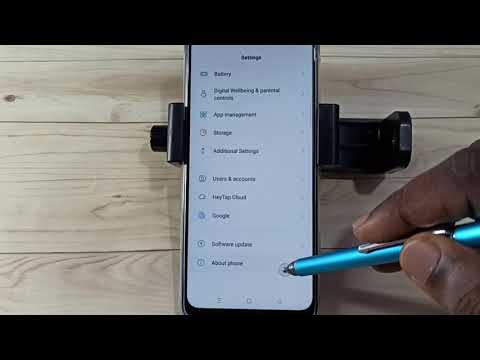 0:01:03
0:01:03
 0:00:23
0:00:23
 0:05:20
0:05:20
 0:07:35
0:07:35
 0:01:51
0:01:51
 0:01:55
0:01:55
 0:00:40
0:00:40
 0:02:01
0:02:01
 0:00:22
0:00:22
 0:00:48
0:00:48
 0:01:11
0:01:11
 0:08:36
0:08:36
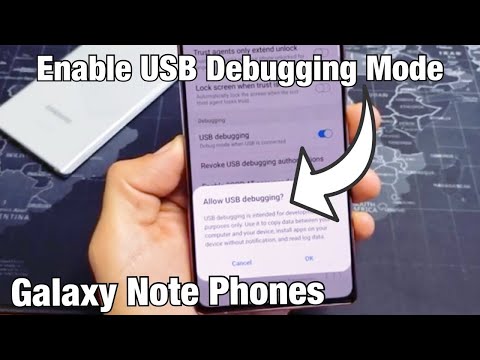 0:02:13
0:02:13
 0:02:33
0:02:33
 0:00:29
0:00:29
 0:01:00
0:01:00
 0:01:25
0:01:25
 0:01:12
0:01:12