filmov
tv
How to Setup NFC Tag with Amazon Alexa Routines & NFC Tools for Home Automation | Washer & Dryer

Показать описание
Tutorial and Step by Step Guide on How to Setup or Pair an NFC Tag as a trigger with Alexa Routines to create a Timer Reminder or Home Automation. Using Alexa and NFC Tools app, you can create easily any NFC Tag or Stickers as a trigger with Alexa Routine to run a Timer reminder for Appliances such as Washer and Dryer or for Room or Light Automation via the NFC Tag. Suitable for most Android and Iphones.
To purchase NFC Tags:
From AliExpress:
Link for the NFC Tags NTag 213(144 Bytes) / 215 (504 Bytes) / 216 (888 Bytes)
Appx US$0.20/pc
From Amazon:
Link for the NFC Tags NTag 215 (504 Bytes)
Appx US$0.80/pc
NFC Tag NTag213 (144bytes) works fine for most home automations but If you need more memory for your NFC tag, you can go for the the N215 (504bytes) or N216 (888bytes).
Subscribe to the Channel for more Home Automation videos.
#nfcalexaroutines #nfctoolswithalexa #nfcwasheranddryer
0:00 NFC Automation Examples
1:02 NFC Setup Tutorial
To purchase NFC Tags:
From AliExpress:
Link for the NFC Tags NTag 213(144 Bytes) / 215 (504 Bytes) / 216 (888 Bytes)
Appx US$0.20/pc
From Amazon:
Link for the NFC Tags NTag 215 (504 Bytes)
Appx US$0.80/pc
NFC Tag NTag213 (144bytes) works fine for most home automations but If you need more memory for your NFC tag, you can go for the the N215 (504bytes) or N216 (888bytes).
Subscribe to the Channel for more Home Automation videos.
#nfcalexaroutines #nfctoolswithalexa #nfcwasheranddryer
0:00 NFC Automation Examples
1:02 NFC Setup Tutorial
How to Program a NFC Tag
Free way to make a NFC tag #nfcsticker #nfctag #nfccard
How To Program NFC Tags in less Than 3 Mins
How to Make Your Own Digital Business Cards - NFC Tag Tutorial
How to Write NFC Tags Easily with NFC Tools
Get started with NFC tags on iPhone
iPhone NFC Setup #shorts
10 NEW ADVANCED WAYS to USE NFC Tags For Automation Ideas
Extremely Useful NFC Home Automation Ideas!
NFC Smart Home Ideas + Setup for iOS 14 and Android
Get Started with NFC Tags in Smart Home Automations
AUTOMATE YOUR LIFE with NFC TAGS 👀🙌 I love this organization life hack #nfctag #organizationhacks...
How to Setup NFC on Your iPhone #shorts
NFC tags + iPhone Can Automate Anything!
NFC Tutorial
How to Create NFC Tags to Replace QR Codes: Step-by-Step Guide
How tot use an NFC tag
How to program NFC tag #nfc #nfctag #techtok
Automate your life with NFC tags. Make your grocery list smarter!
A creative way to use an NFC tag
This is why you NEED NFC Tags! (NFC Tasks Automation)
How To Add NFC Tag Reader To Control Center #Shorts
New NFC Tag reader comes with iOS 15 in iPhone 7
How to use NFC Tags on iPhone | Real-Life Examples & Tutorial 2025
Комментарии
 0:03:33
0:03:33
 0:00:13
0:00:13
 0:02:05
0:02:05
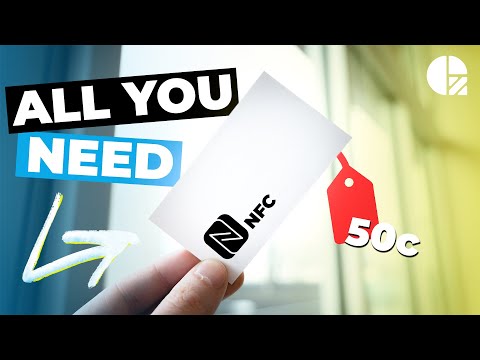 0:04:11
0:04:11
 0:00:48
0:00:48
 0:05:31
0:05:31
 0:00:29
0:00:29
 0:08:21
0:08:21
 0:10:09
0:10:09
 0:09:46
0:09:46
 0:07:42
0:07:42
 0:00:44
0:00:44
 0:00:37
0:00:37
 0:00:29
0:00:29
 0:03:00
0:03:00
 0:03:25
0:03:25
 0:00:19
0:00:19
 0:00:58
0:00:58
 0:00:38
0:00:38
 0:00:16
0:00:16
 0:03:48
0:03:48
 0:00:19
0:00:19
 0:00:09
0:00:09
 0:09:44
0:09:44