filmov
tv
How to Focus on One Task at a Time
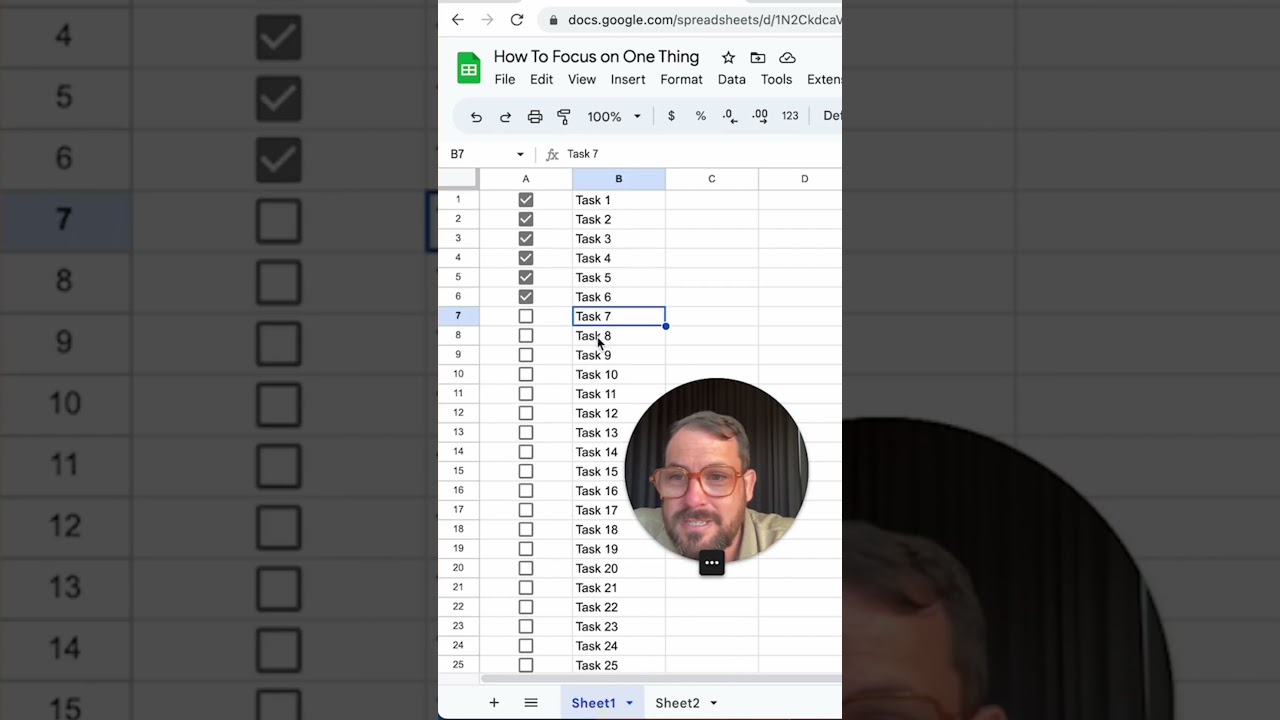
Показать описание
Are you feeling overwhelmed by a long list of tasks and finding it difficult to concentrate on one thing at a time? In this tutorial, we'll guide you through a powerful technique using Google Sheets to help you prioritize and stay focused. By creating a separate tab that displays only the unchecked items, you can streamline your workflow and boost your productivity.
In this step-by-step tutorial, we'll show you how to set up the necessary formulas and functions in Google Sheets to dynamically generate a tab with the remaining unchecked tasks. You'll learn how to utilize the COUNTIF and INDEX functions to identify the unchecked tasks and display them in a clear and organized manner.
By implementing this method, you'll have a visual representation of the task you should concentrate on, enabling you to eliminate distractions and accomplish your goals more efficiently. Whether you're a student, professional, or anyone seeking to enhance their productivity, this tutorial will provide you with a valuable technique to optimize your workflow.
Unlock your full productivity potential and take control of your tasks with this Google Sheets tutorial. Watch now and learn how to focus on one task at a time, stay organized, and achieve more!
Don't forget to subscribe to our channel for more helpful tutorials on Google Sheets, productivity hacks, and effective task management strategies.
Learn more about
🕰️ Time Saving Tips, Tricks and Techniques
🤖 Add AI to Your Sheets
🚀 Tools and Templates For YOU:
Generate Google Sheets Formulas:
100 Free Business Ideas - Lead Magnet, product, and business ideas you can make in a Google Sheet to validate your business ideas.
Tiny Sheets - Easily delete unnecessary rows and columns
Sheet Styles - Change your spreadsheets style to match your mood.
Atomic Sheets - 100 Spreadsheet elements you can add to your spreadsheets immediately.
Generate REGEXMATCH formulas to clean data
Generate SPARKLINE formulas to make cool charts inside of cells.
😎 Most Popular Tips and Tricks
Extract Urls from Google Sheets
⚙️Automate Your Sheets:
Spreadsheet Automation 101, get started making your sheets work for you, while you sleep
Learn to Code in Sheets - A quick course to get you started on Apps Script. Coding in sheets makes automating your sheets so much easier!
📺Step-by-Step Tutorials
Disclaimer: Some of these links go to one of my websites and some are affiliate links where I'll earn a small commission if you make a purchase at no additional cost to you.
In this step-by-step tutorial, we'll show you how to set up the necessary formulas and functions in Google Sheets to dynamically generate a tab with the remaining unchecked tasks. You'll learn how to utilize the COUNTIF and INDEX functions to identify the unchecked tasks and display them in a clear and organized manner.
By implementing this method, you'll have a visual representation of the task you should concentrate on, enabling you to eliminate distractions and accomplish your goals more efficiently. Whether you're a student, professional, or anyone seeking to enhance their productivity, this tutorial will provide you with a valuable technique to optimize your workflow.
Unlock your full productivity potential and take control of your tasks with this Google Sheets tutorial. Watch now and learn how to focus on one task at a time, stay organized, and achieve more!
Don't forget to subscribe to our channel for more helpful tutorials on Google Sheets, productivity hacks, and effective task management strategies.
Learn more about
🕰️ Time Saving Tips, Tricks and Techniques
🤖 Add AI to Your Sheets
🚀 Tools and Templates For YOU:
Generate Google Sheets Formulas:
100 Free Business Ideas - Lead Magnet, product, and business ideas you can make in a Google Sheet to validate your business ideas.
Tiny Sheets - Easily delete unnecessary rows and columns
Sheet Styles - Change your spreadsheets style to match your mood.
Atomic Sheets - 100 Spreadsheet elements you can add to your spreadsheets immediately.
Generate REGEXMATCH formulas to clean data
Generate SPARKLINE formulas to make cool charts inside of cells.
😎 Most Popular Tips and Tricks
Extract Urls from Google Sheets
⚙️Automate Your Sheets:
Spreadsheet Automation 101, get started making your sheets work for you, while you sleep
Learn to Code in Sheets - A quick course to get you started on Apps Script. Coding in sheets makes automating your sheets so much easier!
📺Step-by-Step Tutorials
Disclaimer: Some of these links go to one of my websites and some are affiliate links where I'll earn a small commission if you make a purchase at no additional cost to you.
 0:00:54
0:00:54
 0:00:15
0:00:15
 0:00:28
0:00:28
 0:00:40
0:00:40
 0:06:47
0:06:47
 0:00:39
0:00:39
 0:00:14
0:00:14
 0:00:33
0:00:33
 0:00:32
0:00:32
 0:01:47
0:01:47
 0:21:30
0:21:30
 0:01:08
0:01:08
 0:03:14
0:03:14
 0:05:38
0:05:38
 0:11:50
0:11:50
 0:00:30
0:00:30
 0:00:52
0:00:52
 0:03:17
0:03:17
 0:09:46
0:09:46
 0:09:02
0:09:02
 0:15:29
0:15:29
 0:00:36
0:00:36
 0:00:58
0:00:58
 0:06:11
0:06:11