filmov
tv
[SOLVED] telnet is not recognized as an internal or external command

Показать описание
This video will learn how to fix the telnet is not recognized as an internal or external command, operable program, or batch file error in the command prompt on the Windows Operating system.
Every freshly installed windows machine telnet client will not be work by default. We have to enable the telnet client manually.
Let us jump into this quick tutorial.
Telnet clients will install in less than a minute. The installation has been completed.
To verify that, I type telnet on command prompt application to make sure telnet is enabled.
Command prompt recognized the command telnet. Now we can use the telnet command to telnet the network devices and test the network connectivity.
BE MY FRIEND:
ABOUT Cyber Nari CHANNEL:
Entering the IT Ocean to help people like us.
We are intended to provide videos about troubleshooting, product reviews, latest technologies, and everything about Systems & Networks :-)
If you want us to make or support any particular, we are always open.
Every freshly installed windows machine telnet client will not be work by default. We have to enable the telnet client manually.
Let us jump into this quick tutorial.
Telnet clients will install in less than a minute. The installation has been completed.
To verify that, I type telnet on command prompt application to make sure telnet is enabled.
Command prompt recognized the command telnet. Now we can use the telnet command to telnet the network devices and test the network connectivity.
BE MY FRIEND:
ABOUT Cyber Nari CHANNEL:
Entering the IT Ocean to help people like us.
We are intended to provide videos about troubleshooting, product reviews, latest technologies, and everything about Systems & Networks :-)
If you want us to make or support any particular, we are always open.
 0:03:00
0:03:00
![[SOLVED] telnet is](https://i.ytimg.com/vi/7YKgGMoZAHk/hqdefault.jpg) 0:01:41
0:01:41
 0:03:44
0:03:44
 0:01:47
0:01:47
![[FIXED] Telnet is](https://i.ytimg.com/vi/ESfStwhT8xw/hqdefault.jpg) 0:05:10
0:05:10
 0:01:06
0:01:06
 0:01:30
0:01:30
 0:02:49
0:02:49
 0:00:55
0:00:55
 0:01:16
0:01:16
 0:03:45
0:03:45
 0:02:41
0:02:41
 0:02:23
0:02:23
 0:01:35
0:01:35
![[FIX] 'Telnet' Is](https://i.ytimg.com/vi/W5gwyPrlhCk/hqdefault.jpg) 0:01:44
0:01:44
 0:01:52
0:01:52
 0:02:18
0:02:18
 0:02:28
0:02:28
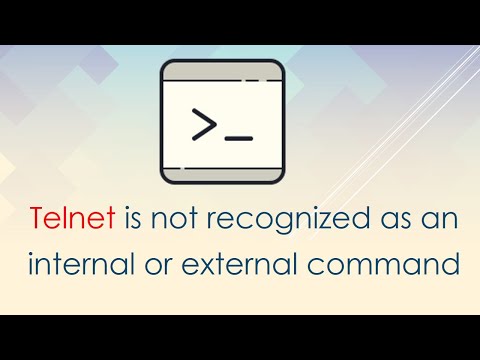 0:01:26
0:01:26
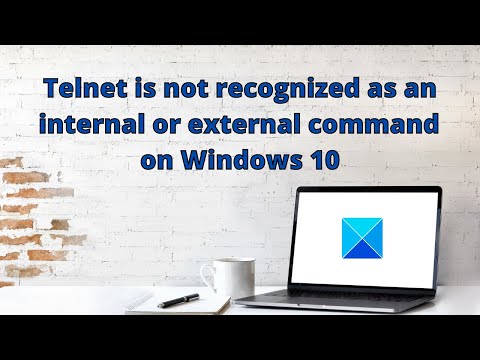 0:02:26
0:02:26
 0:01:32
0:01:32
 0:00:41
0:00:41
 0:01:40
0:01:40
 0:01:49
0:01:49