filmov
tv
Enterprise WPF #4: Basic create, read, update, delete (CRUD)

Показать описание
In this session, I teach you how to implement the remaining CRUD operations using test-first approach with MVVM. You will create new business layer api's with unit tests, add new functionality to the existing view-models, and refactor existing functionality to faciliate new expectations about the code and its behavior.
Code:
#wpf #mvvm #dcomengineering
Code:
#wpf #mvvm #dcomengineering
Enterprise WPF #4: Basic create, read, update, delete (CRUD)
Enterprise WPF #3: Build a basic ActionCommand from ICommand
Enterprise WPF #2: Initial Data Access and Business Layers
WPF 4.5 Programming: Basic Layout
Senior Programmers vs Junior Developers #shorts
What is WPF? WPF 4.5 Programming Tutorial
Enterprise WPF #1: Building a base ViewModel class for MVVM
Enterprise WPF #5: Dependency Injection, Unity, and Moq
Tutorial 1- Creating a WPF project, basics of App (Layout, Grid,Running the project)
My Jobs Before I was a Project Manager
Is LEARNING WPF still WORTH it in 2023?
The HARDEST part about programming 🤦♂️ #code #programming #technology #tech #software #developer...
WPF and MVVM Part 1: Basics
Frontend Developer vs Backend Developer vs Fullstack Developer
Creating Reusable Controls - WPF TUTORIALS
SciChart WPF v5 How to enable DirectX Hardware Acceleration
Day in My Life as a Quantum Computing Engineer!
WPF MVVM In Business Application
Creating WPF Core Application
Creating .NET Core 3 WPF Project using Visual Studio 2019
WPF débutant 4
C# Wpf RandomCityGen Intro - Tutorial #1
WPF 101 #4 Entityframework
MVVM in 100 Seconds
Комментарии
 0:33:21
0:33:21
 0:53:14
0:53:14
 0:59:11
0:59:11
 0:04:46
0:04:46
 0:00:34
0:00:34
 0:01:00
0:01:00
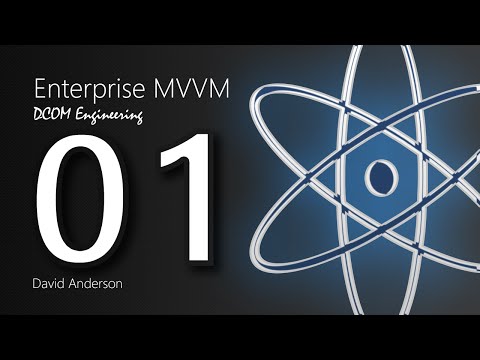 0:43:04
0:43:04
 0:25:42
0:25:42
 0:11:32
0:11:32
 0:00:15
0:00:15
 0:10:59
0:10:59
 0:00:28
0:00:28
 0:32:32
0:32:32
 0:00:11
0:00:11
 0:17:10
0:17:10
 0:06:03
0:06:03
 0:00:46
0:00:46
 0:15:00
0:15:00
 0:09:40
0:09:40
 0:03:53
0:03:53
 0:10:30
0:10:30
 0:04:00
0:04:00
 0:03:22
0:03:22
 0:01:42
0:01:42