filmov
tv
magisk module bootloop fix | how to fix magisk bootloop without twrp: The 2023 tutorial!

Показать описание
Hey what's up guys welcome back your are watching 4U tech. The main aim of rooting your device is to use different types of magisk modules mods to get most out of your device.
there are already some magisk bootloop protector modules available but they not work 100% all the times for some complicated modules like using some gpu driver's update modules.
so to solve this you have two ways one is to flash original non patched boot image of current rom we are using.
This will unroot the phone but if I root it again, same problem creating modules gets activated and device again goes in to bootloop. Next solution is to flash stock rom via fatsboot and we need factory reset of the device which deletes all data on your phone.
Peoples who have twrp for there phones can boot to twrp and can remove there problem creating magisk module but today we will show you simple method to solve such issue you just need one PC with adb drivers installed or any extra android phone with bugjaer apps.Now I will only show you PC method which takes only 3 min to solve the issue so without further do let's get started
Adb command:
adb wait-for-device shell magisk --remove-modules
For any queries contact via messages here. We are always here for your help 24*7!
or message me on telegram - @pankspoo
#magisk #bootloopfix #anydevice
there are already some magisk bootloop protector modules available but they not work 100% all the times for some complicated modules like using some gpu driver's update modules.
so to solve this you have two ways one is to flash original non patched boot image of current rom we are using.
This will unroot the phone but if I root it again, same problem creating modules gets activated and device again goes in to bootloop. Next solution is to flash stock rom via fatsboot and we need factory reset of the device which deletes all data on your phone.
Peoples who have twrp for there phones can boot to twrp and can remove there problem creating magisk module but today we will show you simple method to solve such issue you just need one PC with adb drivers installed or any extra android phone with bugjaer apps.Now I will only show you PC method which takes only 3 min to solve the issue so without further do let's get started
Adb command:
adb wait-for-device shell magisk --remove-modules
For any queries contact via messages here. We are always here for your help 24*7!
or message me on telegram - @pankspoo
#magisk #bootloopfix #anydevice
Комментарии
 0:03:46
0:03:46
 0:21:05
0:21:05
 0:00:45
0:00:45
 0:06:49
0:06:49
 0:03:59
0:03:59
 0:05:18
0:05:18
 0:03:19
0:03:19
 0:03:48
0:03:48
 0:03:33
0:03:33
 0:00:27
0:00:27
 0:05:07
0:05:07
 0:03:24
0:03:24
 0:02:56
0:02:56
 0:03:48
0:03:48
 0:02:57
0:02:57
 0:02:36
0:02:36
 0:04:36
0:04:36
 0:04:06
0:04:06
 0:03:02
0:03:02
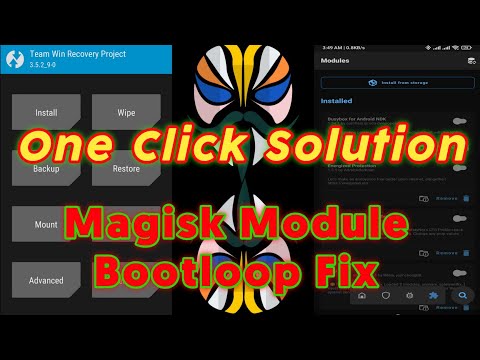 0:09:35
0:09:35
 0:01:38
0:01:38
 0:00:58
0:00:58
 0:10:35
0:10:35
 0:02:48
0:02:48