filmov
tv
Blender Quick Tip 007: Easily Open & Close Workspace Windows In Blender 2.9 (Adjust Split Screens)

Показать описание
Welcome to Blender Quick Tips!
In this quick Blender tutorial you will learn how to open and close workspace windows in Blender 2.9 using a method that will save you many headaches in the future.
This is an essential technique which will be a great addition to any 3D artists arsenal.
The programme I am using to create this 3D effect is called Blender and you can download it for free here:
Instagram: @nebmotion
Website
Like and subscribe for more content & follow me on Spotify!
In this quick Blender tutorial you will learn how to open and close workspace windows in Blender 2.9 using a method that will save you many headaches in the future.
This is an essential technique which will be a great addition to any 3D artists arsenal.
The programme I am using to create this 3D effect is called Blender and you can download it for free here:
Instagram: @nebmotion
Website
Like and subscribe for more content & follow me on Spotify!
Blender Quick Tip 007: Easily Open & Close Workspace Windows In Blender 2.9 (Adjust Split Screen...
Blender Quick Tip: Easily Align Objects In Blender
Blender Quick Tip: How to easily enable and disable models in blender
Blender 3D Tip #007 - Quick List Selection
How to Create Pipes with Spin tool - Blender Quick Tip 007
Blender Quick Tip: Easily place your cursor anywhere in Blender
Blender Quick Tip: How To Easily Increase and Decrease Selections In Blender
Blender Quick Tip: The Bmesh addon
Blender Quick Tip: The Physical Celestial Objects addon
Blender Quick Tip: How to easily and quickly create pipes
Blender Quick Tip: The easy hdri addon
Blender Quick Tip: The Free Geocables Addon
Blender Quick Tip: How to easily animate rotation in Blender
Blender Quick Tip: Easy light tracking set up
Blender Quick Tip: One Click Damage Addon
Blender Quick Tip: Bevel edges the easy way.
Blender Quick Tip: The Electrify addon
Blender Quick Tip: The Easy Text Animation Addon
Blender Quick Tip: The free pole maker addon.
Blender Quick Tip: The Free Book Generator Addon
Blender Quick Tip: Create rubble easily in Blender
Blender Quick Tip: The Polydamage addon
Blender Quick Tip: Easily fix animations with shape keys
Blender Quick Tip: Easily add fog or mist to any animation
Комментарии
 0:02:07
0:02:07
 0:08:16
0:08:16
 0:03:56
0:03:56
 0:00:42
0:00:42
 0:00:38
0:00:38
 0:02:25
0:02:25
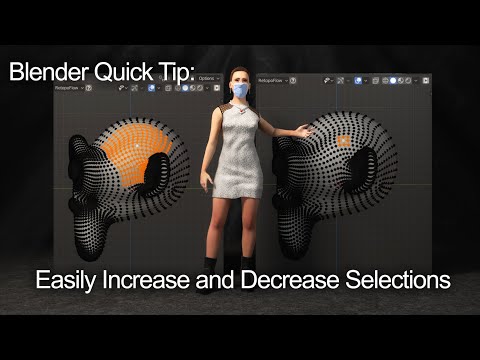 0:02:04
0:02:04
 0:06:26
0:06:26
 0:15:26
0:15:26
 0:09:49
0:09:49
 0:11:52
0:11:52
 0:09:11
0:09:11
 0:06:09
0:06:09
 0:06:12
0:06:12
 0:09:05
0:09:05
 0:04:52
0:04:52
 0:07:28
0:07:28
 0:08:36
0:08:36
 0:12:44
0:12:44
 0:09:37
0:09:37
 0:08:50
0:08:50
 0:07:40
0:07:40
 0:06:50
0:06:50
 0:08:54
0:08:54