filmov
tv
Complete Multi-Store Point Of Sales (POS SYSTEM) With Source Code
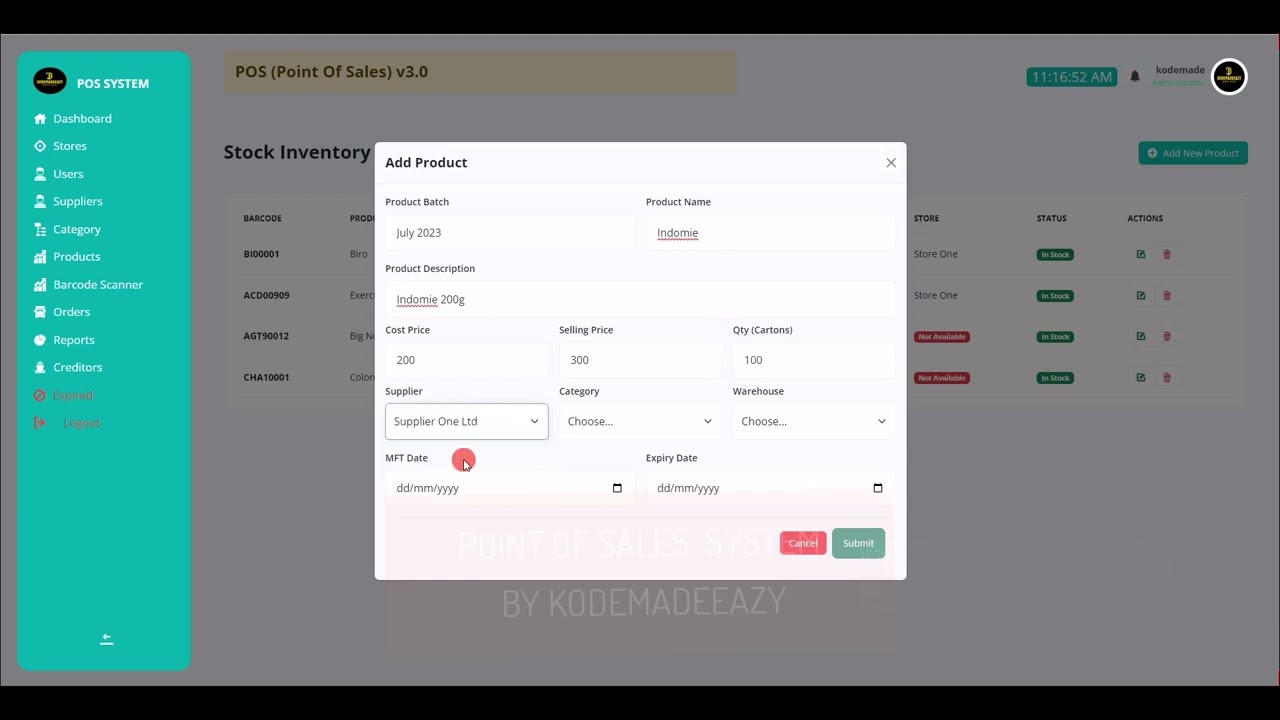
Показать описание
*Note:* The source code is available for research/educational purposes. It could help students across the world with their projects.
ABOUT THE PROJECT
# Project POS Management System (Point Of Sales)
# Version: V3.1.0
# Technologies Used: XAMPP,PHP,MYSQL,JQuery,Javascript,HTML,CSS3,Bootstrap Framework
# Application Type: Web Application
# Database: MYSQL
# Author: Kode Made Eazy
# Company : Flat ERP Technologies
# App Year : 2023
# Built on PHP Version 8.1.2
*Sales Processing == Efficiently process sales transactions.
* Inventory Management == Track and manage your inventory with ease.
* Reporting and Analytics == Get valuable insights through reporting and analytics.
* Customer Management == Manage your customer information effectively.
* Employee Management == Streamline employee management tasks.
* Discounts Management == Manage discounts and promotions effortlessly.
# Modules:
* Secure Login and Logout
* Prevent User to Log in on multiple devices at a time
* Administrator Panel
* Cashier Panel
* Products Management (CRUD)
* Supplier Management (CRUD)
* Manage Point of Sales(POS)
* Generate Invoices
* Search Products
* Store Management(CRUD)
* Category Management(CRUD)
* Manage Products Expiration
* View Order List
* Filter order by Date range
* User Management (CRUD)
* Print Terminal Receipt (80mm and A4 Size)
* User Update Own Account
* User Update System Settings
* Import Multi Products via CSV File
* Scan Product using Product Barcode scanner
* Discount Management
* Product Search at sales point
* Disable/Enable User Account
* Dynamic Currency
* One-Time Activation
# Installation Method:
#HOW TO RUN
Download and Install any local web server such as XAMPP/WAMP.
click here to Download local web server
To Download VSCode Editor Click the link below
To Download Sublime Text Editor Click the link below
Download the provided source code zip file.
Open your XAMPP/WAMP's Control Panel and start Apache.
Extract the downloaded source code zip file.
If you are using XAMPP, copy the extracted source code folder and paste it into the XAMPP's "htdocs" directory. And If you are using WAMP, paste it into the "www" directory.
Create a new database named pos_db.
WARNING: Do not Update Functions or Methods and copyright should remain and reference to Flat ERP Technologies
ABOUT THE PROJECT
# Project POS Management System (Point Of Sales)
# Version: V3.1.0
# Technologies Used: XAMPP,PHP,MYSQL,JQuery,Javascript,HTML,CSS3,Bootstrap Framework
# Application Type: Web Application
# Database: MYSQL
# Author: Kode Made Eazy
# Company : Flat ERP Technologies
# App Year : 2023
# Built on PHP Version 8.1.2
*Sales Processing == Efficiently process sales transactions.
* Inventory Management == Track and manage your inventory with ease.
* Reporting and Analytics == Get valuable insights through reporting and analytics.
* Customer Management == Manage your customer information effectively.
* Employee Management == Streamline employee management tasks.
* Discounts Management == Manage discounts and promotions effortlessly.
# Modules:
* Secure Login and Logout
* Prevent User to Log in on multiple devices at a time
* Administrator Panel
* Cashier Panel
* Products Management (CRUD)
* Supplier Management (CRUD)
* Manage Point of Sales(POS)
* Generate Invoices
* Search Products
* Store Management(CRUD)
* Category Management(CRUD)
* Manage Products Expiration
* View Order List
* Filter order by Date range
* User Management (CRUD)
* Print Terminal Receipt (80mm and A4 Size)
* User Update Own Account
* User Update System Settings
* Import Multi Products via CSV File
* Scan Product using Product Barcode scanner
* Discount Management
* Product Search at sales point
* Disable/Enable User Account
* Dynamic Currency
* One-Time Activation
# Installation Method:
#HOW TO RUN
Download and Install any local web server such as XAMPP/WAMP.
click here to Download local web server
To Download VSCode Editor Click the link below
To Download Sublime Text Editor Click the link below
Download the provided source code zip file.
Open your XAMPP/WAMP's Control Panel and start Apache.
Extract the downloaded source code zip file.
If you are using XAMPP, copy the extracted source code folder and paste it into the XAMPP's "htdocs" directory. And If you are using WAMP, paste it into the "www" directory.
Create a new database named pos_db.
WARNING: Do not Update Functions or Methods and copyright should remain and reference to Flat ERP Technologies
Комментарии
 0:23:48
0:23:48
 0:08:35
0:08:35
 0:26:52
0:26:52
 0:03:03
0:03:03
 0:00:31
0:00:31
 0:02:53
0:02:53
 0:03:44
0:03:44
 0:16:19
0:16:19
 0:02:17
0:02:17
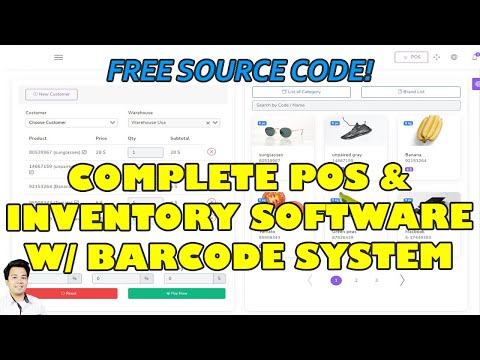 0:37:56
0:37:56
 0:04:50
0:04:50
 0:04:45
0:04:45
 0:02:07
0:02:07
 0:02:23
0:02:23
 0:00:33
0:00:33
 0:10:01
0:10:01
 0:08:09
0:08:09
 0:01:15
0:01:15
 0:03:10
0:03:10
 0:04:51
0:04:51
 0:44:20
0:44:20
 0:03:40
0:03:40
 0:10:45
0:10:45
 0:10:37
0:10:37