filmov
tv
FAQ 004161 | How can I import an IGES or STEP file into RFEM?

Показать описание
Question:
How can I import an IGES or STEP file into RFEM?
Answer:
For the import of the *.igs or *.stp (STEP) files, the RX‑LINK add-on module is required (see Figure 01). The export is currently not possible.
Furthermore, it is possible to import a model with the CAD/BIM option. After selecting the file to be imported, it can be activated in the Options tab of the "New Model - General Data" dialog box (see Figure 02). This option allows you to additionally convert the geometric elements directly into members, surfaces, or solids after the import (see Figure 03).
For more information, go to the FAQ page:
Did you like the video about the FAQ or have it helped?
► Then we look forward to your comment on this video and a Like.
Take advantage of our free support. Do you have a question?
Follow us and stay updated on our current news:
Keywords:
#DlubalFAQ #CAD #BIM #STEP #IGES #Import #Export #FrequentlyAskedQuestion #FAQAboutDlubal #QuestionAndAnswerAboutDlubal
How can I import an IGES or STEP file into RFEM?
Answer:
For the import of the *.igs or *.stp (STEP) files, the RX‑LINK add-on module is required (see Figure 01). The export is currently not possible.
Furthermore, it is possible to import a model with the CAD/BIM option. After selecting the file to be imported, it can be activated in the Options tab of the "New Model - General Data" dialog box (see Figure 02). This option allows you to additionally convert the geometric elements directly into members, surfaces, or solids after the import (see Figure 03).
For more information, go to the FAQ page:
Did you like the video about the FAQ or have it helped?
► Then we look forward to your comment on this video and a Like.
Take advantage of our free support. Do you have a question?
Follow us and stay updated on our current news:
Keywords:
#DlubalFAQ #CAD #BIM #STEP #IGES #Import #Export #FrequentlyAskedQuestion #FAQAboutDlubal #QuestionAndAnswerAboutDlubal
 0:00:54
0:00:54
![[EN] FAQ 004161](https://i.ytimg.com/vi/RKR10Neb9U8/hqdefault.jpg) 0:00:54
0:00:54
![[EN] FAQ 004161](https://i.ytimg.com/vi/LJDEBOmyOdE/hqdefault.jpg) 0:00:54
0:00:54
![[EN] Często zadawane](https://i.ytimg.com/vi/j-cMtIaDq6o/hqdefault.jpg) 0:00:54
0:00:54
![[EN] FAQ 004161](https://i.ytimg.com/vi/iVY3klhJz80/hqdefault.jpg) 0:00:54
0:00:54
![[EN] FAQ 004161](https://i.ytimg.com/vi/1SXlC6tD6bg/hqdefault.jpg) 0:00:54
0:00:54
![[EN] FAQ 004161](https://i.ytimg.com/vi/JHPyjugHfQc/hqdefault.jpg) 0:00:54
0:00:54
![[EN] FAQ 004161](https://i.ytimg.com/vi/kScBmz3TKcQ/hqdefault.jpg) 0:00:54
0:00:54
![[EN] FAQ 004161](https://i.ytimg.com/vi/RQRTLzJ8gOQ/hqdefault.jpg) 0:00:54
0:00:54
 0:00:31
0:00:31
 0:01:03
0:01:03
 0:00:15
0:00:15
 0:00:44
0:00:44
![[EN] FAQ 004499](https://i.ytimg.com/vi/hj_EFKvj1wQ/hqdefault.jpg) 0:01:07
0:01:07
 0:01:01
0:01:01
![[EN] FAQ 002532](https://i.ytimg.com/vi/MquwruX6pC4/hqdefault.jpg) 0:00:28
0:00:28
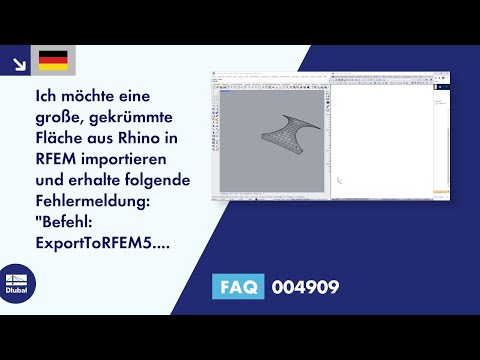 0:00:40
0:00:40
 0:00:20
0:00:20
![[EN] FAQ 003120](https://i.ytimg.com/vi/ybg2IozdNyw/hqdefault.jpg) 0:01:03
0:01:03
 0:00:48
0:00:48
![[EN] Pregunta frecuente](https://i.ytimg.com/vi/Yy2HovtCycQ/hqdefault.jpg) 0:00:22
0:00:22
 0:01:10
0:01:10
![[EN] SVT 008](https://i.ytimg.com/vi/EnKi0R5HPJU/hqdefault.jpg) 0:02:36
0:02:36
![[DE] FAQ 005188](https://i.ytimg.com/vi/QuV1mtlt758/hqdefault.jpg) 0:00:15
0:00:15