filmov
tv
Understanding Date Time Format Styles in CONVERT() Function with MS-SQL Server

Показать описание
Learn how to use the CONVERT() function in MS-SQL Server to format date and time values using different style codes. Explore examples and understand the versatility of date and time formatting in SQL Server.
---
Disclaimer/Disclosure: Some of the content was synthetically produced using various Generative AI (artificial intelligence) tools; so, there may be inaccuracies or misleading information present in the video. Please consider this before relying on the content to make any decisions or take any actions etc. If you still have any concerns, please feel free to write them in a comment. Thank you.
---
Understanding Date Time Format Styles in CONVERT() Function with MS-SQL Server
Working with date and time values is a common requirement in database management, and MS-SQL Server provides a powerful toolset to handle these data types. One of the key functions for manipulating date and time values is the CONVERT() function, which not only converts data types but also allows you to format date and time values according to specific styles.
In this guide, we'll delve into the usage of the CONVERT() function with different style codes to format date and time values in MS-SQL Server.
The CONVERT() Function
The CONVERT() function in MS-SQL Server is used to convert an expression from one data type to another. When it comes to date and time values, it becomes a handy tool for transforming them into human-readable formats. The basic syntax of the CONVERT() function is as follows:
[[See Video to Reveal this Text or Code Snippet]]
Here, data_type is the target data type, expression is the value to be converted, and style is an optional parameter specifying the output format. In the context of date and time, the style parameter plays a crucial role in determining how the result is formatted.
Date Time Format Styles
MS-SQL Server provides a variety of style codes that can be used with the CONVERT() function to format date and time values. Each style code represents a predefined format. Let's explore some commonly used style codes:
101: mm/dd/yyyy
103: dd/mm/yyyy
110: mm-dd-yyyy
120: yyyy-mm-dd hh:mi:ss
130: dd mon yyyy hh:mi:ss:mmmAM (or PM)
These are just a few examples, and there are many more style codes available. The choice of style code depends on the desired output format for your date and time values.
Example Usage
Let's walk through a practical example to illustrate the usage of the CONVERT() function with different style codes. Consider a scenario where you have a datetime column named OrderDate in a table named Orders. You want to retrieve the order date in various formats.
[[See Video to Reveal this Text or Code Snippet]]
In the above examples, the CONVERT() function is applied to the OrderDate column with different style codes, producing formatted date and time values according to the specified styles.
Conclusion
The CONVERT() function in MS-SQL Server provides a flexible way to format date and time values. By understanding and utilizing the various style codes available, you can tailor the presentation of date and time information to meet your specific requirements.
Keep in mind that the examples provided here are just a glimpse of the possibilities offered by the CONVERT() function. Explore the official Microsoft documentation for a comprehensive list of style codes and experiment with different formats to find the one that best suits your needs.
Understanding how to use date and time format styles in the CONVERT() function empowers you to present your data in a clear and meaningful way, enhancing the usability of your SQL Server queries.
---
Disclaimer/Disclosure: Some of the content was synthetically produced using various Generative AI (artificial intelligence) tools; so, there may be inaccuracies or misleading information present in the video. Please consider this before relying on the content to make any decisions or take any actions etc. If you still have any concerns, please feel free to write them in a comment. Thank you.
---
Understanding Date Time Format Styles in CONVERT() Function with MS-SQL Server
Working with date and time values is a common requirement in database management, and MS-SQL Server provides a powerful toolset to handle these data types. One of the key functions for manipulating date and time values is the CONVERT() function, which not only converts data types but also allows you to format date and time values according to specific styles.
In this guide, we'll delve into the usage of the CONVERT() function with different style codes to format date and time values in MS-SQL Server.
The CONVERT() Function
The CONVERT() function in MS-SQL Server is used to convert an expression from one data type to another. When it comes to date and time values, it becomes a handy tool for transforming them into human-readable formats. The basic syntax of the CONVERT() function is as follows:
[[See Video to Reveal this Text or Code Snippet]]
Here, data_type is the target data type, expression is the value to be converted, and style is an optional parameter specifying the output format. In the context of date and time, the style parameter plays a crucial role in determining how the result is formatted.
Date Time Format Styles
MS-SQL Server provides a variety of style codes that can be used with the CONVERT() function to format date and time values. Each style code represents a predefined format. Let's explore some commonly used style codes:
101: mm/dd/yyyy
103: dd/mm/yyyy
110: mm-dd-yyyy
120: yyyy-mm-dd hh:mi:ss
130: dd mon yyyy hh:mi:ss:mmmAM (or PM)
These are just a few examples, and there are many more style codes available. The choice of style code depends on the desired output format for your date and time values.
Example Usage
Let's walk through a practical example to illustrate the usage of the CONVERT() function with different style codes. Consider a scenario where you have a datetime column named OrderDate in a table named Orders. You want to retrieve the order date in various formats.
[[See Video to Reveal this Text or Code Snippet]]
In the above examples, the CONVERT() function is applied to the OrderDate column with different style codes, producing formatted date and time values according to the specified styles.
Conclusion
The CONVERT() function in MS-SQL Server provides a flexible way to format date and time values. By understanding and utilizing the various style codes available, you can tailor the presentation of date and time information to meet your specific requirements.
Keep in mind that the examples provided here are just a glimpse of the possibilities offered by the CONVERT() function. Explore the official Microsoft documentation for a comprehensive list of style codes and experiment with different formats to find the one that best suits your needs.
Understanding how to use date and time format styles in the CONVERT() function empowers you to present your data in a clear and meaningful way, enhancing the usability of your SQL Server queries.
 0:01:22
0:01:22
 0:01:12
0:01:12
 0:01:02
0:01:02
 0:01:27
0:01:27
 0:30:47
0:30:47
 0:02:07
0:02:07
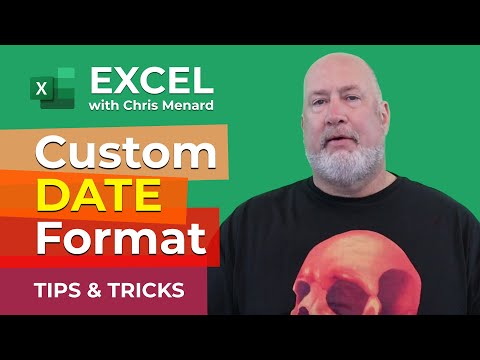 0:08:26
0:08:26
 0:01:00
0:01:00
 2:21:46
2:21:46
 0:00:46
0:00:46
 0:01:57
0:01:57
 0:01:10
0:01:10
 0:00:44
0:00:44
 0:04:02
0:04:02
 0:00:23
0:00:23
 0:02:01
0:02:01
 0:00:43
0:00:43
 0:00:48
0:00:48
 0:00:57
0:00:57
 0:00:28
0:00:28
 0:05:25
0:05:25
 0:08:49
0:08:49
 0:01:32
0:01:32
 0:02:18
0:02:18