filmov
tv
How to check and debug scheduled tasks on your LearnDash LMS

Показать описание
LearnDash and several of its plugins have scheduled tasks that run behind the scenes. These may be for things like scheduled email notifications or automated tasks. If you ever find that these aren't running, it can be tricky to find out what's gone wrong. In this video we'll show you some ways you can check and debug your scheduled tasks.
0:00 - Introduction
0:17 - What are scheduled tasks?
1:02 - Installing the WP-Crontrol plugin
1:45 - Checking the scheduled tasks in WP-Crontrol
3:20 - Checking Site Health for potential issues
--
Training Spark create WordPress plugins that help LearnDash administrators and course creators deliver training into other organizations.
Create powerful cohort-based courses in WordPress with Cohort Manager:
The Organization Toolkit for LearnDash makes it easy to enrol, customize and report on your online training for your clients.
Give your LearnDash students the assignment feedback they deserve with Assignments Pro:
Check out LearnDash:
#LearnDash #WordPress #ScheduledTasks
0:00 - Introduction
0:17 - What are scheduled tasks?
1:02 - Installing the WP-Crontrol plugin
1:45 - Checking the scheduled tasks in WP-Crontrol
3:20 - Checking Site Health for potential issues
--
Training Spark create WordPress plugins that help LearnDash administrators and course creators deliver training into other organizations.
Create powerful cohort-based courses in WordPress with Cohort Manager:
The Organization Toolkit for LearnDash makes it easy to enrol, customize and report on your online training for your clients.
Give your LearnDash students the assignment feedback they deserve with Assignments Pro:
Check out LearnDash:
#LearnDash #WordPress #ScheduledTasks
 0:05:48
0:05:48
 0:22:18
0:22:18
 0:21:07
0:21:07
 0:02:39
0:02:39
 0:12:18
0:12:18
 0:00:20
0:00:20
 0:03:10
0:03:10
 0:00:17
0:00:17
 0:00:35
0:00:35
 0:07:27
0:07:27
 0:07:28
0:07:28
 0:14:58
0:14:58
 0:24:13
0:24:13
 0:00:38
0:00:38
 0:02:04
0:02:04
 0:20:00
0:20:00
 0:10:35
0:10:35
 0:23:29
0:23:29
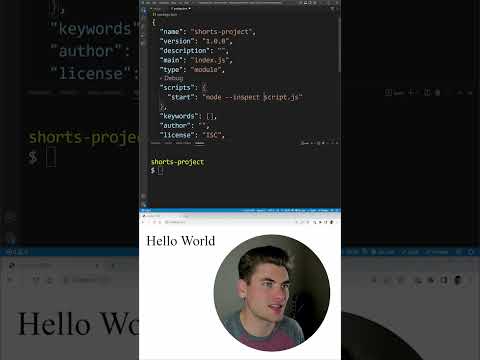 0:00:59
0:00:59
 0:00:31
0:00:31
 0:10:37
0:10:37
 0:07:07
0:07:07
 0:07:17
0:07:17
 0:50:18
0:50:18