filmov
tv
Sap Fico Tutorials : How to define or create company in SAP - Sap FiCO Videos
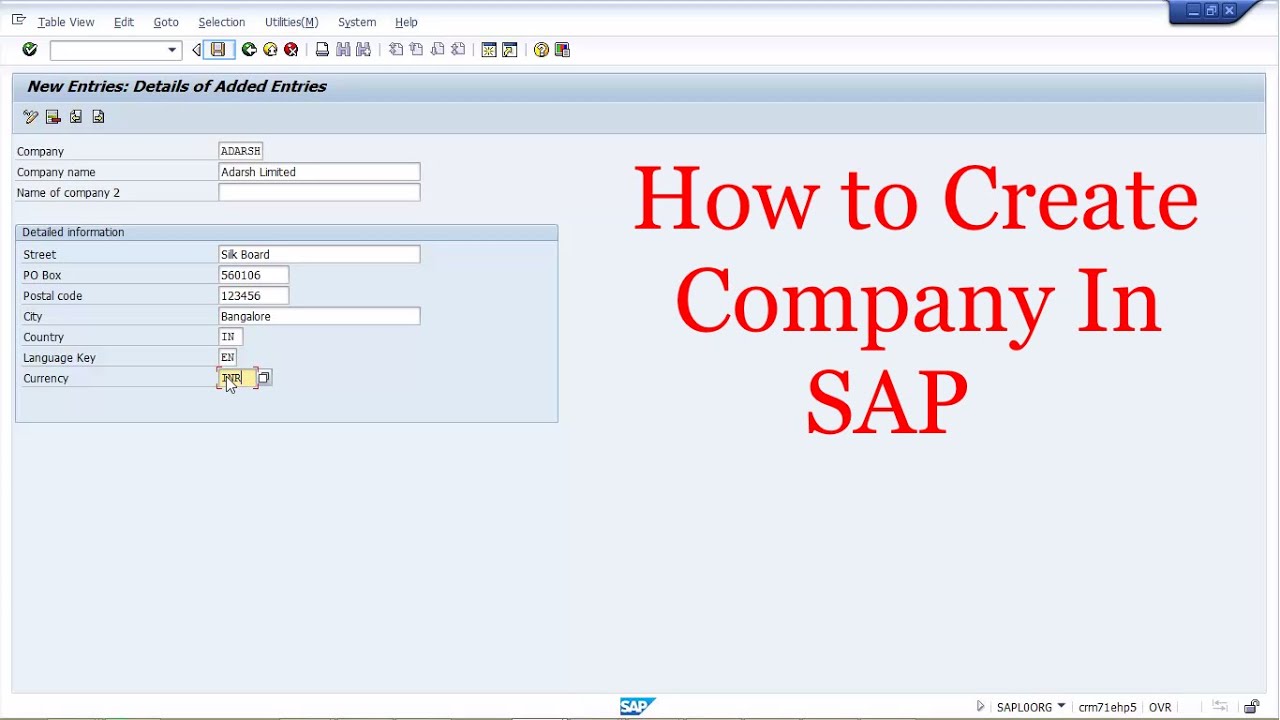
Показать описание
The following tutorial guides you how to define company in SAP step by step with screen shots. Let us discuss briefly about company.
Define Company in SAP
About Company in SAP:- Company is the organizational unit for which individual financial statements can be drawn according to the relevant commercial law. A company can comprise of one or more company codes. A Company has local currencies in which its transactions are recorded. All company codes within a company must use the same transaction Chart of accounts and the same Fiscal .Year. Creation of company in sap is optional.
The following details are to be entered for creating a new company
Enter 6 character alphanumeric code key that represents the group of company
1.Enter name of your company.
2. In the Detailed information update the address - Street name, PO Box#, Postal code, City.
3. Enter Country Code of the company
4. Enter language key
5. Enter local currency for the company (also known as Company code currency)
6.Click on Save icon or CTRL+S after updating the required information
Thus new Company ADARSH is created in SAP.
Define Company in SAP
About Company in SAP:- Company is the organizational unit for which individual financial statements can be drawn according to the relevant commercial law. A company can comprise of one or more company codes. A Company has local currencies in which its transactions are recorded. All company codes within a company must use the same transaction Chart of accounts and the same Fiscal .Year. Creation of company in sap is optional.
The following details are to be entered for creating a new company
Enter 6 character alphanumeric code key that represents the group of company
1.Enter name of your company.
2. In the Detailed information update the address - Street name, PO Box#, Postal code, City.
3. Enter Country Code of the company
4. Enter language key
5. Enter local currency for the company (also known as Company code currency)
6.Click on Save icon or CTRL+S after updating the required information
Thus new Company ADARSH is created in SAP.
What is SAP FICO Explained | Introduction to SAP FICO Overview & Basics
Sap Fico Tutorials : How to define or create company in SAP - Sap FiCO Videos
SAP FICO tutorial for beginners
SAP FICO full video tutorials | SAP FICO training 2023 | SAP FICO HANA Video Based Course
SAP FICO Tutorial - Business process mapping - Enterprise Resource Planning ERP
Accounts Payable in sap fico | sap fico video tutorials full | sap fico | sap software | sap course
SAP FICO Explained in 1 Min | What is SAP FICO? | SAP Finance and Controlling #shorts | MindMajix
SAP FICO Tutorials For Beginners - Part 1
SAP FICO-ECC/S4HANA FINANCE. Asset Accounting configuration process CLASS-4....8074156411
SAP FICO Training Video | SAP FICO Tutorials for Beginners
SAP FICO Tutorials for Beginners | SAP FICO Online Training | SAP FICO Free Training Full Videos
Top 10 SAP modules in 2024 | SAP FICO ? | Which SAP module to learn in 2024 | #softwarejobstelugu
AP FICO Basics Class 8 | SAP FICO Tutorial for Beginners | SAP FICO Training | SAP Easy E Learning
SAPFICO Full Course | Complete Course in hindi
SAP FICO training for beginners 2022| | Complete Fico Course
General Ledger in SAP FICO - part 1 | SAP FICO Tutorial | SAP Finance and Controlling Course| Uplatz
SAP FICO Tutorials For Beginners - Part 2
SAP FICO Basics | fico module Tutorial for Beginners | SAP FICO Training Class 3
SAP - FICO Tutorial for beginners (Session - 5) Introduction of SAP NAVIGATION
SAP FICO Tutorial for beginners Call or What's App +91 8297923103
sap fico tutorial for beginners || Explanation to Sap fico course content
Who should not choose SAP FICO as career | Sushmita Madhu
Sap fico video tutorials : How to setup new company in SAP S4 HANA
Sample Document creation and Posting in SAP(Video 49) | SAP FICO Tutorial for Beginners
Комментарии
 0:07:21
0:07:21
 0:01:58
0:01:58
 0:09:05
0:09:05
 3:59:07
3:59:07
 0:15:00
0:15:00
 0:04:20
0:04:20
 0:00:55
0:00:55
 0:47:05
0:47:05
 0:31:05
0:31:05
 1:17:44
1:17:44
 1:34:09
1:34:09
 0:06:28
0:06:28
 0:42:16
0:42:16
 4:48:56
4:48:56
 6:36:44
6:36:44
 0:57:20
0:57:20
 1:53:59
1:53:59
 0:45:30
0:45:30
 0:05:20
0:05:20
 0:23:17
0:23:17
 0:05:54
0:05:54
 0:05:20
0:05:20
 0:58:26
0:58:26
 0:06:27
0:06:27