filmov
tv
Improving performance in FME by reading data intelligently

Показать описание
This video discusses and demonstrates ways you can improve performance in your FME workspaces by optimizing reading. Techniques include:
- Reordering your readers in the navigator pane
- Dropping unused data as soon as possible in the workflow
- Using parameters to gain more control, and shift expensive operations (e.g. joining) into the database rather than performing them in the middle of the spatial translation
- Using spatial indices and reading within a bounding box
- Removing unneeded features by applying the "Feature Types to Read" parameter and/or applying an SQL 'where' clause within FME
- Synchronous reading/writing, i.e., applying a spatial query mid-translation
- Pre-building database views, i.e., virtual tables, for improved efficiency with repetitive queries
Transformers used: Tester, Clipper, AttributeKeeper, AttributeRemover, SQLCreator, FeatureReader, Joiner, ImageFetcher, RasterReader, HTTPFetcher, InlineQuerier, FeatureMerger
Links from slides:
- Reordering your readers in the navigator pane
- Dropping unused data as soon as possible in the workflow
- Using parameters to gain more control, and shift expensive operations (e.g. joining) into the database rather than performing them in the middle of the spatial translation
- Using spatial indices and reading within a bounding box
- Removing unneeded features by applying the "Feature Types to Read" parameter and/or applying an SQL 'where' clause within FME
- Synchronous reading/writing, i.e., applying a spatial query mid-translation
- Pre-building database views, i.e., virtual tables, for improved efficiency with repetitive queries
Transformers used: Tester, Clipper, AttributeKeeper, AttributeRemover, SQLCreator, FeatureReader, Joiner, ImageFetcher, RasterReader, HTTPFetcher, InlineQuerier, FeatureMerger
Links from slides:
 0:20:28
0:20:28
 0:02:26
0:02:26
 0:12:50
0:12:50
 0:08:49
0:08:49
 1:01:59
1:01:59
 1:01:59
1:01:59
 1:01:59
1:01:59
 0:53:24
0:53:24
 0:05:38
0:05:38
 0:51:28
0:51:28
 0:57:31
0:57:31
 0:26:05
0:26:05
 0:03:39
0:03:39
 0:52:58
0:52:58
 0:27:20
0:27:20
 1:10:00
1:10:00
 0:47:02
0:47:02
 1:01:40
1:01:40
 0:48:45
0:48:45
 1:04:03
1:04:03
 0:51:58
0:51:58
 0:59:27
0:59:27
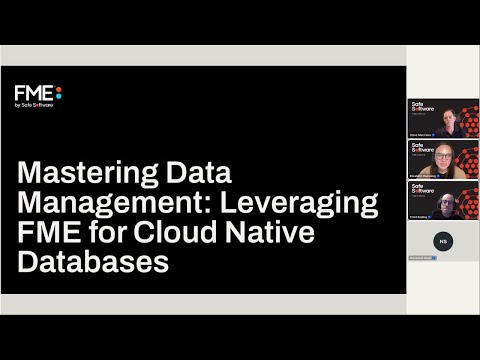 0:59:45
0:59:45
 2:28:04
2:28:04