filmov
tv
Python Pandas - Fill missing values in pandas dataframe using fillna, interpolate
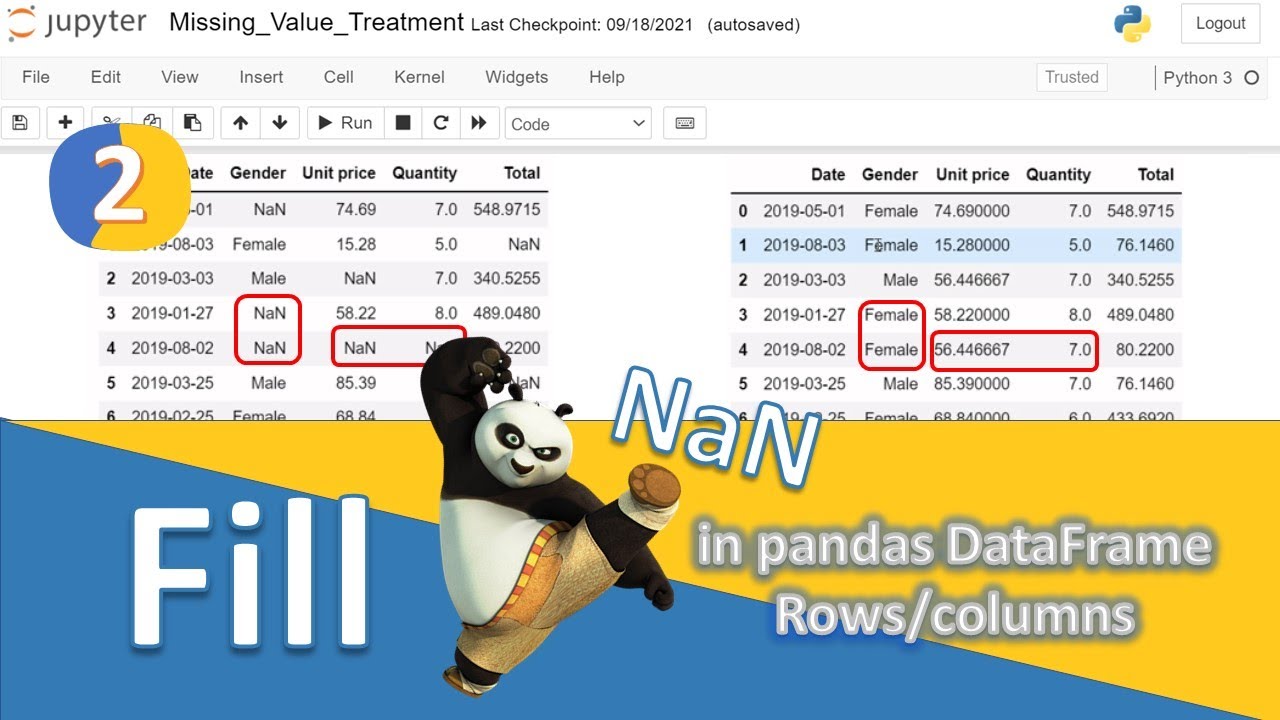
Показать описание
Python Pandas - Fill missing values in pandas dataframe using fillna, interpolate with backwardfill, forwardfill, limi, axis etc
This is the second video in the series where we are going to explain you step by step, how to deal with the missing values by replacing them with the desired values.
In this first video, we have covered:
00:00 - Introduction
02:47 - Find the missing values in a dataframe using isna()
03:21 - Find the non missing values in a dataframe using notna()
03:35 - Take the count of non misisng values by each variable in a dataframe
03:51 - Take the count of missing values by each variable in a dataframe
04:45 - Replace each of the missing value in dataframe with zero or any given value
05:45 - Replace each of the missing value with the previous non missing value
06:52 - Replace each of the missing values with the next non missing value
08:02 - Fill missing values in each of the column separatly with different values in a pandas dataframe | Fill missing values in each of the column separatly with their descriptive statistics e.g. min, max, mean, median, mode etc.
13:56 - Replace missing values in a column using the subsequent values available in its next column
15:09 - Replace missing values only in first n number of rows using limit arguement
16:58 - Replace missing values in pandas dataframe using linear interploation i.e. using interpolate() function
19:02 - Using time argument/option in interpoate function to fill the missing values in pandas dataframe based on a date or time column set as index
20:57 - Replace missing values only in first n number of columns using limit arguement
You can wathc the first video which for droping the missing values using:
You can download the data used in this video using:
You can download the script used in this video using:
#Learnerea #Python #Pandas #Pythontutorial #Pythononlinetraining #Pythonforbeginners #PythonProgramming #PythonMatplotlib #fillna #interpolate
This is the second video in the series where we are going to explain you step by step, how to deal with the missing values by replacing them with the desired values.
In this first video, we have covered:
00:00 - Introduction
02:47 - Find the missing values in a dataframe using isna()
03:21 - Find the non missing values in a dataframe using notna()
03:35 - Take the count of non misisng values by each variable in a dataframe
03:51 - Take the count of missing values by each variable in a dataframe
04:45 - Replace each of the missing value in dataframe with zero or any given value
05:45 - Replace each of the missing value with the previous non missing value
06:52 - Replace each of the missing values with the next non missing value
08:02 - Fill missing values in each of the column separatly with different values in a pandas dataframe | Fill missing values in each of the column separatly with their descriptive statistics e.g. min, max, mean, median, mode etc.
13:56 - Replace missing values in a column using the subsequent values available in its next column
15:09 - Replace missing values only in first n number of rows using limit arguement
16:58 - Replace missing values in pandas dataframe using linear interploation i.e. using interpolate() function
19:02 - Using time argument/option in interpoate function to fill the missing values in pandas dataframe based on a date or time column set as index
20:57 - Replace missing values only in first n number of columns using limit arguement
You can wathc the first video which for droping the missing values using:
You can download the data used in this video using:
You can download the script used in this video using:
#Learnerea #Python #Pandas #Pythontutorial #Pythononlinetraining #Pythonforbeginners #PythonProgramming #PythonMatplotlib #fillna #interpolate
Комментарии
 0:04:02
0:04:02
 0:22:07
0:22:07
 0:22:17
0:22:17
 0:22:40
0:22:40
 0:19:35
0:19:35
 0:14:28
0:14:28
 0:15:06
0:15:06
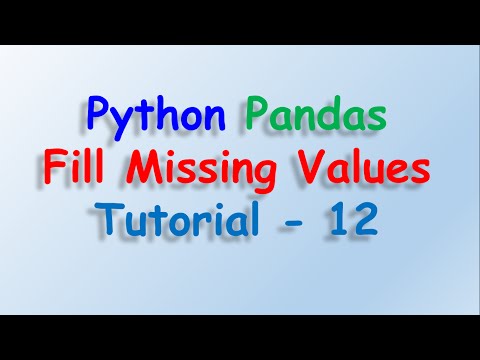 0:07:57
0:07:57
 0:12:11
0:12:11
 0:01:00
0:01:00
 0:08:55
0:08:55
 0:01:21
0:01:21
 0:31:54
0:31:54
 0:13:21
0:13:21
 0:04:19
0:04:19
 0:02:54
0:02:54
 0:11:19
0:11:19
 0:01:00
0:01:00
 0:16:06
0:16:06
 0:12:59
0:12:59
 0:01:01
0:01:01
 0:05:30
0:05:30
 0:11:47
0:11:47
 0:11:48
0:11:48