filmov
tv
AWS Compute Demo with EC2 instance creation, connection, run python scripts and connect to internet

Показать описание
This hands-on demo includes the following steps:
1- Create EC2 instance with key pair (for security) and custom memory size (16 GiB).
2- Navigate the creation of Tags and its benefits in searching resource.
3- Connecting to machine (EC2 instance) via command console (resolves typical issues that you may face).
4- Run commands after connecting to the remote machine such as ping and curl.
5- Write a hello world python program and run it on the remote machine.
By the end of this tutorial, you will be able to create machine and run compute loads (scripts on it) such as web-crawling and data collection.
1- Create EC2 instance with key pair (for security) and custom memory size (16 GiB).
2- Navigate the creation of Tags and its benefits in searching resource.
3- Connecting to machine (EC2 instance) via command console (resolves typical issues that you may face).
4- Run commands after connecting to the remote machine such as ping and curl.
5- Write a hello world python program and run it on the remote machine.
By the end of this tutorial, you will be able to create machine and run compute loads (scripts on it) such as web-crawling and data collection.
 0:12:34
0:12:34
 0:04:02
0:04:02
 1:39:12
1:39:12
 0:22:17
0:22:17
 0:14:32
0:14:32
 0:32:16
0:32:16
 0:08:06
0:08:06
 0:12:56
0:12:56
 1:56:41
1:56:41
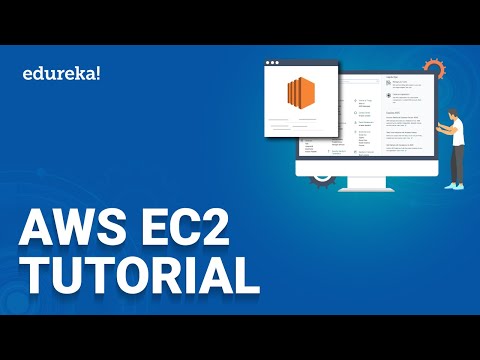 0:28:16
0:28:16
 0:15:53
0:15:53
 0:08:14
0:08:14
 0:09:38
0:09:38
 0:54:01
0:54:01
 0:13:38
0:13:38
 0:20:54
0:20:54
 0:11:35
0:11:35
 0:14:58
0:14:58
 0:57:12
0:57:12
 0:11:46
0:11:46
 0:07:20
0:07:20
 0:00:36
0:00:36
 0:05:38
0:05:38
 0:04:04
0:04:04