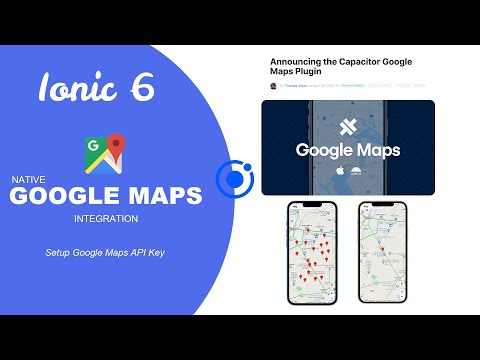filmov
tv
Ionic 6 Google Maps 🔥 - New Capacitor Official Plugin | Testing in Android & iOS

Показать описание
Hello Friends, Welcome Back to @CodingTechnyks. In this video, we are going to implement a New Capacitor Official Plugin "Google Maps" using #ionic #angular for #pwa, #android & #ios.
Google maps announcement link
► Udemy Course on Ionic Coupon Code
► Features:-
Setup Google Maps API Key with Billing Account
Use of Native Google Maps
Running in Android & iOS
► Social Media
Thanks for watching!
Kindly Like + Subscribe for such Interesting Videos.
Google maps announcement link
► Udemy Course on Ionic Coupon Code
► Features:-
Setup Google Maps API Key with Billing Account
Use of Native Google Maps
Running in Android & iOS
► Social Media
Thanks for watching!
Kindly Like + Subscribe for such Interesting Videos.
Комментарии