filmov
tv
Professional Code Refactor! (Cleaning Python Code & Rewriting it to use Classes)

Показать описание
In this video we take the code from my “How to Program a Game (in Python)” tutorial and refactor it to be of a more professional quality. To do this we abstract out similar parts of the code into their own classes & files. Once the new code is written, we go through some examples of how we can extend its functionality in fun ways. We make a couple more difficult levels of the game which is made very easy by the new code architecture. The final product is a lot more similar to code you would write as a full time software developer at a company like Google, Facebook, etc…
As always I left a video timeline in the comments! If you enjoy this video please consider giving it a like & subscribe for future content :). If you have any questions let me know in the comments!
Follow the homies!
Source code for Game (original & refactored):
Link to original How to Program a Game (in Python) Tutorial:
Link to video on Classes & Object Oriented Programming:
Additional information on Getters & Setters:
Some great resources if you want to write better/cleaner code! (affiliate links)
Join the Python Army to get access to perks!
---------------------
Follow me on social media!
---------------------
Video Timeline! (& some additional resources)
0:00 Video overview & code setup
3:04 Creating a Player Class
10:43 Creating subclasses for our Enemy & HumanPlayer
11:26 Creating a Color class
14:35 Creating a screen class or all our game visuals
27:00 Creating a game class for all our game logic
32:54 Information on Getters & Setters in Python
43:36 Testing our code & Debugging issues
47:20 if _name_ == "__main__" information
48:26 Creating more difficult game levels using our new class structure!
54:00 Fixing the "cheat" where you can go off the screen
55:44 Loading in custom images as the enemy blocks
*I use affiliate links on the products that I recommend. I may earn a purchase commission or a referral bonus from the usage of these links.
As always I left a video timeline in the comments! If you enjoy this video please consider giving it a like & subscribe for future content :). If you have any questions let me know in the comments!
Follow the homies!
Source code for Game (original & refactored):
Link to original How to Program a Game (in Python) Tutorial:
Link to video on Classes & Object Oriented Programming:
Additional information on Getters & Setters:
Some great resources if you want to write better/cleaner code! (affiliate links)
Join the Python Army to get access to perks!
---------------------
Follow me on social media!
---------------------
Video Timeline! (& some additional resources)
0:00 Video overview & code setup
3:04 Creating a Player Class
10:43 Creating subclasses for our Enemy & HumanPlayer
11:26 Creating a Color class
14:35 Creating a screen class or all our game visuals
27:00 Creating a game class for all our game logic
32:54 Information on Getters & Setters in Python
43:36 Testing our code & Debugging issues
47:20 if _name_ == "__main__" information
48:26 Creating more difficult game levels using our new class structure!
54:00 Fixing the "cheat" where you can go off the screen
55:44 Loading in custom images as the enemy blocks
*I use affiliate links on the products that I recommend. I may earn a purchase commission or a referral bonus from the usage of these links.
Комментарии
 1:02:30
1:02:30
 0:05:07
0:05:07
 0:13:37
0:13:37
 0:07:32
0:07:32
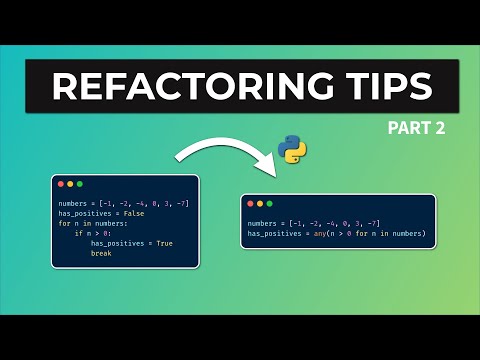 0:05:13
0:05:13
 0:57:08
0:57:08
 0:00:16
0:00:16
 0:19:59
0:19:59
 0:52:14
0:52:14
 0:15:12
0:15:12
 0:00:50
0:00:50
 0:24:45
0:24:45
 0:00:44
0:00:44
 0:54:06
0:54:06
 0:00:46
0:00:46
 0:00:48
0:00:48
 0:58:01
0:58:01
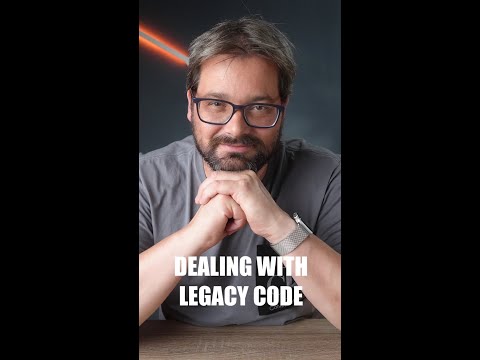 0:00:36
0:00:36
 0:00:20
0:00:20
 0:04:15
0:04:15
 0:23:07
0:23:07
 0:06:58
0:06:58
 0:09:55
0:09:55
 0:00:57
0:00:57