filmov
tv
3D Laptop With Your Image 🔥PowerPoint Tutorial🔥

Показать описание
❤️ Peace for Everyone in Every Country
Hello Ladies & Gentlemen, in today's video I will show you how you can insert a 3D laptop model into PowerPoint with your own custom screen. First we will refresh our skills and remember how to do it with a laptop photo and after we will jump into the world of 3D. After watching this tutorial you will be able to insert any kind of 3D device mockup into PowerPoint with a custom screen and add 3D animations. In this tutorial I am on Windows and using PowerPoint Microsoft 365. Let's Go!
⏰ Jump to Any Part of the Video:
00:00 - Intro
00:45 - Insert Your Screen to a Laptop Photo
03:41 - How to Edit 3D Models?
05:44 - Creating a Custom Screen for a 3D Model
09:31 - Adjusting the Lighting of a 3D Model
12:52 - Animating 3D Models
13:30 - Final Result
💎 Join One Skill channel to get access to perks:
😊👍 PPT TEMPLATES Recommended by One Skill:
Andrew Pach Tutorial on Tilted Device Mockups
––––––––––––––––––––––––––––––
7-ZIP
––––––––––––––––––––––––––––––
PowerPoint 3D Model Lighting Settings
––––––––––––––––––––––––––––––
Music:
––––––––––––––––––––––––––––––
Creative Commons — Attribution 3.0 Unported— CC BY 3.0 ►
😃 MORE AWESOME PPT VIDEOS:
#powerpoint #microsoftpowerpoint #powerpointtemplate
Hello Ladies & Gentlemen, in today's video I will show you how you can insert a 3D laptop model into PowerPoint with your own custom screen. First we will refresh our skills and remember how to do it with a laptop photo and after we will jump into the world of 3D. After watching this tutorial you will be able to insert any kind of 3D device mockup into PowerPoint with a custom screen and add 3D animations. In this tutorial I am on Windows and using PowerPoint Microsoft 365. Let's Go!
⏰ Jump to Any Part of the Video:
00:00 - Intro
00:45 - Insert Your Screen to a Laptop Photo
03:41 - How to Edit 3D Models?
05:44 - Creating a Custom Screen for a 3D Model
09:31 - Adjusting the Lighting of a 3D Model
12:52 - Animating 3D Models
13:30 - Final Result
💎 Join One Skill channel to get access to perks:
😊👍 PPT TEMPLATES Recommended by One Skill:
Andrew Pach Tutorial on Tilted Device Mockups
––––––––––––––––––––––––––––––
7-ZIP
––––––––––––––––––––––––––––––
PowerPoint 3D Model Lighting Settings
––––––––––––––––––––––––––––––
Music:
––––––––––––––––––––––––––––––
Creative Commons — Attribution 3.0 Unported— CC BY 3.0 ►
😃 MORE AWESOME PPT VIDEOS:
#powerpoint #microsoftpowerpoint #powerpointtemplate
Комментарии
 0:14:21
0:14:21
 0:09:51
0:09:51
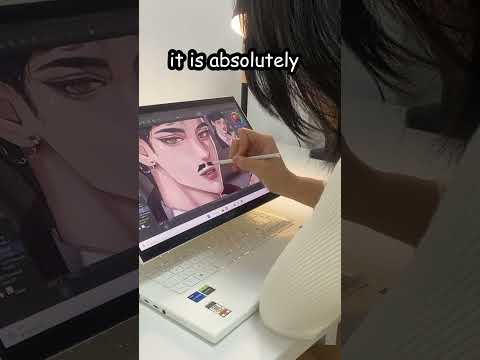 0:00:21
0:00:21
 0:00:31
0:00:31
 0:34:33
0:34:33
 0:08:48
0:08:48
 0:09:01
0:09:01
 0:01:06
0:01:06
 0:09:33
0:09:33
 0:13:09
0:13:09
 0:10:18
0:10:18
 0:09:35
0:09:35
 0:00:09
0:00:09
 0:10:25
0:10:25
 0:07:55
0:07:55
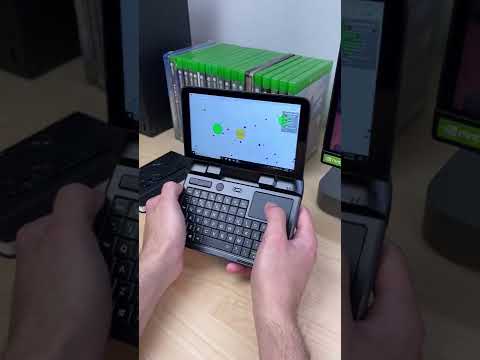 0:00:12
0:00:12
 0:04:29
0:04:29
 0:15:18
0:15:18
 0:04:24
0:04:24
 0:21:58
0:21:58
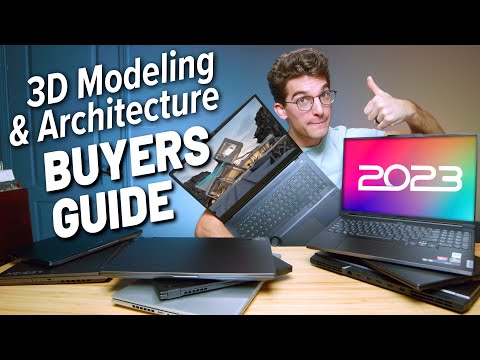 0:22:02
0:22:02
 0:08:27
0:08:27
 0:01:00
0:01:00
 0:19:58
0:19:58