filmov
tv
silhouette portrait 3 sticker tutorial and review 2023 ✿ how I make stickers from home part 2

Показать описание
Hey guys! I am back with an updated Sticker Making Tutorial with my new Silhouette Portrait 3 to speed up production and save me time and hand cramps. I go over how to set up a sticker sheet to print and cut in the Silhouette Design Software and share my thoughts and plans moving forward with my own sticker shop for the rest of the year and 2024. I hope you all find this helpful in your own shop journey or insightful in what investments you should make.
Videos that Helped Me:
Materials:
Silhouette Portrait 3
Monitor- LG 27UL850-W 27 Inch UltraFine (3840 x 2160) IPS Display with VESA DisplayHDR 400 and USB Type-C Connectivity, White
Printer- Canon Pixma IX8720
Scanner- Epson V39 Scanner
Silhouette Portrait 3
Join this channel to get access to perks:
Socials:
Equipment
✿Camera: iPhone 13 Pro and Canon EOS Rebel 15
✿Editing Software: Adobe Premiere Pro
Music:
♪ Onion (Prod. by Lukrembo)
♪ Rose (Prod. by Lukrembo)
Ludwig's Lullaby- Lud and Schlatts Musical Emporium Conducted by
♪ Chocolate (Prod. by Lukrembo)
TIMESTAMPS:
0:00 Intro
1:30 Set Up and My First Impression
2:58 Silhouette Portrait 3 Tutorial
3:22 File Set Up for Sticker Designs
4:50 Silhouette Studio Document Setup
7:00 Setting Up Cut lines (Offset)
7:37 Arranging Your Stickers
8:25 Thank you to Squarespace!
9:50 Printing your Sticker Sheet
11:10 Laminating your Sticker Page
12:00 Load Your Sticker Sheet
13:10 Cutting Preferences and Set up
15:20 Removing the Extra Paper
16:33 My Final Thoughts
16:48 Easy to Set Up and Use the Design Software
18:26 Speed and Time Saving
19:40 Professionalism and Pricing your Stickers
21:14 Do I Recommend the Silhouette Portrait 3?
24:00 Future Sticker Plans with the Silhouette
24:45 Moving my shop to Squarespace
27:21 Thank you for 40,000 Subscribers!
28:00 Outro and Members thanks
Комментарии
 0:14:18
0:14:18
 0:30:45
0:30:45
 0:07:33
0:07:33
 0:05:49
0:05:49
 0:14:01
0:14:01
 0:17:30
0:17:30
 0:26:28
0:26:28
 0:00:52
0:00:52
 0:19:38
0:19:38
 0:39:44
0:39:44
 0:23:08
0:23:08
 0:13:10
0:13:10
 0:16:24
0:16:24
 0:15:38
0:15:38
 0:12:04
0:12:04
 0:05:46
0:05:46
 0:16:44
0:16:44
 0:20:13
0:20:13
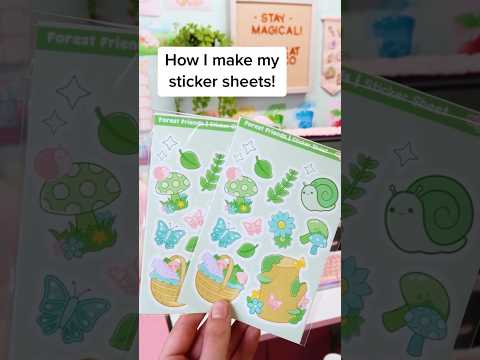 0:01:00
0:01:00
 0:08:15
0:08:15
 0:00:15
0:00:15
 0:07:09
0:07:09
 0:05:40
0:05:40
 0:09:02
0:09:02