filmov
tv
CREATE A DATE SELECTION CALENDAR with Python tkinter #shorts

Показать описание
This project adds a pop-up calendar to your project, allows you to click and select a date and store the date in a variable for further use. The video shows how to set the correct date format to match your project or database using the date_pattern method.
If tkcalendar is not installed:
To install on a Mac go to the 'Terminal'
To install on a PC go to the 'Command Prompt'
Type: pip3 install tkcalendar
More information on Python Course 14 can be view at:
If you have any questions or would like a further video's making please feel free to ask in the comments.
This is part of a series of videos showing some of the addition features to Python that you might find useful in your Python Project. Please like and subscribe.
If tkcalendar is not installed:
To install on a Mac go to the 'Terminal'
To install on a PC go to the 'Command Prompt'
Type: pip3 install tkcalendar
More information on Python Course 14 can be view at:
If you have any questions or would like a further video's making please feel free to ask in the comments.
This is part of a series of videos showing some of the addition features to Python that you might find useful in your Python Project. Please like and subscribe.
 0:00:17
0:00:17
 0:00:35
0:00:35
 0:00:37
0:00:37
 0:04:10
0:04:10
 0:03:10
0:03:10
 0:00:30
0:00:30
 0:00:27
0:00:27
 0:03:23
0:03:23
 1:04:54
1:04:54
 0:02:31
0:02:31
 0:00:16
0:00:16
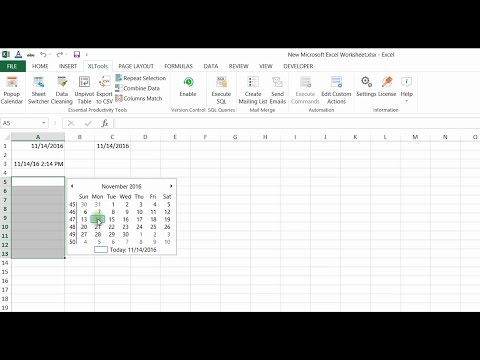 0:01:26
0:01:26
 0:09:18
0:09:18
 0:09:54
0:09:54
 0:03:11
0:03:11
 0:05:45
0:05:45
 0:11:43
0:11:43
 0:03:43
0:03:43
 0:03:25
0:03:25
 0:07:29
0:07:29
 0:00:50
0:00:50
 0:08:46
0:08:46
 0:30:19
0:30:19
 0:13:59
0:13:59