filmov
tv
Screen Print Effect in Procreate - Stay Home and Draw

Показать описание
Join me in this live broadcast as show you how to create a screen print effect in Procreate! My artwork today is inspired by the drawing prompt “rain” from #MakingArt Everyday! Our MAE theme for April is WEATHER + ART STYLES. This month we are drawing different elements of weather while exploring a range of different art styles. The Stay Home and Draw live video series was created to encourage people to stay home during the pandemic we’re experiencing while filling your day with creativity.
____________________________________________
LINKS:
SUPPORT BARDOT BRUSH!
____________________________________________
HARDWARE I’M USING
____________________________________________
LET’S CONNECT
____________________________________________
LINKS:
SUPPORT BARDOT BRUSH!
____________________________________________
HARDWARE I’M USING
____________________________________________
LET’S CONNECT
Screen Print Effect in Procreate - Stay Home and Draw
How to Layer Halftones in Procreate
Draw with a Retro Print Effect in Procreate // Step-by-Step Tutorial
How to use HALFTONES in Procreate - Filter vs. Brush
How to create a riso print effect with your illustrations using Procreate / Fresco / Photoshop
Poster Press - Screen Print Creator for Procreate
Risograph Brush & Texture Kit
Cyberfluidics 9: Procreate 5X Update
Warhol Style Pop Art Effect - Procreate Tutorial
How to Create Distressed Designs in Procreate
Digital Art Process!
How to get Comics effect
Turning a Drawing Into a Film Positive using Procreate + Illustrator ✸ SCREEN PRINT WITH ME ✸
MAKING A RISOGRAPHY PRINT ON PROCREATE / sketch, colors, printing files...
Screen print design. #screenprinting #procreate
Paper Texture in PROCREATE with 2 Layers
Retro Printing Press Effects in Procreate
How to Make a 3D Brush in Procreate
How to Add Paper Textures in Procreate
1 minute PROCREATE Tutorial- How to create newspaper print effect in Procreate #shorts #procreate
How to achieve the Cyanotype Print Effect using the Procreate App by Digi Life
Best Way To Trace A Image! 😍 | Procreate #art #procreate #shorts
Danny Trejo portrait process: flat-color for screen printing made in Procreate
How to Turn Photos into Line Art in Procreate! Quick and Easy!
Комментарии
 1:15:11
1:15:11
 0:00:54
0:00:54
 0:12:55
0:12:55
 0:12:12
0:12:12
 0:00:16
0:00:16
 0:00:36
0:00:36
 0:01:00
0:01:00
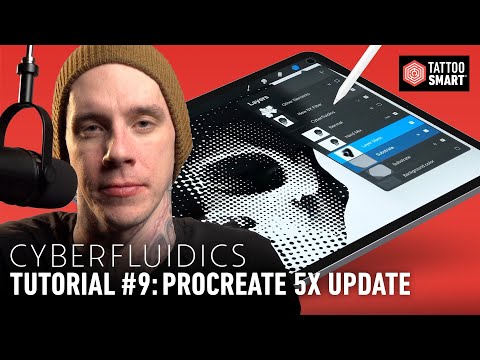 0:07:54
0:07:54
 0:22:53
0:22:53
 0:08:23
0:08:23
 0:00:28
0:00:28
 0:01:00
0:01:00
 0:07:36
0:07:36
 0:07:14
0:07:14
 0:00:15
0:00:15
 0:01:13
0:01:13
 0:15:30
0:15:30
 0:00:54
0:00:54
 0:08:22
0:08:22
 0:00:51
0:00:51
 0:08:19
0:08:19
 0:00:23
0:00:23
 0:01:32
0:01:32
 0:04:32
0:04:32