filmov
tv
63 - Image Segmentation using traditional machine learning Part1 - FeatureExtraction
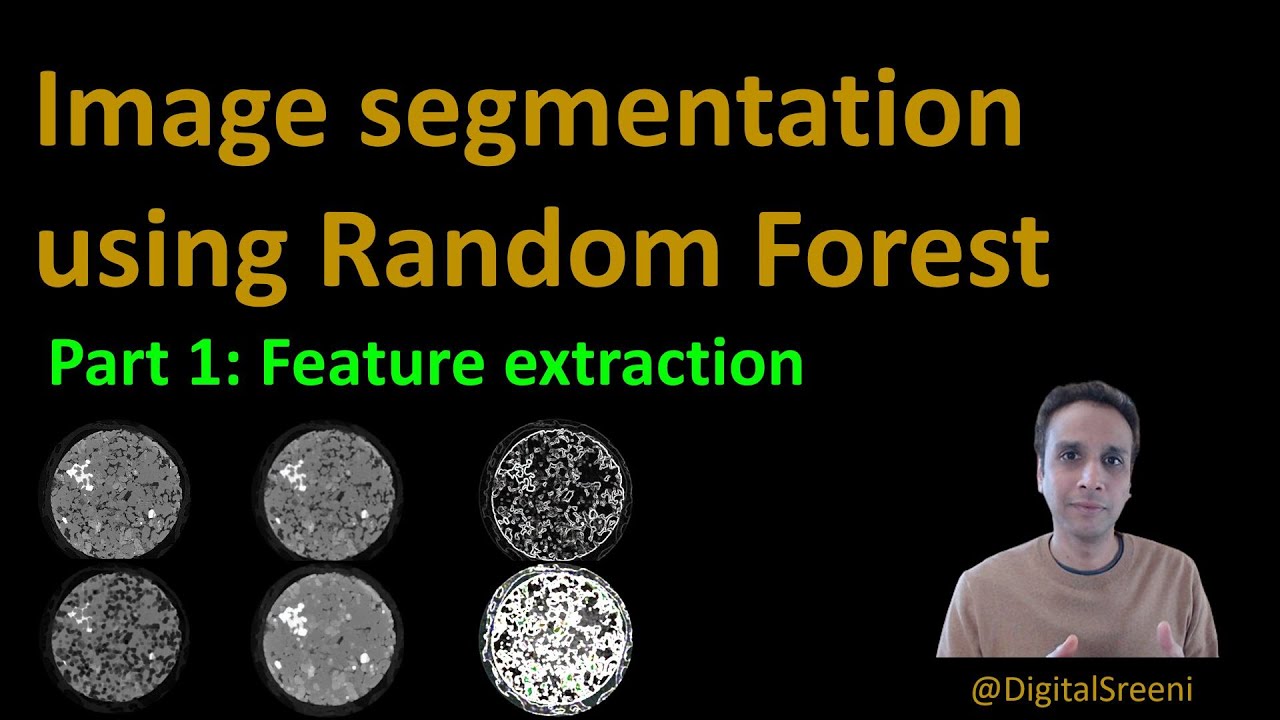
Показать описание
This is part 1 of the 5 part series tutorials that covers the topic of image segmentation using feature engineering and random forest classification. In this tutorial you'll learn how to extract features from your training images and organize the data in Pandas data frame to be ready for machine learning classification.
63 - Image Segmentation using traditional machine learning Part1 - FeatureExtraction
62 - Image Segmentation using traditional machine learning - The plan
Image classification vs Object detection vs Image Segmentation | Deep Learning Tutorial 28
Deep learning models for image segmentation - Deep Learning in Computer Vision
Python Image Segmentation Tutorial (2022)
65 - Image Segmentation using traditional machine learning - Part3 Feature Ranking
Deep Learning! Easy way to do Image Segmentation with Python
23b - Image segmentation using color spaces - in python
Overview | Image Segmentation
Real Time Image Segmentation And Object Detection From Live Video Stream Using PixelLib
51 - Image Segmentation using K-means
67b - Feature based image segmentation using traditional machine learning. (Multi-training images)
Tutorial 80 - Image segmentation using traditional Machine Learning - Part 2
64 - Image Segmentation using traditional machine learning - Part2 Training RF
Image Segmentation Using Deep Learning: A Survey (Reading Papers)
Image Segmentation Using K-Means Part-1 (Basic Project) - (Machine Learning)
Image Segmentation
Labeling images for semantic segmentation using Label Studio
Segmentation by humans | Image Segmentation
Medical Image Segmentation using Deep Learning
Image Segmentation Using K-Means Part-2 (Basic Project) - (Machine Learning)
'Image Segmentation System' Machine Learning Project
68b - SVM vs. Random Forest for image segmentation
177 - Semantic segmentation made easy (using segmentation models library)
Комментарии
 0:22:52
0:22:52
 0:06:30
0:06:30
 0:02:32
0:02:32
 0:07:50
0:07:50
 0:31:50
0:31:50
 0:07:32
0:07:32
 0:27:09
0:27:09
 0:11:31
0:11:31
 0:05:25
0:05:25
 0:08:38
0:08:38
 0:18:17
0:18:17
 0:25:06
0:25:06
 0:10:00
0:10:00
 0:17:55
0:17:55
 0:21:43
0:21:43
 0:05:32
0:05:32
 0:00:11
0:00:11
 0:27:08
0:27:08
 0:08:55
0:08:55
 0:01:05
0:01:05
 0:18:24
0:18:24
 0:01:20
0:01:20
 0:15:01
0:15:01
 0:24:05
0:24:05