filmov
tv
Calculating XOR of Two Numbers in Java

Показать описание
Learn how to calculate XOR of two numbers in Java with examples and explanations of the XOR operator. Understand the usage of bitwise XOR in Java programming.
---
Disclaimer/Disclosure: Some of the content was synthetically produced using various Generative AI (artificial intelligence) tools; so, there may be inaccuracies or misleading information present in the video. Please consider this before relying on the content to make any decisions or take any actions etc. If you still have any concerns, please feel free to write them in a comment. Thank you.
---
Calculating XOR of Two Numbers in Java
XOR, short for Exclusive OR, is a logical operation that is commonly used in programming, especially in bitwise manipulation. It returns true (or 1) when the number of true inputs is odd. In Java, XOR can be calculated using the XOR operator (^). Here’s how you can calculate XOR of two numbers in Java:
Using XOR Operator (^) in Java
In Java, the XOR operator (^) can be used to perform XOR operation on two integers. The XOR operation returns 1 for each position where the corresponding bits are different, and 0 for each position where the bits are the same.
Here is the syntax for using XOR operator in Java:
[[See Video to Reveal this Text or Code Snippet]]
In this expression, number1 and number2 are the two integers you want to calculate the XOR of. The result will store the XOR of these two numbers.
Let’s look at some examples to understand how XOR works in Java.
Example 1: XOR of Two Integers
[[See Video to Reveal this Text or Code Snippet]]
In this example, XOR of 5 and 3 is 6 because the binary representation of 5 is 0101 and the binary representation of 3 is 0011. When XORed, the result is 0110, which is 6 in decimal.
Example 2: XOR to Swap Two Numbers
XOR can be used to swap two numbers without using a temporary variable. Here’s how you can do it:
[[See Video to Reveal this Text or Code Snippet]]
In this example, XOR is used to swap the values of number1 and number2 without the need for an extra variable. After the XOR operations, number1 becomes 20 and number2 becomes 10.
Conclusion
Understanding the XOR operation is essential for various programming tasks, especially in bitwise manipulation. Java provides the XOR operator (^) to perform XOR operations on integers. Whether you need to calculate XOR of two numbers or swap values without a temporary variable, XOR operator can be a powerful tool in your Java programming toolkit.
---
Disclaimer/Disclosure: Some of the content was synthetically produced using various Generative AI (artificial intelligence) tools; so, there may be inaccuracies or misleading information present in the video. Please consider this before relying on the content to make any decisions or take any actions etc. If you still have any concerns, please feel free to write them in a comment. Thank you.
---
Calculating XOR of Two Numbers in Java
XOR, short for Exclusive OR, is a logical operation that is commonly used in programming, especially in bitwise manipulation. It returns true (or 1) when the number of true inputs is odd. In Java, XOR can be calculated using the XOR operator (^). Here’s how you can calculate XOR of two numbers in Java:
Using XOR Operator (^) in Java
In Java, the XOR operator (^) can be used to perform XOR operation on two integers. The XOR operation returns 1 for each position where the corresponding bits are different, and 0 for each position where the bits are the same.
Here is the syntax for using XOR operator in Java:
[[See Video to Reveal this Text or Code Snippet]]
In this expression, number1 and number2 are the two integers you want to calculate the XOR of. The result will store the XOR of these two numbers.
Let’s look at some examples to understand how XOR works in Java.
Example 1: XOR of Two Integers
[[See Video to Reveal this Text or Code Snippet]]
In this example, XOR of 5 and 3 is 6 because the binary representation of 5 is 0101 and the binary representation of 3 is 0011. When XORed, the result is 0110, which is 6 in decimal.
Example 2: XOR to Swap Two Numbers
XOR can be used to swap two numbers without using a temporary variable. Here’s how you can do it:
[[See Video to Reveal this Text or Code Snippet]]
In this example, XOR is used to swap the values of number1 and number2 without the need for an extra variable. After the XOR operations, number1 becomes 20 and number2 becomes 10.
Conclusion
Understanding the XOR operation is essential for various programming tasks, especially in bitwise manipulation. Java provides the XOR operator (^) to perform XOR operations on integers. Whether you need to calculate XOR of two numbers or swap values without a temporary variable, XOR operator can be a powerful tool in your Java programming toolkit.
 0:00:58
0:00:58
 0:03:45
0:03:45
 0:05:15
0:05:15
 0:09:38
0:09:38
 0:07:24
0:07:24
 0:23:49
0:23:49
 0:09:08
0:09:08
 0:36:17
0:36:17
 0:00:36
0:00:36
 0:03:47
0:03:47
 0:11:25
0:11:25
 0:06:07
0:06:07
 0:00:45
0:00:45
 0:04:23
0:04:23
 0:23:36
0:23:36
 0:17:52
0:17:52
 0:24:11
0:24:11
 0:05:35
0:05:35
 0:18:59
0:18:59
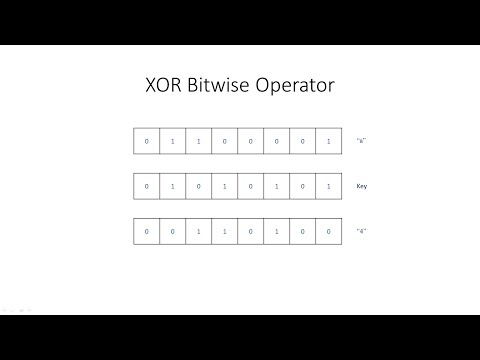 0:05:29
0:05:29
 0:03:29
0:03:29
 0:26:35
0:26:35
 0:20:23
0:20:23
 0:11:20
0:11:20