filmov
tv
Mesh To Solid command for AutoCAD
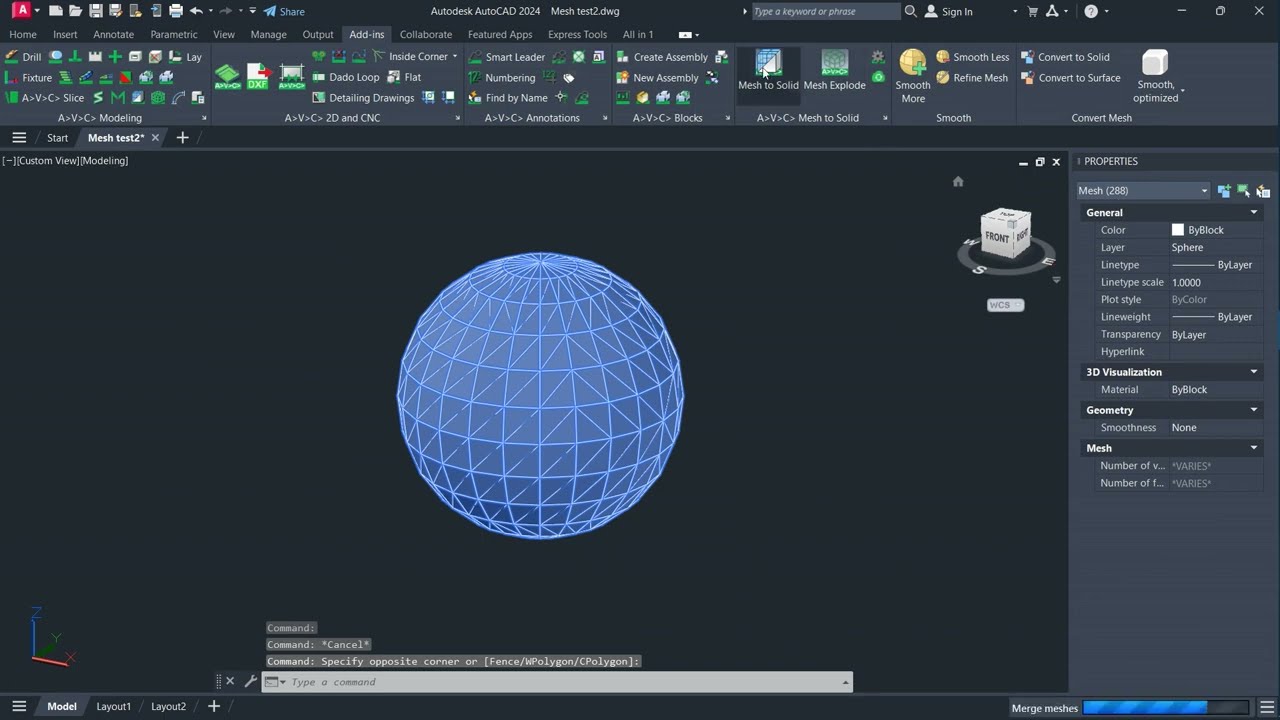
Показать описание
If you often come across dwg files exported from visualization programs such as 3Ds Max or SketchUp, then you certainly noticed that the 3d models in these files are not solid, but polygonal ones, consisting of meshes. Moreover, most often there are found the called Polyface Mesh, which have not been used in dwg for several decades. No command works with these meshes. This wretched legacy of ancient times can neither be measured, nor transformed into something normal, nor even explode.
Models imported from Acis or SAT files present the same problem. In them you will find 'Body' objects, not solids. Nothing can be done with these objects either.
But now you have a tool that will solve this problem. The MeshToSolid command works with both ancient Polyface Mesh and normal Meshes (SubDMesh). It will allow you to collect a solid from the meshes. And if that doesn't work, then at least convert the PolyfaceMesh to Mesh. As a last resort, you now also have a mesh explosion program that converts any meshes into lines in one click. Now you can at least measure this architectural sketch normally in order to build a complete solid model.
Capabilities:
Convert PolyfaceMesh to Mesh
Glue scattered pieces of meshes into one closed mesh
Convert closed meshes to 3D solid
Convert 'Body' object (Acis, SAT) to 3d solid
Explode PolyfaceMesh and 3D Face on Lines
Meshes can be selected before calling commands
You can handle many meshes once.
Mesh properties (layer, color ...) are transferred to the new solid / lines
Commands do not require any configuration
Models imported from Acis or SAT files present the same problem. In them you will find 'Body' objects, not solids. Nothing can be done with these objects either.
But now you have a tool that will solve this problem. The MeshToSolid command works with both ancient Polyface Mesh and normal Meshes (SubDMesh). It will allow you to collect a solid from the meshes. And if that doesn't work, then at least convert the PolyfaceMesh to Mesh. As a last resort, you now also have a mesh explosion program that converts any meshes into lines in one click. Now you can at least measure this architectural sketch normally in order to build a complete solid model.
Capabilities:
Convert PolyfaceMesh to Mesh
Glue scattered pieces of meshes into one closed mesh
Convert closed meshes to 3D solid
Convert 'Body' object (Acis, SAT) to 3d solid
Explode PolyfaceMesh and 3D Face on Lines
Meshes can be selected before calling commands
You can handle many meshes once.
Mesh properties (layer, color ...) are transferred to the new solid / lines
Commands do not require any configuration
Комментарии
 0:01:09
0:01:09
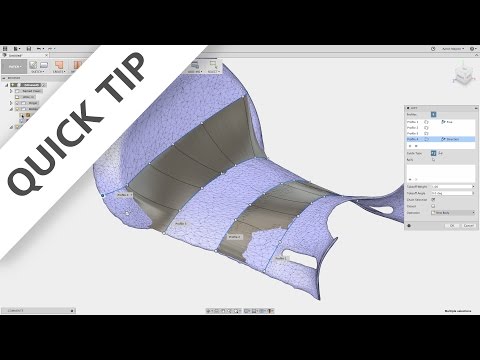 0:04:57
0:04:57
 0:10:04
0:10:04
 0:05:09
0:05:09
 0:01:40
0:01:40
 0:01:34
0:01:34
 0:00:28
0:00:28
 0:14:19
0:14:19
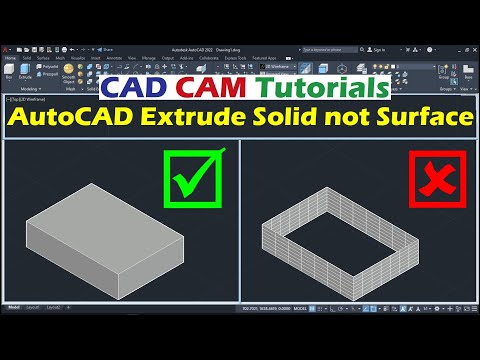 0:02:21
0:02:21
 0:00:45
0:00:45
 0:03:31
0:03:31
 0:12:18
0:12:18
 0:02:42
0:02:42
 0:11:12
0:11:12
 0:02:29
0:02:29
 0:03:20
0:03:20
 0:08:17
0:08:17
 0:02:31
0:02:31
 0:02:11
0:02:11
 0:02:32
0:02:32
 0:04:26
0:04:26
 0:06:29
0:06:29
 0:00:59
0:00:59
 0:01:55
0:01:55